This video is a tutorial showing how to recover deleted files using a free program called Easeus. Even if you have deleted a file from a USB stick or your hard drive, this program can recover them since the files have not been wiped clean. The program can be downloaded from Download.com. Search "easeus deleted file recovery" and click on "download now." Install the program after downloading. Open the program and click on the desired USB stick or hard drive and the files will be shown that can be recovered. Check each file you want to recover and click next along with the desired path for these files. Your files will be recovered. This video is beneficial to anyone who may have deleted a file accidentally.
Just updated your iPhone? You'll find new emoji, enhanced security, podcast transcripts, Apple Cash virtual numbers, and other useful features. There are even new additions hidden within Safari. Find out what's new and changed on your iPhone with the iOS 17.4 update.












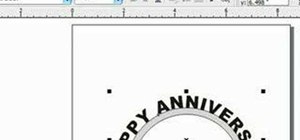


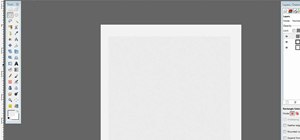

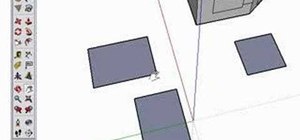






1 Comment
Have a look at Recuva. It recovers deleted files of all types. It's free too.
Share Your Thoughts