Looking for a way to quickly restart your Windows applications when they crash? This clip from Tekzilla will teach you everything you'll need to know and introduce you to Restart on Crash, a useful application for doing just that. For more information, watch this home-computing how-to.
Just updated your iPhone? You'll find new emoji, enhanced security, podcast transcripts, Apple Cash virtual numbers, and other useful features. There are even new additions hidden within Safari. Find out what's new and changed on your iPhone with the iOS 17.4 update.






















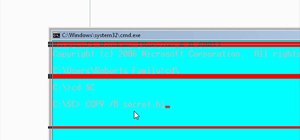
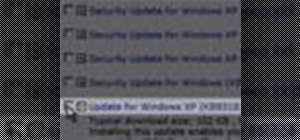


1 Comment
hi, I'm new to nullbyte . i have a friend who complained of his system's os crashing.
he told that when he cancelled a game installation as it was taking too long and just shut it down abruptly, the computer did not boot properly next time . it just gave him a blue screen telling him that his os had crashed(it was windows 8.1).
i told him that my best guess was that when the installing game was writing files to the registry, his cancellation would have been too slow and when he shut it down abruptly the registry files would have become corrupted (just a guess, though I'm not sure how this would affect other system registry files) .
can someone please tell me what the reason would have been for the crash ?
Share Your Thoughts