`Today I am going to tell you how to bind i.e. join two or more files and make single executable file.
Step 1: Firstly Download File Binder Software
Here is the download link
https://www.dropbox.com/s/0b261h9on8iauk0/mFileBinder%20v1.0.rar
Step 2: Click on mfilebinder.exe Under Rar File
Click on mfilebinder v1.0.rar file.
Under that, click on mfilebinder.exe file
Step 3: Now Browse for Files and Save It
Now browse for 2 or more files. To select files, click on add files. Then set suitable icon and save the resultant .exe file to your location.
Step 4: Now Open Resultant .Exe File
Now double click on created .exe file and see what happens. You will discovered that the list of files you have attached, all files are opened at the same time after clicking on single executable file. This means you have binded two or more files into a single executable file.
Thank You
Just updated your iPhone? You'll find new emoji, enhanced security, podcast transcripts, Apple Cash virtual numbers, and other useful features. There are even new additions hidden within Safari. Find out what's new and changed on your iPhone with the iOS 17.4 update.
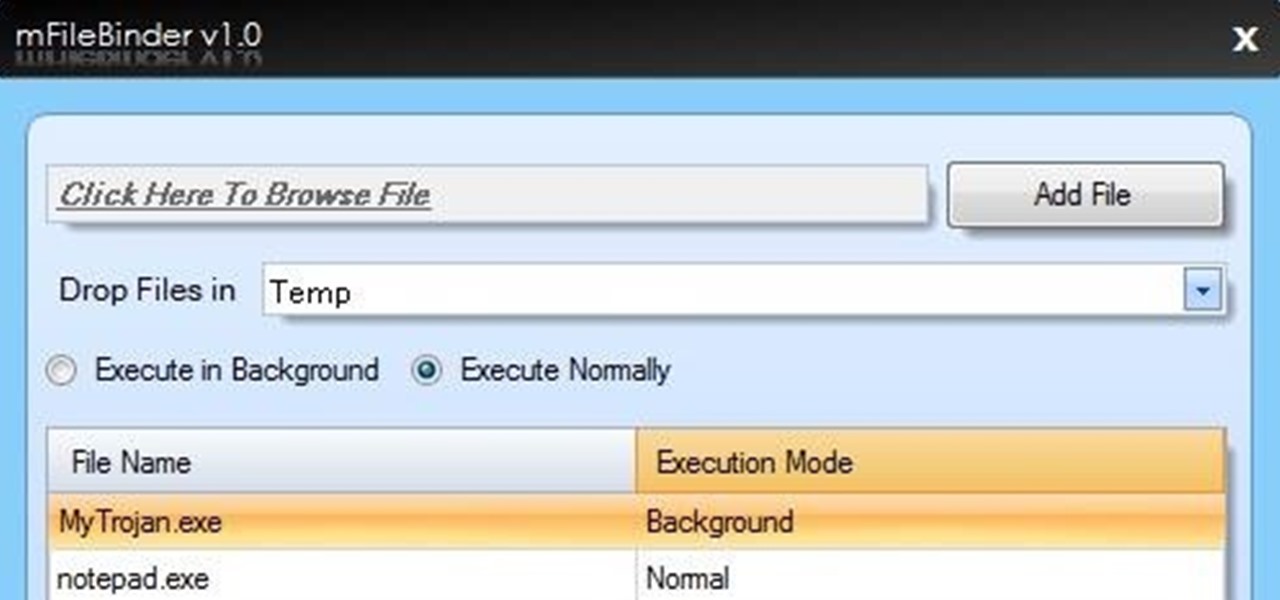















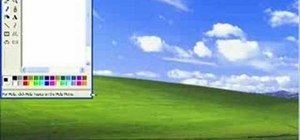






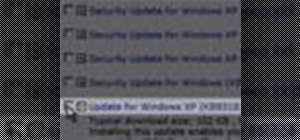


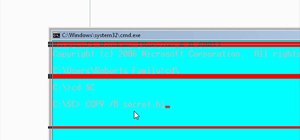
1 Comment
Thanks for the tutorial! I have a question, how would you make an exe that starts and finishes its execution alongside another exe? That is:
1) program1 starts
2) program2 starts
3) while program1 is active (for example in taskbar), program2 continues executing
4) program1 finishes
5) program2 finishes
Share Your Thoughts