Thanks to Flutter, it's now possible to control the music on your computer simply by making a few hand gestures. The app is available for both Windows and Mac and uses your computer's webcam to monitor your hand movements.
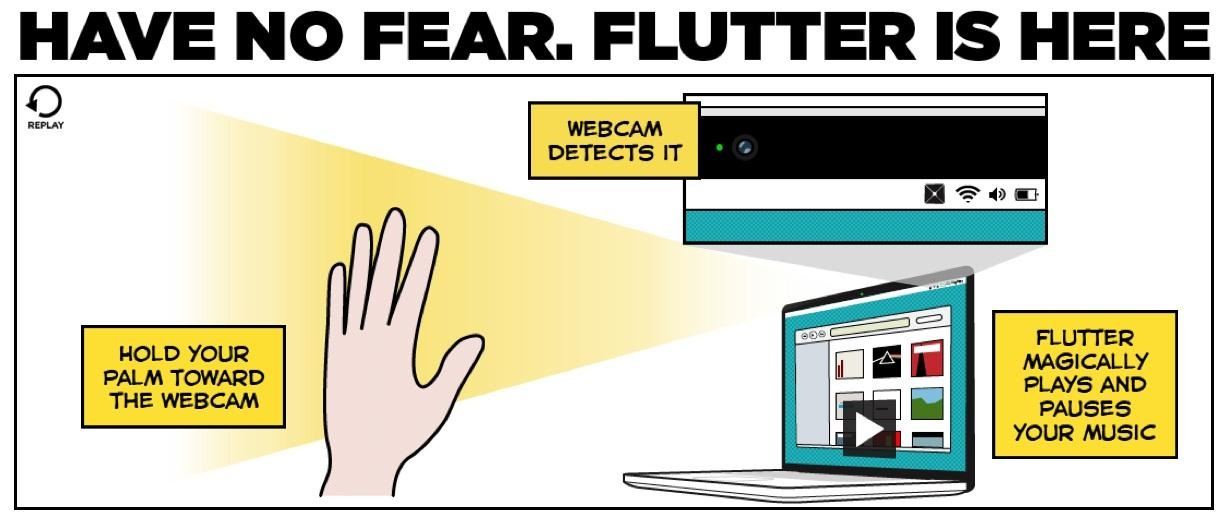
Through the use of a few simple hand movements, you can play, pause, forward or replay your music. Flutter works with iTunes, Spotify, Quicktime, MPlayerX and a few other programs.
Gesture-based technology has been booming the past several years, especially with the creation of the Microsoft Kinect for PCs and the Xbox 360. Computer-integrated programs can be something for the future, especially because it simplifies tasks such as changing a song while you're reading something important.
The application only has the ability for a few hand gestures at the moment, but updates will be sure to create more simple hand gestures to do increasingly difficult tasks.
The webcam being on drains your battery rapidly, so make sure you keep your computer charged. The application might also be difficult to use if you're someone that moves around constantly, but for me, the application worked well at only noticing my hand gestures and nothing else. I actually used Flutter while writing this article and it worked out perfectly.
Just updated your iPhone? You'll find new emoji, enhanced security, podcast transcripts, Apple Cash virtual numbers, and other useful features. There are even new additions hidden within Safari. Find out what's new and changed on your iPhone with the iOS 17.4 update.























1 Comment
perhaps you can include custom jesters as n option maby even a next or previous video chois
Share Your Thoughts