Disk space is a valuable commodity on your PC, and if you're running low, it's time to sell some of that unneeded property! This video shows you the steps to freeing up space on the hard drive of your Windows XP or Vista computer. There are many areas in Windows from which you can delete temporary files and hence, decrease your overall disk usage.
Right click on the Recycle Bin, go into Properties, and set the Maximum Disk Space of the Recycle Bin to very low (1-2%).
The next step is to use System Restore. Right click on My Computer, select Properties, then click on the System Restore tab. Go into Settings and select a lower percentage of disk space (again 1 -2%, depending on your needs). If you are not using it, an even better way to free up disk space is to turn it off.
Next, hibernate settings (if you aren't using it, turn it off) . To disable hibernate, right-click on the background and go into Properties. Select the Screen Save tab, then click on the Power button. Click the Hibernate button, and if Hibernate is enabled, turn it off by deselecting the option.
The next step is to clear the Web Browser Cache. Open Explorer, click on the Tools menu, and select Internet Options. Click on the Settings button under Temporary Internet Options. You can then adjust the amount of disk space being used.
Next you can manually delete the temporary files by going into the folder "C:\WINDOWS\system32\dllcache" and deleting everything. Also, go into the folder "C:\WINDOWS\temp" and delete any old files.
You can also use the Disk Manager to clean up unwanted files. Go to the Start menu, select Run and type "cleanmngr" into the Search bar. That will launch Disk Cleanup. Then select the drive. Let it scan and clean up the drive. The cleaner is a last resort, because it will not get everything.
If you want to get absolutely everything, check out the video for using CCleaner on your PC.
Just updated your iPhone? You'll find new emoji, enhanced security, podcast transcripts, Apple Cash virtual numbers, and other useful features. There are even new additions hidden within Safari. Find out what's new and changed on your iPhone with the iOS 17.4 update.























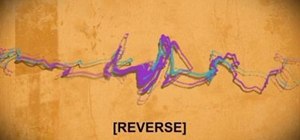

Be the First to Comment
Share Your Thoughts