Top-Windows-Tutorials is a great site dedicated to Windows tutorials for almost all things Windows. Whether you are a computer novice or an expert in Windows operating systems, you'll find useful information in these guides catering to your level of expertise. These user friendly and easy to follow free Windows tutorials will show you all that you can do with your Windows PC.
Windows 7 is soon to be upon us! The latest version of Windows promises to be faster, easier to use and more fun than any version of Windows before. This video will show you how to explore your "computer" in Windows 7.
Look at the "Computer". This is the top level view of all the drives and storage devices attached to your PC. From Computer you can open and navigate to any file or folder on your PC or on network drives or removable drives.
As stated in the video, your computer is likely to have different devices to the one shown in the video. It's impossible to cover all different configurations, but the concepts will be the same no matter what devices you have attached.
Explore your "computer" in Windows 7
 Click through to watch this video on top-windows-tutorials.com
Click through to watch this video on top-windows-tutorials.com
Just updated your iPhone? You'll find new emoji, enhanced security, podcast transcripts, Apple Cash virtual numbers, and other useful features. There are even new additions hidden within Safari. Find out what's new and changed on your iPhone with the iOS 17.4 update.
















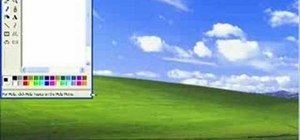








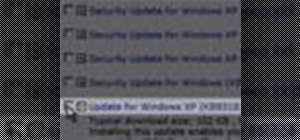


Be the First to Comment
Share Your Thoughts