In this tutorial, learn how to fix a missing or corrupt error message "System32\Drivers\Ntfs.sys"
Step 1:
Boot computer with the Windows XP CD-ROM in the CD drive
Step 2:
To repair a Windows XP installation using Recovery Console, press R.
Step 3:
At the command prompt, type the following:
cd\windows\system32\drivers [PRESS ENTER]
ren ntfs.sys ntfs.old [PRESS ENTER]
If the ntfs.sys file is present and corrupt it will be renamed, if it is not there, then it was missing.
Step 4:
At the command prompt, type the following, then press Enter:
copy X:\i386\ntfs.sys drive:\windows\system32\drivers [Where X=CD-ROM Drive]
Step 5:
Remove the CD from the drive, type quit and then press Enter to quit the Recovery Console.
Step 6:
Restart.
Just updated your iPhone? You'll find new emoji, enhanced security, podcast transcripts, Apple Cash virtual numbers, and other useful features. There are even new additions hidden within Safari. Find out what's new and changed on your iPhone with the iOS 17.4 update.


















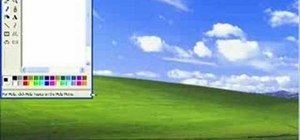





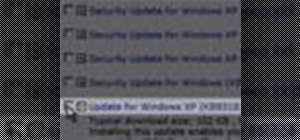


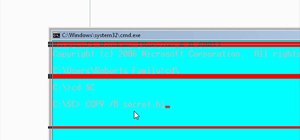
Be the First to Comment
Share Your Thoughts