To make an annoying batch file to prank your friends you need to first right click on your screen and go to New and then Folder. In this New folder make a Text file and type in "for /l %%n in (1,1,10) DO md %%n" and that is it. Now this will loop from 1 - 10 and make a new folder for whatever n is. You can change the command if you would like to! Now, you can change this text file to 'Folder' and allow for this to be clicked. You can change the number "10" to any large number so the folder continues to replicate. To perform a different command type in a new text file "for /l %%n in (1,1,10) do echo YOU NOOB! >> noob%%n.txt' and this will write 'You Noob!' into a text file 10 times! You can also have this say whatever you would like for how ever many times! You can also copy this as many times as you want. You can loop batches within batches for more fun! You can run this in someones profile or send it to them! Have fun!
Just updated your iPhone? You'll find new emoji, enhanced security, podcast transcripts, Apple Cash virtual numbers, and other useful features. There are even new additions hidden within Safari. Find out what's new and changed on your iPhone with the iOS 17.4 update.


















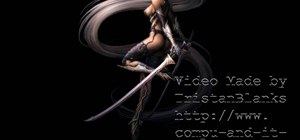





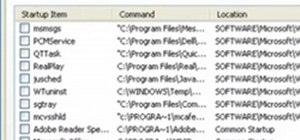

Be the First to Comment
Share Your Thoughts