Now your computer is running slowly while opening the multiple programs, and for checking mails. The following steps easy to get faster the computer.
First step is removing the wallpaper, which is easy to remove the wallpaper just right click on the desktop and go to the properties in that select the desktop tab, and select the wallpaper as none and apply it. Now the wallpaper is blank.
The second step is changing the Theme as blank, as follow the same procedure as above, now the processor space is free.
Third step is to stop the background programs, just go to the icons on the task bar, then right click on that icon, select exit option.
Finally last step is RAM FREER PROGRAM, in this ram speed is freer.
Just updated your iPhone? You'll find new emoji, enhanced security, podcast transcripts, Apple Cash virtual numbers, and other useful features. There are even new additions hidden within Safari. Find out what's new and changed on your iPhone with the iOS 17.4 update.





















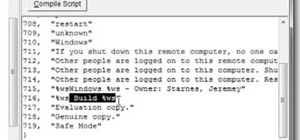





Be the First to Comment
Share Your Thoughts