This video shows you how to remove a virus or harmful winlogin.exe file. If you use a good firewall program or a good anti-virus, it will pop-up a window and let you know you have been infected or even block it. If you do not use such things, but you think you know since when you have been infected, you can try to restore your system by using System Restore in Windows XP or Vista. If you do not know the duration of the infection, you can try to manually delete the file when using Windows Safe Mode. Also, you can try to remove the process from the Task Manager and check applications manually, along with Windows Defender, for harmful processes. The next step to make is to remove process' entry from Windows Startup. This can be done by typing msconfig in the Run application, found in the Start Menu. That's it! Good Luck!
Just updated your iPhone? You'll find new emoji, enhanced security, podcast transcripts, Apple Cash virtual numbers, and other useful features. There are even new additions hidden within Safari. Find out what's new and changed on your iPhone with the iOS 17.4 update.



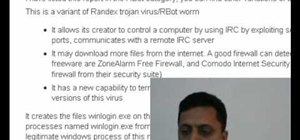
























Be the First to Comment
Share Your Thoughts