In this video, we learn how to reset or remove a forgotten Windows 8 admin password. First, log onto your Windows 7 account, then reboot your computer insert a disc that has the PassCape disc in it. After this, you can go through all the steps to change your password and choose which accounts you need to gather the information from. After you do this, click through the different steps and when you finish, you will be able to log onto your user account and change the password on it. After this, you will be able to log onto your account like normal, and you will have no trouble with it anymore!
Just updated your iPhone? You'll find new emoji, enhanced security, podcast transcripts, Apple Cash virtual numbers, and other useful features. There are even new additions hidden within Safari. Find out what's new and changed on your iPhone with the iOS 17.4 update.




















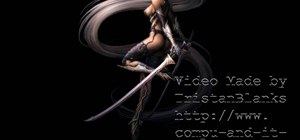




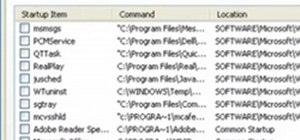

2 Comments
What's this type of program called ? As I'm sure there will be others in the futur when new operating systems get released. Be handy to know what I'm after ;).
How to break password Admin on laptop windows 7
Share Your Thoughts