Learn how to run the PWNAGE tool on your Windows PC by following the steps outlined in this video tutorial. To begin, you will need to download utorrent at utorrent.com. You will also need to download three other files, the links of which are listed in this video's description. Once you are done downloading those files, you will need to download and install the VMware Workstation. Once the installation is complete, shut down your computer to make sure the installation is complete. Next, unzip the Mac OSX leopard file that was just downloaded. Then, launch the workstation and select Open Existing VM or Team. With the Mac OSX leopard folder you just unzipped, open it and then select Power to allow the Mac OS to launch. By following the steps in this video tutorial, you will be able to create your own custom firmware.
Just updated your iPhone? You'll find new emoji, enhanced security, podcast transcripts, Apple Cash virtual numbers, and other useful features. There are even new additions hidden within Safari. Find out what's new and changed on your iPhone with the iOS 17.4 update.














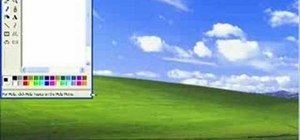







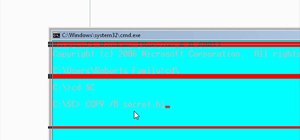

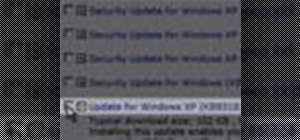



Be the First to Comment
Share Your Thoughts