This is another HelpVids video on technology. In this segment we will learn how to set appearances and themes in the Microsoft Windows XP operating system. The videos starts by right-clicking on a blank area of the desktop, then selecting 'Properties'. The presenter then clicks on the 'Appearance' tab. Clicking on 'Advance' will open some very detailed options such as changing the font in a title bar window. You can also change the size of the fonts in this window. The options are truly endless. There are also built in color schemes that you can select. These themes offer you many different options for the look and feel of Windows XP.
Just updated your iPhone? You'll find new emoji, enhanced security, podcast transcripts, Apple Cash virtual numbers, and other useful features. There are even new additions hidden within Safari. Find out what's new and changed on your iPhone with the iOS 17.4 update.

























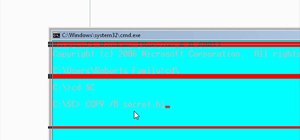
Be the First to Comment
Share Your Thoughts