In this video from AppleGenius0921 he shows us how to connect and set up a Rocport 9CX external hard drive to your Mac. You can connect with 800 or 400 firewire. Take the 800 firewire cord and connect it from the hard drive to the Mac firewire port. Now the Rokport will power up with a blue light and will pop up on the screen. To format it or change any settings, open disk utility, select your hard drive, go to Rocport, click partition, and click apply to settings. Next he shows up to set it up with a USB. You have to connect it with a mini USB and you need 2 USB cables to hook up to it. Connect both USB wires to the Mac from the Hard Drive and you should power up. Partition it the same way by going into disk utility and clicking how many partitions you want. It will go slower on USB than firewire. always remember to eject it on your Mac before taking the USB cable or firewire cable out of your Mac.
Just updated your iPhone? You'll find new emoji, enhanced security, podcast transcripts, Apple Cash virtual numbers, and other useful features. There are even new additions hidden within Safari. Find out what's new and changed on your iPhone with the iOS 17.4 update.
























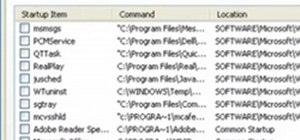

Be the First to Comment
Share Your Thoughts