When money's tight and you're tired of re-watching and re-watching your gigantic DVD collection, there's always live television. Of course, you probably don't have cable, which means you're resorting to a homemade antenna like this to get broadcasted channels in your area. But, let's face it—it's just not good enough.
Thankfully, there's the internet, which means live-streaming TV shows for everyone! And if you've got Windows 8, there's a handy little app that makes watching these live shows even easier, and it's called Live TV by FilmOn Inc.
Watching Live TV in Windows 8
Live TV allows you to watch non-HD television channels for free, but if you want to dabble in the high-definition streams, or want to record your favorite shows, you'll have to pay a small fee.
Just find search for "Live TV" in the Windows Store and download the free app to get streaming.
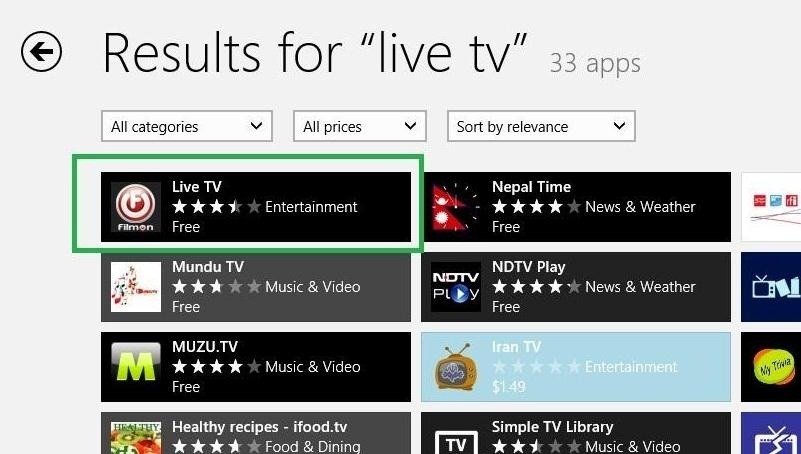
It really does a great job of locating where you are and offering the showtimes and channels that are available in your area. It has channels separated into categories, like movies, sports, and entertainment.
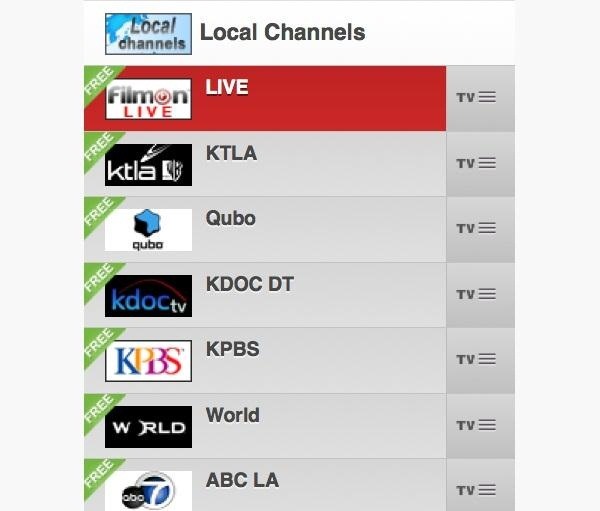
However, the application does not provide every channel you would hope for, most notably for me—ESPN was missing—though, ESPN U is available for streaming.

The standard definition picture quality isn't the greatest, but if you do not have a television at home or at school, this app is really a great way to watch live TV for free.
Oh, and you don't need Windows 8 to watch live streaming shows with Live TV. You can head straight to the Film On website and stream from any web browser on any system. There's also an iOS app (not available in the U.S.), Android app, and apps for Mac and older Windows systems.
Just updated your iPhone? You'll find new emoji, enhanced security, podcast transcripts, Apple Cash virtual numbers, and other useful features. There are even new additions hidden within Safari. Find out what's new and changed on your iPhone with the iOS 17.4 update.



















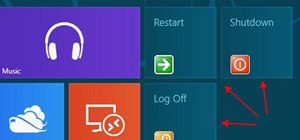
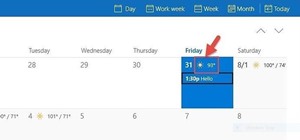


Be the First to Comment
Share Your Thoughts