In this tutorial we are going to learn How to Find the Secret Windows 7 Themes. Please go through the step by step guide below and watch the video for clear understanding.
Forum Thread: How to Find the Secret Windows 7 Themes
- Hot
- Active
-
 Forum Thread:
How to Speed Up Windows User Login Speed
0
Replies
Forum Thread:
How to Speed Up Windows User Login Speed
0
Replies
4 yrs ago -
 Forum Thread:
How to Disable Automatic Windows Updates
0
Replies
Forum Thread:
How to Disable Automatic Windows Updates
0
Replies
4 yrs ago -
 Forum Thread:
How to Add Folders to Start Menu in Windows 7
1
Replies
Forum Thread:
How to Add Folders to Start Menu in Windows 7
1
Replies
4 yrs ago -
 Forum Thread:
How to Stock Your Kali Machine with Everything Needed to Use It as Your Regular OS
0
Replies
Forum Thread:
How to Stock Your Kali Machine with Everything Needed to Use It as Your Regular OS
0
Replies
7 yrs ago -
 Forum Thread:
How to Speed Up Your Window Pc
0
Replies
Forum Thread:
How to Speed Up Your Window Pc
0
Replies
7 yrs ago -
 Forum Thread:
If Your Computer Is Slow?
Then Clean Up the Ram..
0
Replies
Forum Thread:
If Your Computer Is Slow?
Then Clean Up the Ram..
0
Replies
7 yrs ago -
 Forum Thread:
How to Uninstall Windows 10 and Go Back to Windows 7 or 8.1
0
Replies
Forum Thread:
How to Uninstall Windows 10 and Go Back to Windows 7 or 8.1
0
Replies
7 yrs ago -
 Forum Thread:
How to Ok I Was Wiping Out All of the Stuff on My Brand New Laptop,(Acer Mod#N15C4) And I Accidentally Shut My Lap Top D
1
Replies
Forum Thread:
How to Ok I Was Wiping Out All of the Stuff on My Brand New Laptop,(Acer Mod#N15C4) And I Accidentally Shut My Lap Top D
1
Replies
8 yrs ago -
 Forum Thread:
How to Stop Windows 10 from Automatically Downloading and Installing Updates
1
Replies
Forum Thread:
How to Stop Windows 10 from Automatically Downloading and Installing Updates
1
Replies
8 yrs ago -
 Forum Thread:
How to Make My File, View, Tools, Help, Bottons Appear?
1
Replies
Forum Thread:
How to Make My File, View, Tools, Help, Bottons Appear?
1
Replies
8 yrs ago -
 Forum Thread:
How to Reset Windows 10 Default Settings to Resolve Problems
2
Replies
Forum Thread:
How to Reset Windows 10 Default Settings to Resolve Problems
2
Replies
8 yrs ago -
 Forum Thread:
How to Make Windows 7 Search File Contents
0
Replies
Forum Thread:
How to Make Windows 7 Search File Contents
0
Replies
8 yrs ago -
 Forum Thread:
How to Delete Files and Folders That Won't Delete in Windows 7 and 8
1
Replies
Forum Thread:
How to Delete Files and Folders That Won't Delete in Windows 7 and 8
1
Replies
8 yrs ago -
 Forum Thread:
How to Install Windows 7 with Out DVD Drive
0
Replies
Forum Thread:
How to Install Windows 7 with Out DVD Drive
0
Replies
8 yrs ago -
 Forum Thread:
Can a Ruby Script Be Used to Bring Down a Mac?
1
Replies
Forum Thread:
Can a Ruby Script Be Used to Bring Down a Mac?
1
Replies
8 yrs ago -
 Forum Thread:
How to Increase Video Streaming Speed in Windows Media Player
0
Replies
Forum Thread:
How to Increase Video Streaming Speed in Windows Media Player
0
Replies
8 yrs ago -
 Forum Thread:
How to Increase the Speed and Performance of Google Chrome by 200%
0
Replies
Forum Thread:
How to Increase the Speed and Performance of Google Chrome by 200%
0
Replies
8 yrs ago -
 Forum Thread:
How to Completely Uninstall 360 Total Security From Windows 7 and 8
0
Replies
Forum Thread:
How to Completely Uninstall 360 Total Security From Windows 7 and 8
0
Replies
8 yrs ago -
 Forum Thread:
How to Screenshot a Full Scrolling Webpage
0
Replies
Forum Thread:
How to Screenshot a Full Scrolling Webpage
0
Replies
8 yrs ago -
 Forum Thread:
How to Start Windows 10 in Safe-Mode and Access Advanced Options
0
Replies
Forum Thread:
How to Start Windows 10 in Safe-Mode and Access Advanced Options
0
Replies
8 yrs ago
-
 How To:
Create an Admin User Account Using CMD Prompt (Windows)
How To:
Create an Admin User Account Using CMD Prompt (Windows)
-
 How To:
Use the Memory in the Windows Calculator
How To:
Use the Memory in the Windows Calculator
-
 How to Find the C:
drive on my Mac
How to Find the C:
drive on my Mac
-
 How To:
Disable User Account Control (UAC) in Windows Vista
How To:
Disable User Account Control (UAC) in Windows Vista
-
 How To:
Install Windows 7 multi-touch driver
How To:
Install Windows 7 multi-touch driver
-
 How To:
Lock Folder Without Any Software with Password
How To:
Lock Folder Without Any Software with Password
-
 How To:
Turn off your system firewall without admin privileges
How To:
Turn off your system firewall without admin privileges
-
 How To:
Manually configure DOSbox from within Steam
How To:
Manually configure DOSbox from within Steam
-
 How To:
Restart Windows OS without rebooting your computer
How To:
Restart Windows OS without rebooting your computer
-
 How To:
Catch your spouse cheating on the computer on Windows
How To:
Catch your spouse cheating on the computer on Windows
-
 How To:
Remove Empty Folders, Duplicate Files, Broken Shortcuts, and Old Bookmarks from Your Computer
How To:
Remove Empty Folders, Duplicate Files, Broken Shortcuts, and Old Bookmarks from Your Computer
-
 How To:
Identify your system specifications in Windows XP
How To:
Identify your system specifications in Windows XP
-
 How To:
Create HD from low quality vids in Avidemux on Ubuntu
How To:
Create HD from low quality vids in Avidemux on Ubuntu
-
 How To:
Read and write the NTFS file storage format on a Mac OS X computer
How To:
Read and write the NTFS file storage format on a Mac OS X computer
-
 How To:
Take screenshots in Windows XP with Print Screen
How To:
Take screenshots in Windows XP with Print Screen
-
 How To:
Create a sound profile in Windows
How To:
Create a sound profile in Windows
-
 How To:
Increase your low virtual memory on Windows XP
How To:
Increase your low virtual memory on Windows XP
-
 How To:
Check If Windows XP Is Activated
How To:
Check If Windows XP Is Activated
-
 How To:
Set Up a Photo Slideshow Screensaver in Windows 7
How To:
Set Up a Photo Slideshow Screensaver in Windows 7
-
 How To:
Use an SD card to install Mac OS X Lion
How To:
Use an SD card to install Mac OS X Lion











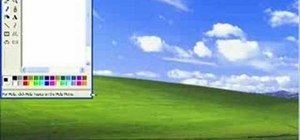





Be the First to Respond
Share Your Thoughts