#Steps To hide Hard drives in your PC
- First o all go to run
- Then type "diskpart"
- Then type "list volume"
- Now select the volume you want to hide by typing "select volume n" e.g select volume 1
- Type "remove letter X" e.g remove letter D:
- If you want to show drive again then repeat step upto 5 and type "Assign letter X"
BEST OF LUCK




























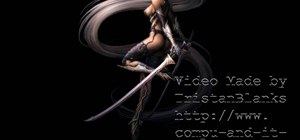

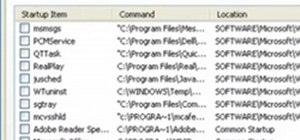


Be the First to Respond
Share Your Thoughts