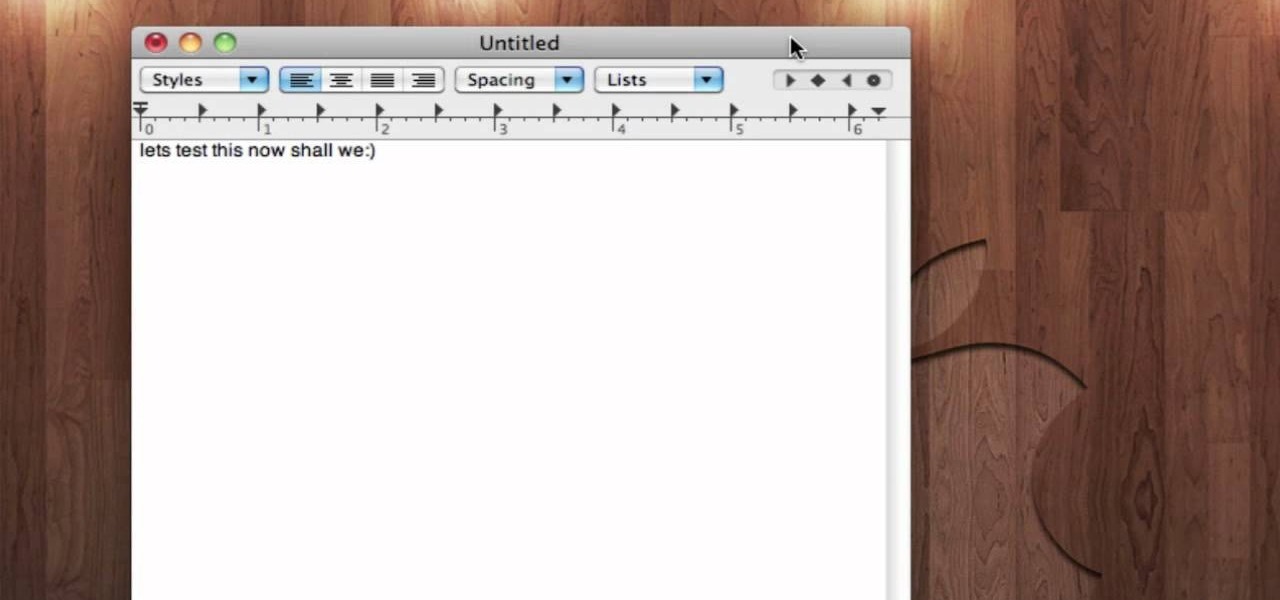Hot Operating Systems Posts


How To: Set, Change and Remove Admin Password
Hello friends today we will show you how you could set the administrator password of PC. This video also shows how to change or remove admin password from your PC. You must have access the administrator account. Now just follow the tips.
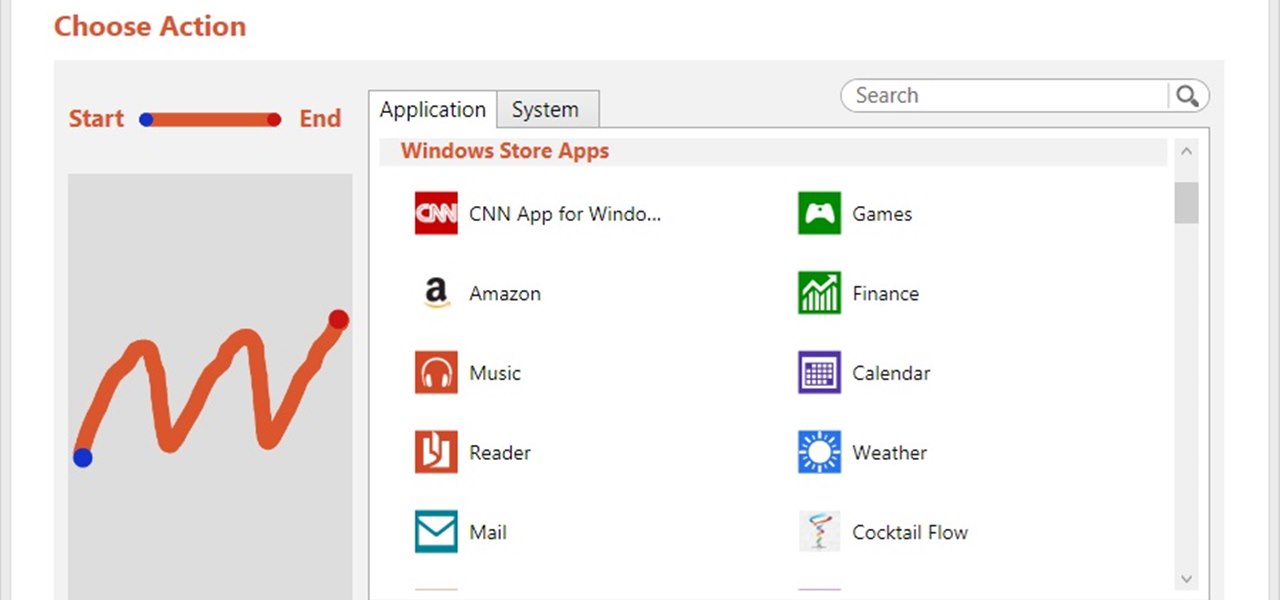
How To: Open Applications with a Screen Gesture in Windows 8
Have you just wanted to get rid of your mouse and keyboard altogether? Using this application allows you to create gestures and use them to open up your most used applications in Windows 8. All you need is Windows 8 and a touch screen and this will work for you!

How To: Create a Local User Account in Windows 8
This Windows 8 tutorial will show you how to create a local user account on your PC. When you create a local user PC account, you will only have access to your account from that individual computer. A local Windows 8 user account uses a user name and password to login.

How To: Enable and Disable Start Up Applications in Windows 8
This Windows 8 tutorial will show you how to enable or disable applications from starting up when you boot up your computer. It is sometimes important to disable applications to ensure a smooth start, especially if you computer doesn't have very powerful hardware.

How To: Uninstall Microsoft Windows 8 Applications
In this Windows 8 tutorial, I will show you how to uninstall applications that you no longer need or do not want on your computer.
How To: Show and Hide Desktop Application Icons in Windows 8
In this Windows 8 tutorial, you will learn how to show and hide desktop application icons. The benefit of this is it allows you to quickly hide desktop icons and show them again when you need to have access via desktop.

How To: Unpin and Pin Start Menu Applications in Windows 8
Do you have too many applications on your start menu? Then this tutorial will help you better manage applications shown in the start menu.

How To: Name Groups & Rearrange Groups & Applications in the Windows 8 Metro Interface
This Windows 8 tutorial, I will show you how to change the name of groups, and rearrange groups and applications in the Windows 8 start menu metro interface.

How To: Switch Between Applications in Windows 8
In this Windows 8 tutorial, I will guide you through the methods I use to switch between applications when in desktop view versus metro interface.

How To: Open and Close Windows 8 Applications
This Windows 8 guide is for those who are new adopters of the Windows 8 operating system. Maybe you just bought a new PC with Windows 8 and you need to learn your way around, then this tutorial is for you.

How To: Use the Start Menu and Search Applications on Windows 8
This tutorial is for those who are new to Windows 8.

How To: Control the Music on Your Computer with Hand Gestures Using Flutter
Thanks to Flutter, it's now possible to control the music on your computer simply by making a few hand gestures. The app is available for both Windows and Mac and uses your computer's webcam to monitor your hand movements. Through the use of a few simple hand movements, you can play, pause, forward or replay your music. Flutter works with iTunes, Spotify, Quicktime, MPlayerX and a few other programs.

How To: Create an Encrypted Zip Archive in Mac OS X and Windows
Archive files are great for portability and saving space, but a lot of people don't know they can also be encrypted. There are a lot of archiver programs out there, but most of them can open a file that's been encrypted using other software, as long as you're using a recent version.

How To: Check If Someone Has Been Using Your Mac or Windows Computer
Think your roommate's been using your computer while you're not around, but don't have any proof? Worried your little brother or significant other is snooping through your stuff? Here's how to check on both Windows and Mac OS X so you can catch and confront anyone who's logging onto your computer without your permission.

News: Windows 8 Reports Your Downloads to Microsoft, But Is It Really a Security Threat?
Security researcher Nadim Kobeissi has discovered that the Windows 8 SmartScreen feature, meant to screen downloads for malicious software, actually reports the data about which applications users are installing to Microsoft. He also says that "the Microsoft server is configured to support SSLv2 which is known to be insecure and susceptible to interception." The two main concerns are the ability of law enforcement to subpoena Microsoft for the information and of hackers to intercept user data...

How To: Run Programs at Startup in Windows XP
Do you know which programs run when you start up your computer? In this short tutorial, I will show you how you can see which programs run automatically at startup in Windows XP. You'll be surprised how many there are!

How To: Run the Android OS on a Mac or PC with virtual machine software
If you're interested in seeing what it would be like to run Android on a real computer rather than a tablet or smartphone, you don't have to wait. This Android project has now made it possible to run Android in a virtual machine on either a PC or a Mac computer. You'll need the following command to merge the ISOs:
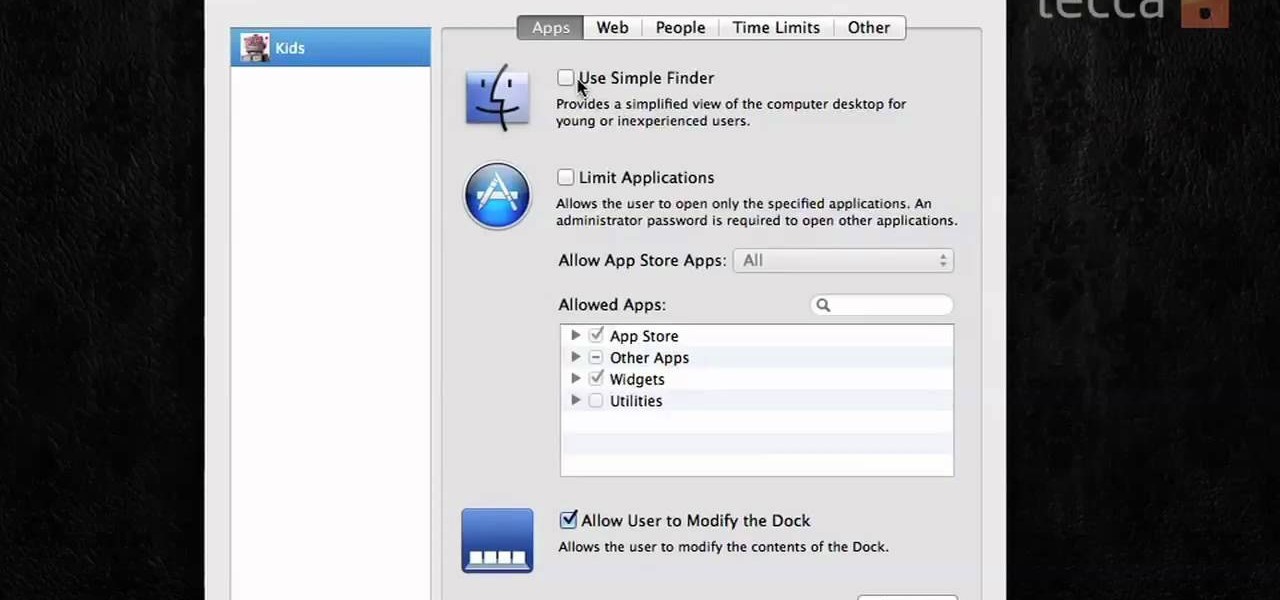
How To: Turn on parental controls in Mac OS X
If you want to protect your children from seeing something you don't want them to see, and they happen to be using Mac OS X, take a look at this walkthrough on how to set up parental controls on their Mac computer.

How To: Boot Ubuntu on a Macbook Using a USB, Part 2
Here is an alternative method to run Ubuntu 10.04 on a Mac without actually installing it on your internal hard disk.
How To: Pin a program icon to the taskbar in Windows 7
Did you know that you can easily pin programs that you often use and access to the taskbar in Windows 7? Pinning a program to the taskbar allows you to quickly open it without having to access the start menu or an icon on your desktop.

How To: Run Windows 8 on a Mac with VMWare Fusion 4
You can give the Windows 8 Developer Preview a spin on your Mac laptop or desktop by installing and running it with VMWare Fusion 4. VMWare Fusion 4 allows you to run Windows from within OSX so that you can have access to both programs and operating systems at the same time.

How To: Enable the Start menu or disable the Metro UI in Windows 8
Windows 8, the latest version of Microsoft's flagship software has introduced the new Metro UI screen as a replacement to the classic Start menu. If you want to get rid of the Metro UI, or you want to get the Start menu back, follow the directions detailed in this video

How To: Install the Developer Preview of Windows 8 on any computer
The Windows 8 Developer Preview is available for download and can give you an early look at what Windows 8 will look like, including the new Metro UI that will replace the normal desktop experience for many computers and tablets. Here's a guide on how to install it on various kinds of computers.

How To: Perform a screenshot capture on a Mac computer
Is something interesting happening on your Mac computer that you need a picture of? This guide will walk you through the process of taking a picture or capture of your Mac screen and saving it as a screenshot. Remember that hotkey and it will help you out in the future!

How To: Customize the start menu on a Windows 7 PC
The start menu in Windows 7 is highly customizable- you can pin items to it, change it's appearance, and more. This video guide will walk you through the process of changing your Windows 7 start menu to your heart's desire.

How To: Install the Windows 8 Developer Preview in VirtualBox
If you want to run Windows 8 inside of Windows 7 so that you can give the Windows 8 Developer Preview a try, take a look at this guide on how to run Windows 8 inside of VirtualBox. This will allow you to run Windows 8 within a virtual machine.

How To: Dual Boot Windows 7 with the Developer Preview of Windows 8
The Windows 8 Developer Preview is now available. If you want to try out the beta version of Windows 8, but don't want to uninstall Windows 7, try running Windows 8 and Windows 7 at the same time on your computer with this Windows 8 dual boot guide.

How To: Install the Windows 8 Developer Preview on a Netbook computer
The Windows 8 Developer Preview is out, and judging by the system requirements, Windows 8 can run on a whole range of devices. Try running Windows 8 on your netbook with this tutorial. Pick a Windows 8 version below and watch this guide for instructions on how to install it!

How To: Setup a Wi-Fi connection on a Windows 7 desktop or laptop
If you just brought home a Windows 7 notebook or desktop PC, but you can't figure out how to configure the WiFi connection to get internet on it, take a look at this guide to learn how to connect your Windows 7 computer to a home network.

How To: Share files between two Macs with Airdrop in OS X Lion
If you don't want to go through the hassle of setting up a formal network between two Macs, but still want to transfer files between the two, take a look at Airdrop. Airdrop is a built-in utility found in Mac OS X Lion (10.7) that will allow you to easily drag and drop files to another computer belonging to you or a friend.

How To: Choose which browser is the default on Mac OS X
If you want to permanently set the default browser on your Mac notebook or desktop, take a look at this walkthrough. You can set any browser to open up by default when you click a link or try to access webpages in OS X.

How To: Connect to a network using Wi-Fi on a Mac computer
If you want to connect your Mac notebook or desktop to a wireless network, you'll need to set up the wifi connection on your computer first. Take a look at this walkthrough to find out how to find and connect to available wireless networks in OS X. This is a great skill to know if you own an Apple laptop and need to connect to the Wi-Fi networks at different locations.

How To: Organize applications in Mac OS X Lion using Launchpad
One of the many new features in Mac OS X Lion is the new Launchpad utility. Launchpad allows you to gain access to all of your apps quickly by showing an overlay on the screen with several different icons. You can organize the icons into different catagories such as "Music" and "Photography." This way, all of your apps are just a click away on your Mac computer!

How To: Set system shortcuts in Max OS X to the hotkey of your preference
If you want to create a shortcut in Mac OS X, or if you want to change the default hotkey for a function on your Mac computer, check out this quick tip from Tekzilla. It will help you learn how to access the system preferences on your Mac and gain access to the full list of keyboard shortcuts, allowing you to remove, add, or change all the hotkeys on your Mac.

How To: Rotate your Windows desktop images with photos from Flickr with a free utility
Having cool photos as your desktop can make your computer a welcome sight, but having to find a fresh one every so often can get pretty stale fast. Thankfully, freeware utility Flickr Wallpaper Rotator for Windows PC's can import images for your desktop from Flickr automatically at intervals you set. You can even set it to use photos from a Flickr search or show favorites from a specific user.

How To: Improve the windows management on your PC with free utility 'Window Manager'
Want to add a little extra control to the windows on your desktop? With Chameleon Window Manager, you can add buttons to the title bars of your windows that will allow you to customize the transparency, force a window to always be on top, and more.

How To: Maximize windows to fill your computer display with WinMaximumize
If you want to instantly resize your active window so that it fills any extra window space on your screen, try the free utility WinMaximumize featured in this Tekzilla segment. Hit the default hotkey (Ctrl+F1) or remap it to whatever keybind you want.

How To: Easily print files on your Windows PC with Drag&Drop and Print
Check out this free Windows utility that allows you to print files directly from the file system by dragging and dropping them onto an icon conveniently placed on your desktop.

How To: View traffic reports on your PC desktop with Traffic Info for Windows Gadget
While you can always view traffic information by visiting Google Maps, wouldn't it be better to be able to see what the traffic is like in your area all the time, simply by glancing at your desktop?

How To: Install a cool screensaver on your Mac or PC computer with PolarClock
Spice up your computer's appearance with a cool looking screensaver like PolarClock. PolarClock works on OSX or Windows and replaces a dull screensaver with one that doubles as a clock. Now when you step away from your mouse and keyboard you can keep track of the time in style.