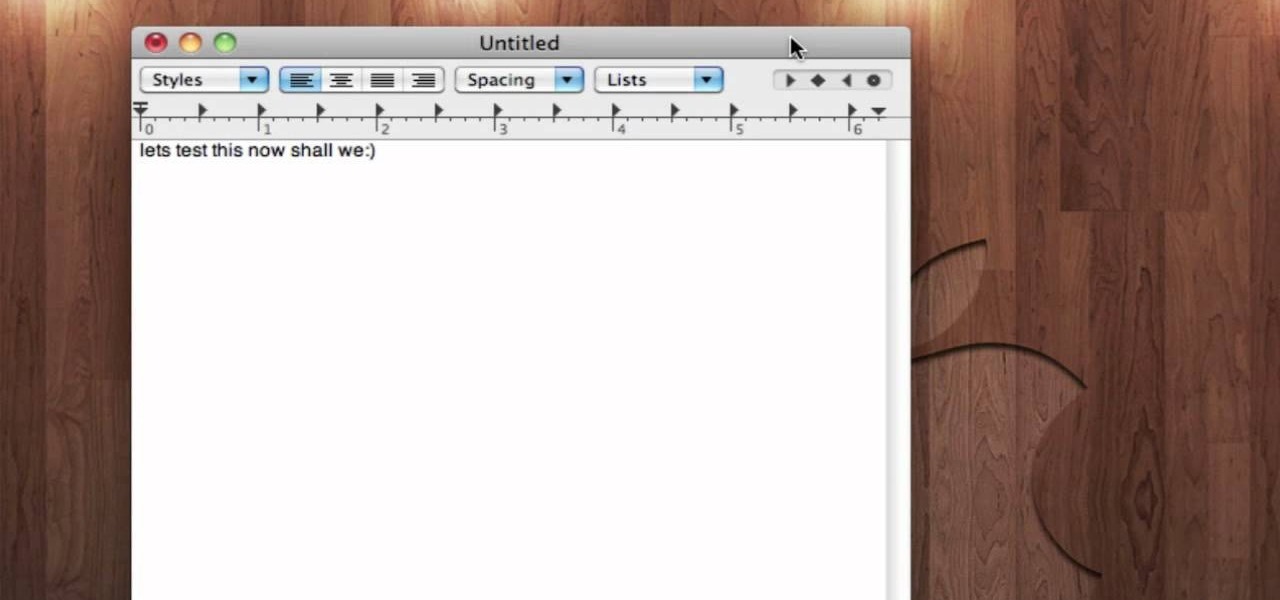Everything Else


How To: Use the system performance & reliability monitor on a Windows Vista PC
In this clip, you'll learn how to utilize the system performance and reliability monitor on a desktop or laptop computer running the MS Windows Vista operating system. For more information, including a complete demonstration of the process and detailed, step-by-step instructions, watch this home-computing how-to.

How To: Set up and configure the firewall on a Microsoft Windows Vista PC
In this clip, you'll learn how to enable and use the firewall on a desktop or laptop computer running the MS Windows Vista operating system. For more information, including a complete demonstration of the process and detailed, step-by-step instructions, watch this home-computing how-to.

How To: Use the Windows Photo Gallery application on a Microsoft Windows Vista PC
In this clip, you'll learn how to use the Windows Photo Gallery app on a desktop or laptop computer running the MS Windows Vista operating system. For more information, including a complete demonstration of the process and detailed, step-by-step instructions, watch this home-computing how-to.

How To: Add or remove a TrueType or OpenType font on a Microsoft Windows Vista PC
In this clip, you'll learn how to add or remove a font on a desktop or laptop computer running the MS Windows Vista operating system. For more information, including a complete demonstration of the process and detailed, step-by-step instructions, watch this home-computing how-to. Add or remove a TrueType or OpenType font on a Microsoft Windows Vista PC.

How To: Adjust the font size on a Microsoft Windows Vista PC
In this clip, you'll learn how to make adjustments to default font size on a desktop or laptop computer running the MS Windows Vista operating system. For more information, including a complete demonstration of the process and detailed, step-by-step instructions, watch this home-computing how-to. Adjust the font size on a Microsoft Windows Vista PC.

How To: Change system notification sounds on a Microsoft Windows Vista PC
In this clip, you'll learn how to enable and use custom alert sounds on a desktop or laptop PC running the MS Windows Vista operating system. For more information, including a complete demonstration of the process and detailed, step-by-step instructions, watch this home-computing how-to. Change system notification sounds on a Microsoft Windows Vista PC.

How To: Connect to an external projector on a Microsoft Windows Vista PC
In this clip, you'll learn how to connect the screen output of MS Windows Vista desktop or laptop PC to the input of an external projector. For more information, including a complete demonstration of the process and detailed, step-by-step instructions, watch this home-computing how-to. Connect to an external projector on a Microsoft Windows Vista PC.

How To: Make favorite programs boot faster on Windows 7, Vista and XP
Looking for a way to speed up the boot time on your favorite programs in Windows? This video will show you a little tweak to make your most-used applications start up in no time. Basically, you just go to the "Shortcut" tab in the program's properties menu. Then add " /prefetch:1" to the end of the target location in the "Target" box. This tweak works on PCs running Windows 7, XP or Vista.

How To: Make custom cursors on a Microsoft Windows PC
In this clip, you'll learn how to generate custom mouse cursors on a Microsoft Windows PC. For more information, including a complete demonstration, and detailed, step-by-step instructions, as well as to get started creating your own cursors, take a look.
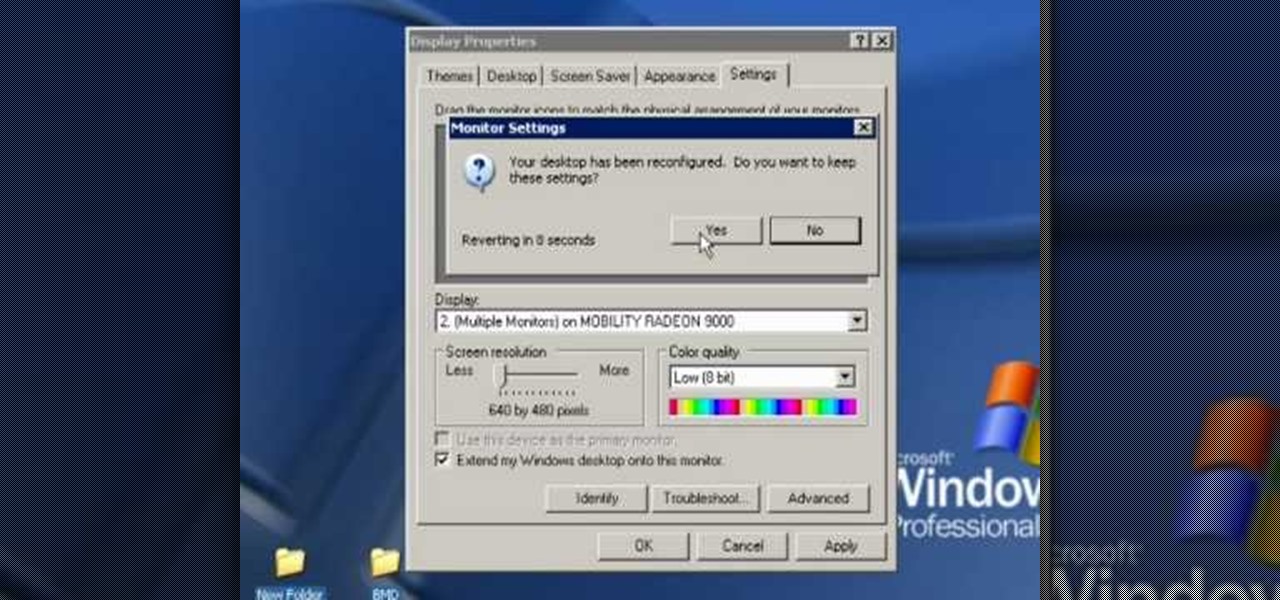
How To: Set up a dual-monitor desktop on a Microsoft Windows PC
In this clip, you'll learn how to set up and configure a dual-monitor desktop on a Microsoft Windows Vista or 7 PC. For more information, including a complete demonstration, and detailed, step-by-step instructions, as well as to get started using this trick yourself, take a look.

How To: Secure a new Microsoft Windows PC to protect it against malware
In this clip, you'll learn how to secure a new Microsoft Windows desktop or laptop computer. For more information, including a complete demonstration, and detailed, step-by-step instructions, as well as to get started protecting your own new Microsoft Windows PC, take a look.

How To: Control multiple computers from one keyboard & mouse with Synergy
In this clip, you'll learn how to set up and use Synergy to control multiple Windows, Mac or Linux computers from a single keyboard and mouse. For more information, including a complete demonstration, and detailed, step-by-step instructions, as well as to get started using this trick yourself, take a look.

How To: Create and use a persistent image of Ubuntu Linux on a USB drive
In this clip, you'll learn how to create and use a persistent image of the Ubuntu GNU/Linux distribution. It's easy. So easy, in fact, that this home-computing how-to can present a complete, step-by-step overview of the process in about two minutes. For more information, including detailed, step-by-step instructions, take a look.
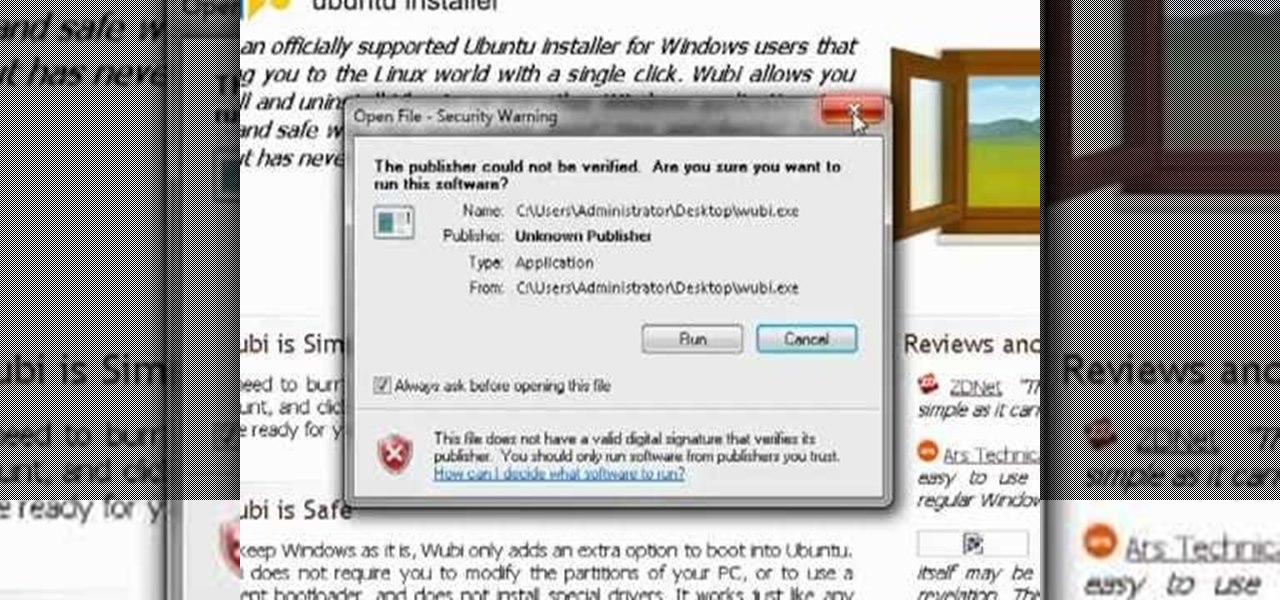
How To: Install Ubuntu Linux on a Windows PC with Wubi
In need of a quick primer on how to use the Wubi Windows-based Ubuntu GNU/Linux installer? It's easy. So easy, in fact, that this video tutorial can present a complete, step-by-step overview of the process in just under two minutes. For more information, including detailed, step-by-step instructions, take a look.

How To: Set up and use the Internet on a Microsoft Windows PC running Windows 95
In this clip, you'll learn how to surf the web on a Windows PC running MS Windows 95. It's easy. So easy, in fact, that this video tutorial can present a complete, step-by-step overview of the process in just over four minutes. For more information, including detailed, step-by-step instructions, take a look.

How To: Manually configure DOSbox from within Steam
Looking for a quick overview of how to manually configure DOSbox in Steam? It's easy. So easy, in fact, that this video tutorial can present a complete, step-by-step overview of the process in just over four minutes. For more information, including detailed, step-by-step instructions, take a look.

How To: Use the Internet on a Windows PC running Windows 3.11 for Workgroups
Looking for a quick guide on how to surf the web on a Microsoft Windows PC running Windows 3.11? It's easy. So easy, in fact, that this video tutorial can present a complete, step-by-step overview of the process in just over eight minutes. For more information, including detailed, step-by-step instructions, take a look.

How To: Organize browser bookmarks Start-menu style on a Microsoft Windows PC
In this clip, you'll learn how to organize web browser bookmarks à la the Windows Start menu. It's easy. So easy, in fact, that this video tutorial can present a complete, step-by-step overview of the process in just over five minutes. For more information, including detailed, step-by-step instructions, take a look.

How To: Record macros on a Microsoft Windows PC with AutoHotKey
In this clip, you'll learn how to create custom macros on a Microsoft Windows desktop or laptop computer with AutoHotKey. For more information, including a complete demonstration of the process and detailed, step-by-step instructions, watch this home-computing how-to from PCMech.

How To: Get your Windows XP PC out of safe mode
Sometimes we need to load our computers in safe mode to see if we can fix major computer failure and discover other major problems. But if you're stuck in safe mode and not sure how to load up in normal mode again check out this video. In it, you will learn how to get your computer to boot in normal mode again. Good for Windows XP, Vista or 7.

How To: Install Ubuntu Linux from a LiveCD or DVD
In this clip, you'll learn how to install the Ubuntu GNU/Linux distribution from a self-contained LiveCD (or Live CD) or DVD. You'll find it's easy. For more information, including an abbreviated demonstration and detailed, step-by-step instructions, watch this helpful home-computing how-to.

How To: Remove & protect against spyware on a Windows PC with Spybot Search & Destroy
In this clip, you'll learn how to use the free Spybot Search & Destroy tool to protect against and remove malware on a Microsoft Windows PC. For more information, including detailed, step-by-step instructions, and to get started using Spybot on your own Win PC, take a look.

How To: Monitor the battery life of a Microsoft Windows laptop with Battcursor
Avoid the heartache of an unexpected shutdown. In this home-computing how-to from the folks at Tekzilla, you'll learn a method for monitoring the charge of your laptop battery directly on the cursor. For more information, including a complete demonstration and detailed, step-by-step instructions, take a look.

How To: Create a live CD or DVD installation of Ubuntu Linux
In this clip, you'll learn how to create a live CD or DVD installation of Ubuntu Linux. This installation, in turn, will allow you to try Ubuntu Linux out without actually installing it on your PC. For more information, and to get started creating your own live disc installations, take a look.

How To: Get started using the Ubuntu Linux distribution
In need of a general (and quick) introduction to the Ubuntu GNU/Linux distribution or just Linux more generally? Let this video be your guide. For more information, and to learn more about Ubuntu Linux, watch this home-computing how-to from the folks at Butterscotch.

How To: Quickly lock the screen on a Mac OS X computer
In this clip, you'll learn how to use the quickly lock the screen of an Apple Mac OS X computer with the Shift + Control + Eject keyboard shortcut. For more information, including a complete demonstration and detailed, step-by-step instructions, watch this helpful home-computing how-to from the folks at Tekzilla.

How To: Use a second display when making a Keynote presentation on a Mac
In this clip, you'll learn about a number of ways in which you can employ a secondary monitor when making a Keynote presentation on an Apple computer running Mac OS X. For more information, including detailed, step-by-step instructions, and to get started putting your own second monitor to use when making Keynote presentations, watch this home-computing how-to.

How To: Browse and adjust cookie storage settings on a Mac OS X computer
In this clip, you'll learn (a) what a cookie is and (b) how to view and just your cookie storage settings on an Apple computer running Mac OS X. For more information, including detailed, step-by-step instructions, and to get started better managing cookies on your own Mac, watch this home-computing how-to.

How To: Create a Services menu item to resize & attach images in Mac OS X
In this clip, you'll learn how to automate the process of resizing and attaching images for and to emails on an Apple computer running Mac OS X. It's easy! So easy, in fact, that this home-computing how-to can present an overview of the process in just over two minutes' time. For more information, including detailed, step-by-step instructions, take a look.

How To: Install an application in Ubuntu Linux with the terminal
Need some help figuring out how to install an app in Linux with the terminal? It's an easy process and this home-computing how-to presents a complete demonstration. For more information, including detailed, step-by-step instructions, take a look.

How To: Change the login screen background in Ubuntu Linux 10.04 (Lucid Lynx)
Interested in customizing the log-in screen background in Ubuntu Linux 10.04 Lucid Lynx. It's easy and this home-computing how-to presents a complete, step-by-step overview of the process. For more information, including detailed instructions, and to get started changing your own Ubuntu log-in screen, watch this video

How To: Boot a Microsoft Windows XP or Vista PC into Safe Mode with networking
In this clip, you'll learn how to boot a Microsoft Windows PC into Safe Mode with networking enabled. It's easy and, what's more, a valuable thing to know as it just might help you remove a virus from your machine somewhere down the line. For step-by-step instructions, watch this home-computing how-to.

How To: Install Mac OS X 10.6 on a non-Apple AMD or Intel PC
Want to know the secret to running Snow Leopard on a non-Apple Intel PC? Let this video be your guide. It's a simple process and this home-computing how-to will teach you everything you'll need to know. For specifics, including detailed, step-by-step instructions, and to get started creating your own hackintosh computer, watch this helpful video guide.

How To: Install and dual boot Mac OS X 10.5 on a Windows PC with Leo4Allv3
Interested in dual booting Apple's Mac OS X 10.5 on your Microsoft Windows PC? Let this video be your guide. It's a simple process and this home-computing how-to will teach you everything you'll need to know. For specifics, including detailed, step-by-step instructions, and to get started turning your own computer into a hackintosh, watch this helpful video guide.

How To: Install and dual boot Mac OS X on a Microsoft Windows PC
Interested in dual booting Apple's Mac OS X on your Microsoft Windows PC? Let this video be your guide. It's a simple process and this home-computing how-to will teach you everything you'll need to know. For specifics, including detailed, step-by-step instructions, and to get started creating your own hackintosh computer, watch this helpful video guide.

How To: Create a hackintosh by installing Apple's Mac OS X on an Intel or AMD PC
Interested in installing Mac OS X on your Intel or AMD desktop or laptop PC? It's easy! So easy, in fact, that this home-computing how-to can present a complete overview of the process in under ten minutes. For more information, including detailed, step-by-step instructions, and to get started creating your own hackintosh PC, take a look.

How To: Create an OSx86 installation pendrive and install Mac OS X on a Windows PC
Want to know how to create an OSx86 install pendrive? It's easy! And this home-computing how-to presents a complete overview of the process. For details, including step-by-step instructions, and to get started creating an OSx86 pendrive to install OS X on your own Windows PC, watch this video guide.

How To: Install Mac OS X on a Compaq Presario C717nr laptop
Interested in turning your Compaq Presario C717nr laptop into a working hackintosh computer? Let this clip be your guide. It's an easy process and this video will teach you everything you'll need to know. For the details, and to get started installing Mac OS X on your own Compaq Pressario, watch this home-computing how-to.

How To: Store and manage your passwords on a Windows PC with 1Password
Looking for an easy way to keep track of your various usernames and passwords? Let this video be your guide. With 1Password, a simple password Windows password manager, it's easy and this clip presents a complete, step-by-step overview of the process. For more information, including detailed instructions, and to get started managing your own account information, take a look.

How To: Use a Mac OS X-style volume indicator on a Microsoft Windows PC
Interested in using an OS X-style volume control widget on a Microsoft Windows desktop or laptop computer? Let this video be your guide. It's easy and this clip presents a complete, step-by-step overview of the process. For more information, including detailed instructions, and to get started using the OS X volume control tool on your own Windows PC, take a look.