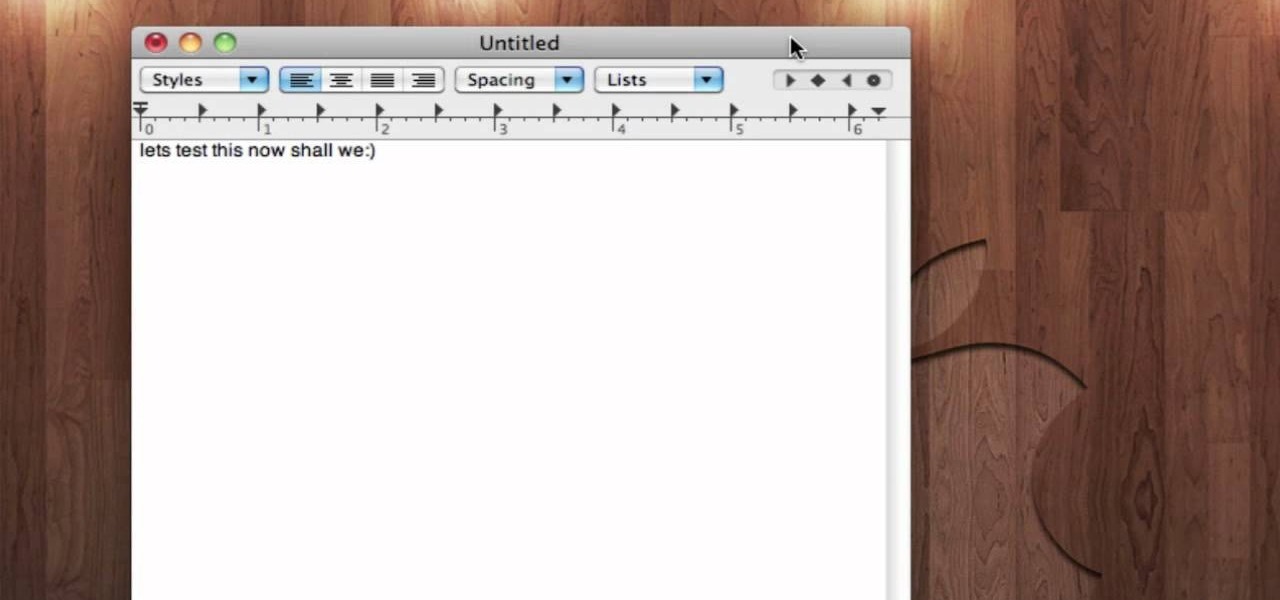Everything Else


How To: Run Windows on a Mac using Boot Camp
Need to access Windows XP or Vista? Have programs that only run on Windows, but love your MAC. Ya, we get it and agree. Run Windows and OSX on the same computer using Bootcamp, Parallels or other software. You can run simultaneously or separately depending on your needs. Parallels and simultaneous boot of both OS will drain your RAM so make sure you upgrade memory before endeavoring. Learn how to use Boot Camp in Mac OS X to set up a drive partition to allow you to run Mac OS and Windows on y...

How To: Do tricks in the Windows CMD prompt
Learn serveral tricks that you can do in the Windows command (cmd) prompt. Do tricks in the Windows CMD prompt.

How To: Send e-mail from CMD
How to send an email through the Windows command (cmd) prompt. Send e-mail from CMD.

How To: Change the Windows password without the current one
How to change a Windows password in CMD without having to know the current password. Change the Windows password without the current one.

How To: Find Terminal on a Mac
How to find the Terminal (like the Windows command prompt) on a Mac. Find Terminal on a Mac.

How To: Add, delete, and change Windows passwords using CMD
How to administrate and manage user accounts and passwords in Windows XP. Add, delete, and change Windows passwords using CMD.

How To: Use the Spiderman font everywhere in Windows
This is how to get that Spiderman font everwhere, including Microsoft Word and Windows Movie Maker. Use the Spiderman font everywhere in Windows.
How To: Show and hide Windows desktop icons
A short tutorial on how to hide icons on the Windows desktop

How To: Stop Windows Messenger alerts
Stopping Windows Messenger Alerts Windows Messenger Service is able to send messages to people. This was meant for the Systems Administrator to send alerts to users.
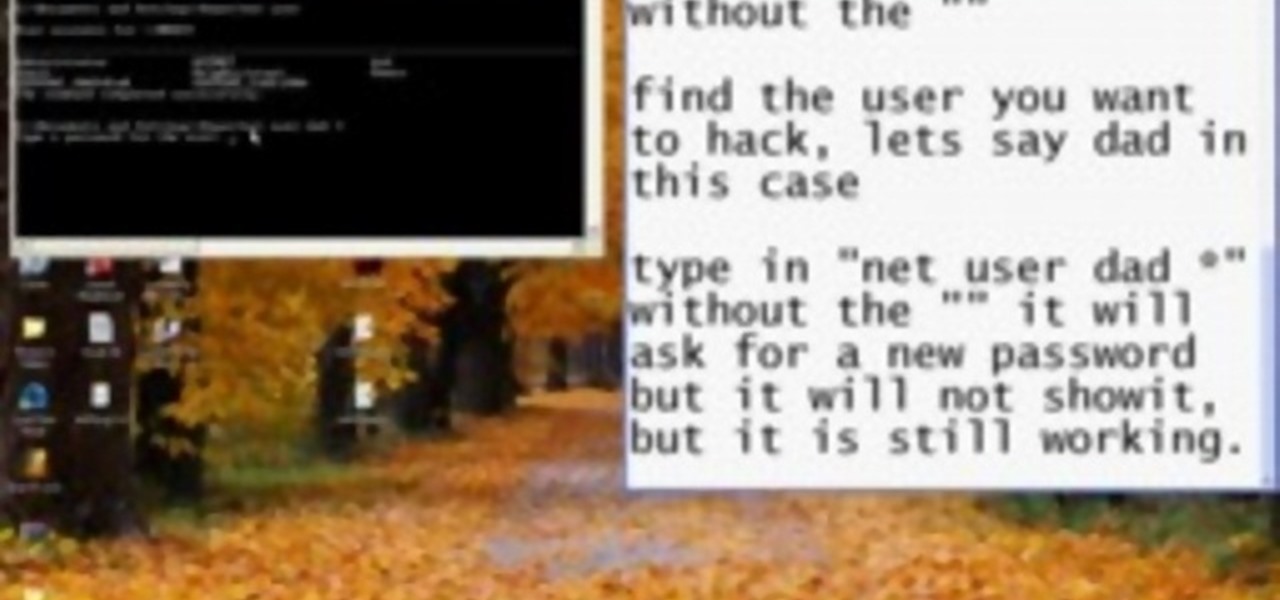
How To: Use command prompt to change passwords on Windows XP
Use the cmd prompt to change passwords of users on a Windows XP computer.

How To: Create a Windows password system in a batch file
This Is How to Make A Password In Batch File. Create a Windows password system in a batch file.

How To: Get onto the Windows CMD if it is blocked
Learn a hack to access the command (cmd) prompt in Windows if it has been blocked. Get onto the Windows CMD if it is blocked.

How To: Use basic netbios commands
Tutorial showing the basic netbios commands in Windows to access or hack a remote, unprotected computer. Use basic netbios commands.

How To: Create an admin user in Windows with the cmd prompt
Learn how to create a new user and make it an admin in the Windows command (cmd) prompt. Create an admin user in Windows with the cmd prompt.

How To: Crash a computer with a batch file
How to make a batch (.bat) file that will crazy your computer. Crash a computer with a batch file.

How To: Type symbols in Windows XP
How to make symbols on Word or any other typing program in Windows. Type symbols in Windows XP.

How To: Connect to Puppy Linux IRC with GAIM
How to connect to IRC using GAIM within Puppy Linux. Connect to Puppy Linux IRC with GAIM.
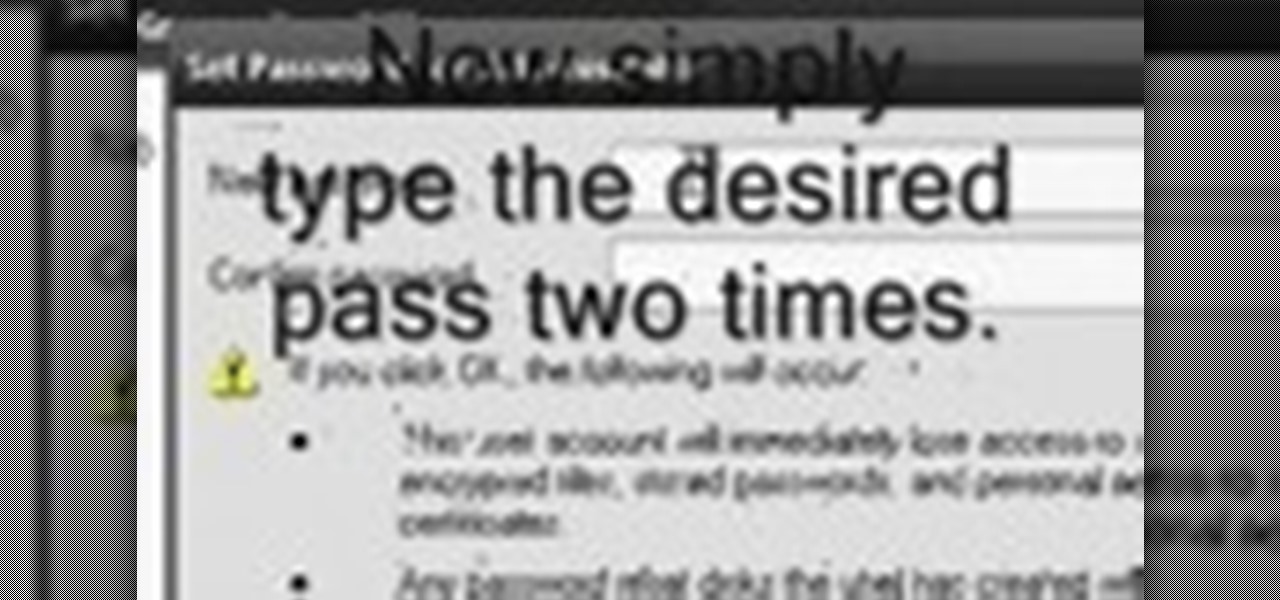
How To: Change the administrator password in Windows XP
Locked yourself out of your Windows Professional system? No problem—this video tutorial will show you the steps required to change the administrator's password in Windows XP. You can actually change this password without knowledge of the original one. To get started, go to Start > Run… and type in mmc to open up the console window. Watch the video to figure out where to go from there.
How To: Change folder icons in Mac OS X
A quick demonstration on how to change a folders icon in Mac OS X.

How To: Restore files and folders in Windows XP
In this screencast, we show you how to restore your files and folders to their original location on your PC, from a backup file, using the Windows XP Backup and Restore Wizard.

How To: Add a password to folders in Windows
In this screencast from screencast central we look at how you can add passwords to your files and folders quickly and easily for free.

How To: Defragment your hard drive in Windows XP
In this screencast, we show you how to use the Disc Defragmenter in Windows XP, to clean up your hard discs, and group fragmented files to make access to them much quicker.

How To: Protect your PC by disabling Remote Desktop
Remote Desktop is a feature of Microsoft Windows, that allows you to access your PC from anywhere in the world, and use it as if you were sat right in front of it.

How To: Change or remove sounds in Windows XP
One of the first things I do whenever I install Windows on a PC, is to change the default sound settings - I don't know about you, but I can't stand the dull, dreary sounds chosen by Microsoft whenever you start Windows, log on or off, or shut down your PC.

How To: Change the standard Windows XP start menu to classic
Watch this quick screencast, to learn how to easily set your system to revert to the Classic Start Menu in Windows XP.

How To: Use shortcuts in the Windows on-screen keyboard
I wanted to demonstrate the shortcut in action. I launched Microsoft OS Keyboard & typed in the shortcuts with it. You can see the keys I hit & how they powered the shortcut on the text in my Wodpress blog.

How To: Use the Print Screen function in Windows
How to use the Print Screen (Print Scrn) button on your keyboard in Windows to capture an image of whatever is on your screen. Use the Print Screen function in Windows.
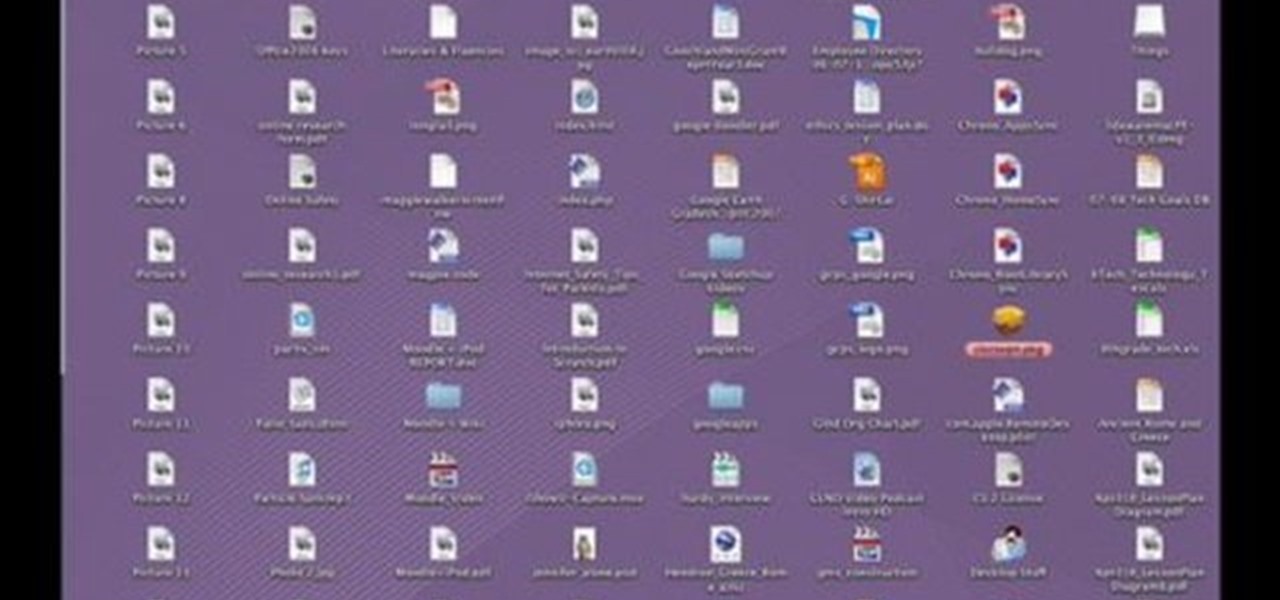
How To: Use the Mac OS Dock to support Google Apps
John demonstrates using Google Notebook and Google Apps with web shortcuts and the Mac OS X Dock.

How To: Manage Mac OS X Applications with Command+Tab
John demonstrates the Command+Tab features built-into OS X Leopard and Tiger. Learn how to easily switch between different applications on your Mac, hide applications, and even quit applications with this useful functionality.

How To: Organize the OS X Finder
John Hendron demonstrates keyboard shortcuts and the "Sidebar" in Mac OS X Tiger with tips on keeping files organized. This 7.5 minute video includes how to "tell where you are" in the file system, how to set desktop preferences, and how to customize the toolbar in Finder windows. John is an instructional technologist for Goochland County Public Schools (VA).

How To: Make your PC start faster with defrag and MSconfig
Learn how to use Disk Defragmenter and MsConfig to make your Windows PC boot up faster. Make your PC start faster with defrag and MSconfig.

How To: Zoom in on a Mac
Deb Cross and John Hendron share tips on how to zoom into text and the entire screen using Mac OS X. Examples include Safari and MS Word.

How To: Paste text without style information on a Mac
Let Deb Cross and John Hendron demonstrate how to paste text on a Macintosh without keeping the style information (font size, color) in your target application.

How To: Crack a Windows XP admin password
Tutorial showing how to crack the admin password on Windows XP using two downloadable tools. Crack a Windows XP admin password.

How To: Invert the screen colors in Windows
Invert the colors in your Windows screen by pressing Shift+Alt+Print Screen. This makes a great PC prank. Invert the screen colors in Windows.

How To: Make a minimal Windows desktop
De-clutter your desktop and learn how to get a minimal, but functional, look to your Windows XP desktop. Make a minimal Windows desktop.

How To: Lock your desktop wallpaper
Lock your Windows desktop wallpaper to prevent it from being changed. Lock your desktop wallpaper.

How To: Change the Windows XP login password
How to change the login password on Windows XP without having to know the existing password. Change the Windows XP login password.

How To: Detect malware in WIndows
Use the MRT.exe program within Windows to scan your system for malware and harmful programs. Detect malware in WIndows.

How To: Change the Windows XP administrator's password
How to change the password on the administrator's account in Windows XP. Change the Windows XP administrator's password.