`Today I am going to tell you how to bind i.e. join two or more files and make single executable file.
Firstly Download File Binder Software
Here is the download link
https://www.dropbox.com/s/0b261h9on8iauk0/mFileBinder%20v1.0.rar
Click on mfilebinder.exe Under Rar File
Click on mfilebinder v1.0.rar file.
Under that, click on mfilebinder.exe file
Now Browse for Files and Save It
Now browse for 2 or more files. To select files, click on add files. Then set suitable icon and save the resultant .exe file to your location.
Now Open Resultant .Exe File
Now double click on created .exe file and see what happens. You will discovered that the list of files you have attached, all files are opened at the same time after clicking on single executable file. This means you have binded two or more files into a single executable file.
Thank You




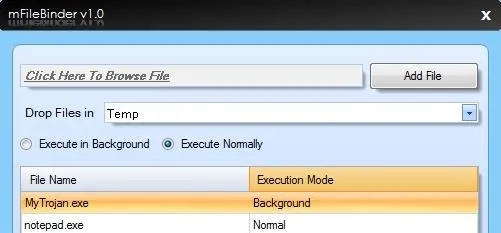












Comments
Be the first, drop a comment!