This Windows 8 tutorial will show you how to enable or disable applications from starting up when you boot up your computer. It is sometimes important to disable applications to ensure a smooth start, especially if you computer doesn't have very powerful hardware.
Also, you will learn how to enable Windows 8 applications to start up, which is important if you use certain applications a lot and also if you need to enable programs that protect your computer on boot up.
- Follow the windows 8 video tutorial its a quick and easy tutorial.
- Give me kudos if this was helpful.




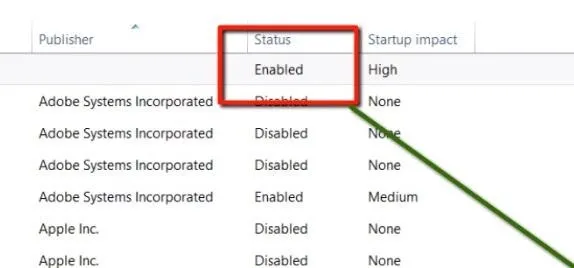












Comments
Be the first, drop a comment!