Want to know how to play MKV files with subtitles in Windows 7? You just need to download a few codecs to enable DVXA H.264 decoding for MKV files and subtitles working in Windows Media Player. Watch this video to see how.
Step 1: Install K-lite Mega Codec Pack
Step 2: Install Either MPC DXVA codec or FFDShow DXVA Codec
Step 3: Follow the tutorial
Tru3m0sl3m has all kinds of tutorials, from Windows and Ubuntu Linux operating systems to Islamic videos. If you're looking for some quick and handy computer tips or tricks, this is a good place to start.




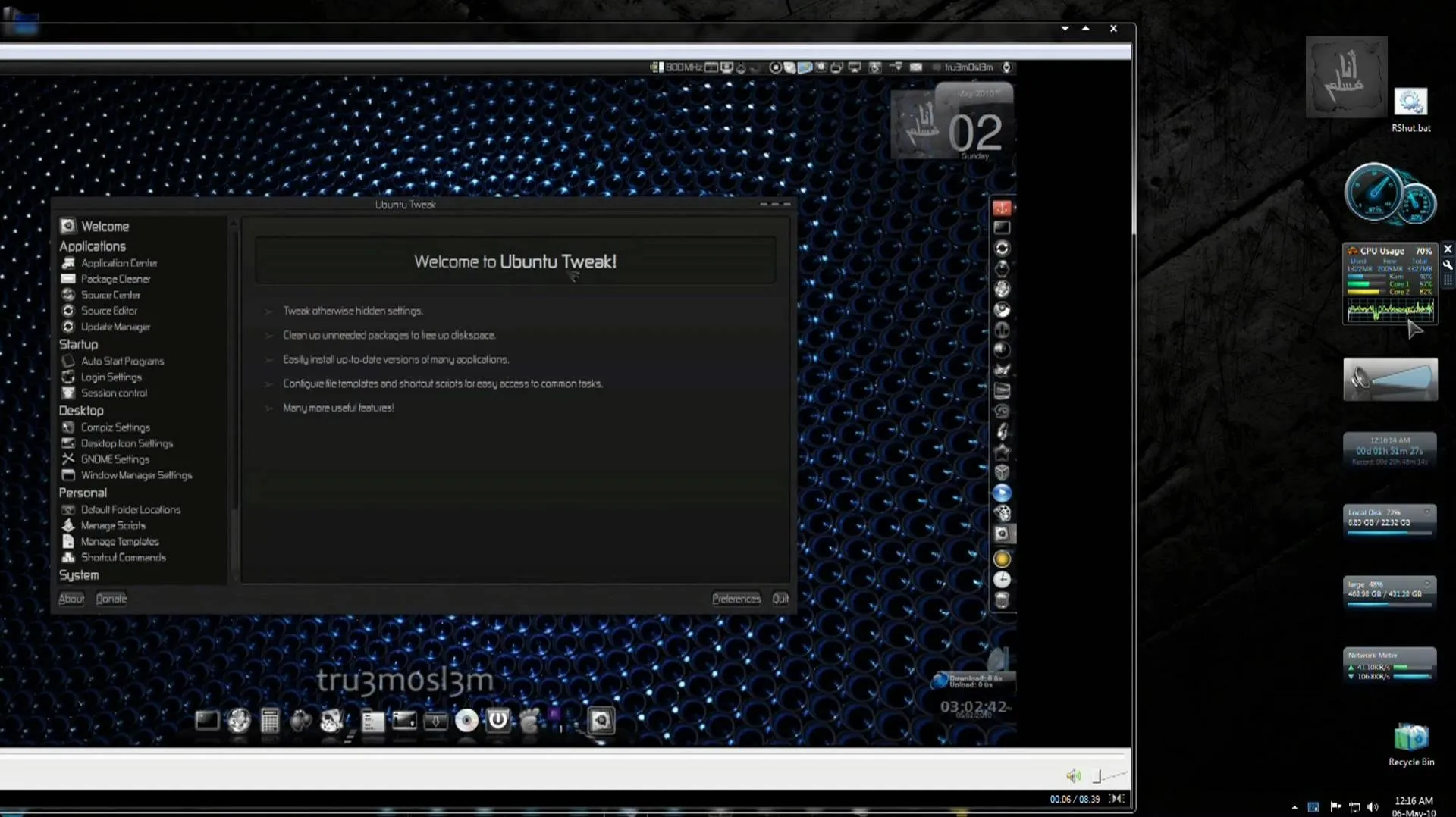












Comments
Be the first, drop a comment!