By using this trick, you can make your computer to welcomes you in computerized voice.You can make your computer to say: Welcome Username, Hello Dear, etc
Make Windows Greet you with a Custom Voice Message at Startup
To use this trick, follow the instructions given below:-
Open Notepad
In the first step you should open Notepad using navigation to Start -> Programs -> Accessories -> Notepad.
Copy and Paste
Dim speaks, speech
speaks="Welcome to your PC, Username"
Set speech=CreateObject("sapi.spvoice")
speech.Speak speaks

You can write anything in place of 'Welcome to your PC, Username'
Save It
Now Save this file as Welcome.vbs
In this case .vbs is important
Move This File
For Windows XP Move it to:
C:\Documents and Settings\All Users\Start Menu\Programs\Startup
For Windows 7, 8, Vista:
C:\Users\ {User-Name}\AppData\Roaming\Microsoft\Windows\Start Menu\Programs\Startup
Note:
By Default AppData Folder is Hidden, So we should Show it....
In Windows XP, 7, Vista :
Open any Folder -> Tools -> Folder Option -> View -> Show hidden files and folders -> Apply -> Ok
In Windows 8:
Open any Folder -> View Menu -> check the box of 'Hidden Items'
Now, Reboot Your System




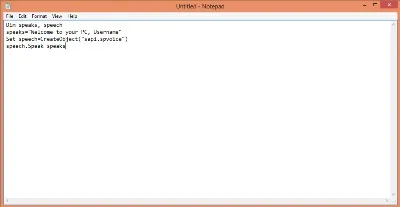












Comments
Be the first, drop a comment!