First of all, NO! This is not an article on TextMate. And not about Mac either. This is just a hand-picked list of text editors that gets the job done yet aesthetically pleasing. Here goes the list, from worst to best (in my opinion).
E-TextEditor (Windows)
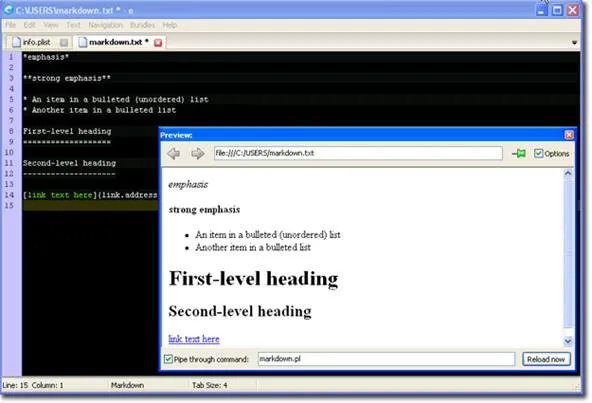
"The Power Of TextMate For Windows"
Why it's unique:-
- Support for TextMate Bundles
- A personal revision control system fully integrated
- Integration with CygWin gives access to the full range of UNIX shell tools
- Branched, multi-level, graphical undo
Sublime Text (Windows)
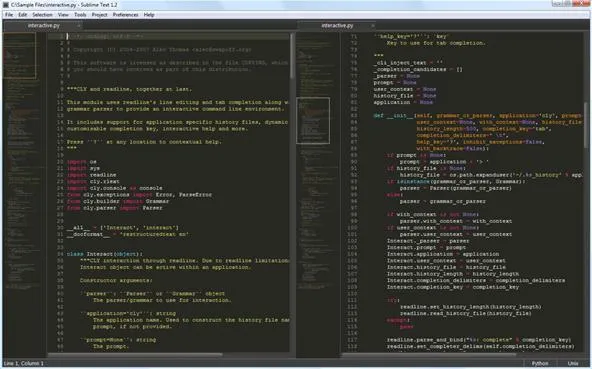
"The text editor you'll fall in love with"
Why it's unique:-
- The trial version never expires, :)
- TextMate bundle support
- Side by side multi-pane editing
- Sleek, distraction free interface
- Code minimap for easy navigation (it's really useful)
Scribes (Linux)
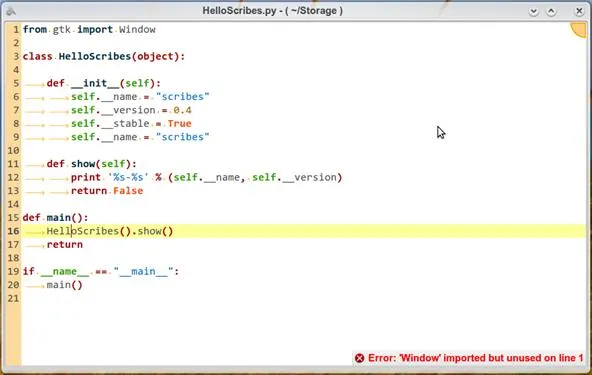
"Simple, slim and sleek, yet powerful"
Why it's unique:-
- It's FREE and open source
- Absolutely stunning user-interface
- Extensible via Python plugins
Geany (Linux / Windows)
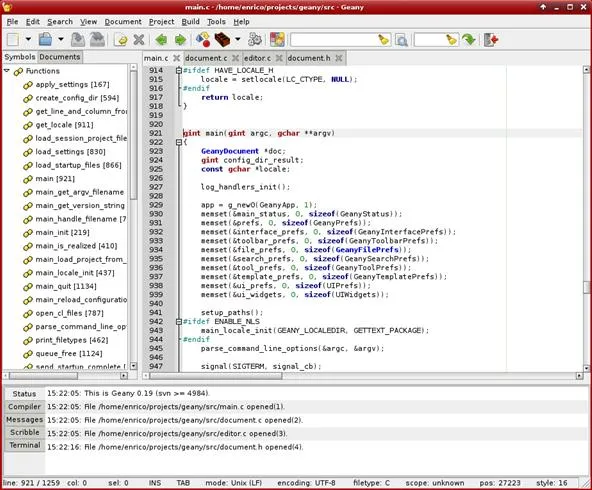
Why it's unique:-
- Not just a text editor, it's an IDE in itself
- Intellisense like code completion for many file types (C, Java, PHP, HTML, Python, Perl, Pascal and many more...)
- Easy on resources (as compared to other IDEs)
Notepad++ (Windows)
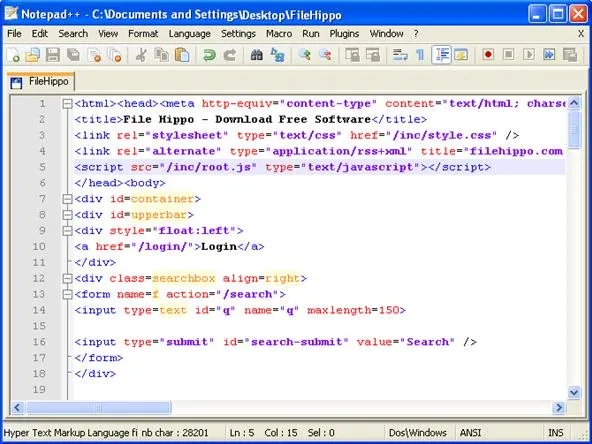
"...By optimizing as many routines as possible without losing user friendliness, Notepad++ is trying to reduce the world carbon dioxide emissions, resulting in a greener environment, :)"
Why it's unique:-
- Free and open source
- Extensible via plugins (already some useful plugins exist)
- Optional code auto-completion
- Split screen editing and synchronized scrolling
- Very lightweight, a perfect replacement for Notepad
















Comments
Be the first, drop a comment!