Ubuntu users can directly copy flash videos from the web with Firefox. There's no need to install software such as a YouTube downloader, which are available in abundance throughout the web. First, you need to know where to find the temporary flash file in Ubuntu (see my other post for that).
If you were unable to find the flash video file in your tmp folder, here's a simple way to restore it.
The problem lies on your installed version of Adobe Flash. Current versions now store them on your computer's cache memory.
Note
- Keep your current version installed. We only need to change one file.
Here's how you do it:
Step 1 Get Adobe Flash for Linux
Download an old version of Flash. Get Adobe Flash Player 10.1 for Linux (81.7 MB).
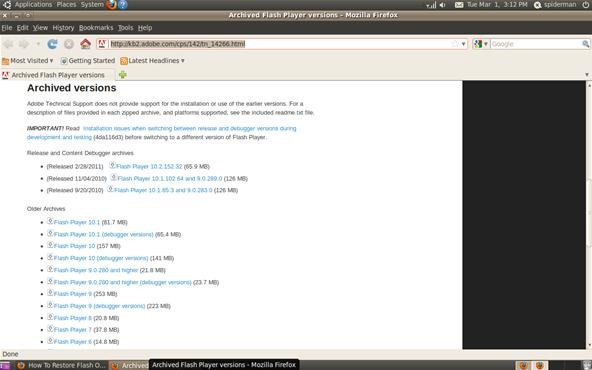
Step 2 Extract the Zip File
Once downloaded, extract the archive Zip file.

Step 3 Choose
There will be two folders inside. Use the 10_1r82_76 folder.
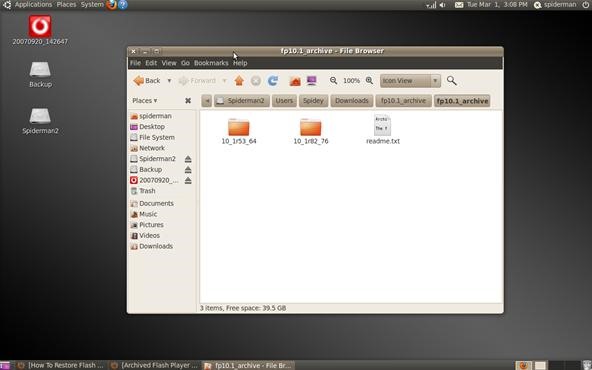
Step 4 Extract the Tar
Now un-zip the flashplayer_10_1r82_76_linux.tar.gz file.

Step 5 Open Terminal
Copy the libflashplayer.so and paste it on the current one at /usr/lib/flashplugin-installer. To do that, you need to use the command terminal. Type gksudo nautilus (to get root privileges).
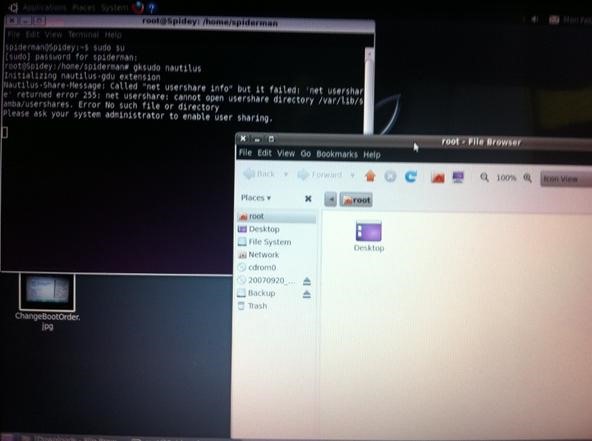
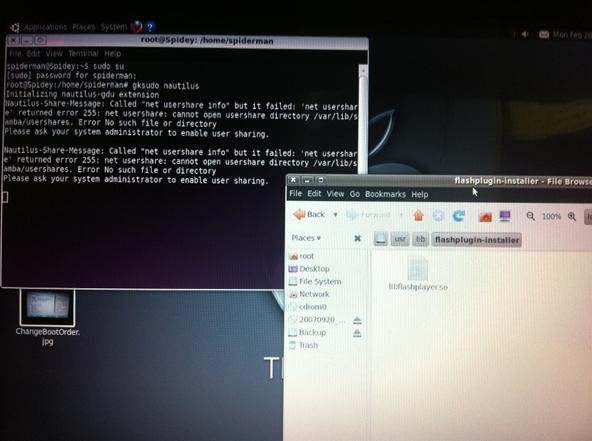
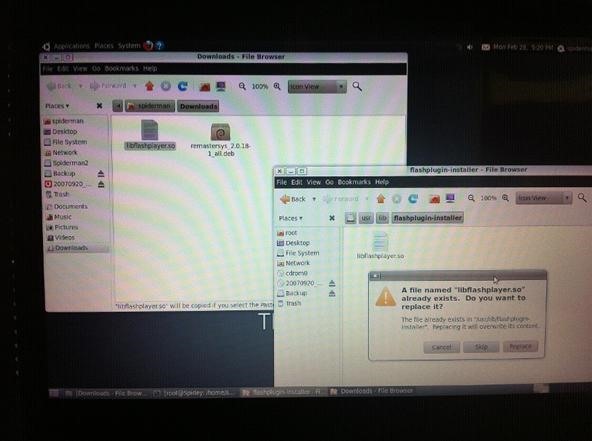
Now, close the terminal and start up Firefox. Load a flash video from the web. Then, see if you can find the flash file in the tmp folder.
Just updated your iPhone? You'll find new emoji, enhanced security, podcast transcripts, Apple Cash virtual numbers, and other useful features. There are even new additions hidden within Safari. Find out what's new and changed on your iPhone with the iOS 17.4 update.



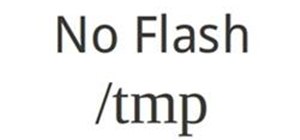
























2 Comments
This method will not work for maverick. Sadly, the configuration has changed. Better stick with 10.04 version
this method does not work either with 10.04 version
plz suggest somthng else
Share Your Thoughts