See how you can make your mouse cursor leave a trail behind it. First, go to "Start" and then "Control Panel". Then go to "Printers" and "Other Hardware" and then "Mouse". A new window should pop up and you should go click on the "Pointer Options" and then select the length of the trail you want your cursor to leave behind. It's easy to set your mouse cursor to leave a trail on your computer screen.
Just updated your iPhone? You'll find new emoji, enhanced security, podcast transcripts, Apple Cash virtual numbers, and other useful features. There are even new additions hidden within Safari. Find out what's new and changed on your iPhone with the iOS 17.4 update.







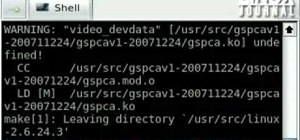













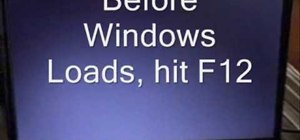



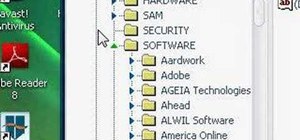

Be the First to Comment
Share Your Thoughts