Apple Font book is a utility included with Mac OS X. Font Book is a utility for managing and maintaining your fonts on your Mac computer. It allows you to enable or disable fonts. It also helps you in creating font collections. Using it you can create libraries consisting of different collections and also validate font files for fonts or inconsistency. You can also remove duplicate fonts using it. The font book display consists of three columns. The collection column, the font column, and the preview area. The collection column contains the location of fonts on your system and also the collection of fonts you currently have on the system. The fonts column shows fonts included in the selection on the left. Finally the preview column can be used to see a preview of the font with all the font characters and numbers. This video introduces to the Apple Font Book and demonstrates how to use it.
Related Products We may receive commission on purchases made using these links
Apple's iOS 26 and iPadOS 26 updates are packed with new features, and you can try them before almost everyone else. First, check Gadget Hacks' list of supported iPhone and iPad models, then follow the step-by-step guide to install the iOS/iPadOS 26 beta — no paid developer account required.





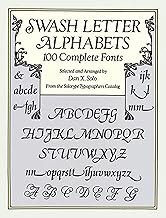













Comments
Be the first, drop a comment!