Windows 7 has a new feature called Device Stage. It's a powerful and handy hub for all of your electronic gadgets that connect to your PC. It's device management for the power user! Microsoft shows you the layout real quick, so watch and learn.
In Windows 7, working with printers, cameras, phones, music players and other devices has never been easier thanks to two new features: Device Stage and the Devices and Printers folder.
Device Stage:
Think of Device Stage as a home page for your hardware: When you plug something into your PC, you'll see a menu of popular tasks for that type of device. A multifunction printer, for example, will show options for printing and scanning. In previous versions of Windows, these were often located in separate menus.
It gets better. Manufacturers can customize Device Stage, so for many devices you'll see status information and menu options tailored to your specific model—right down to a slick photorealistic mug shot.
Devices and Printers:
The new Devices and Printers folder shows you everything connected to your PC, making it a handy way to check on a printer, music player, camera, mouse, or digital picture frame (just to name a few).
It's also the place to add a new networked or wireless device and troubleshoot problems with a device or printer.
Video not playing properly? Click here to see the original video





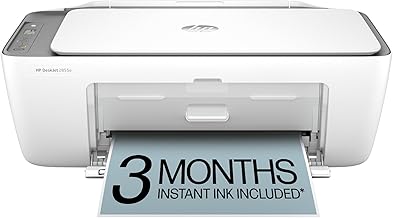














Comments
Be the first, drop a comment!