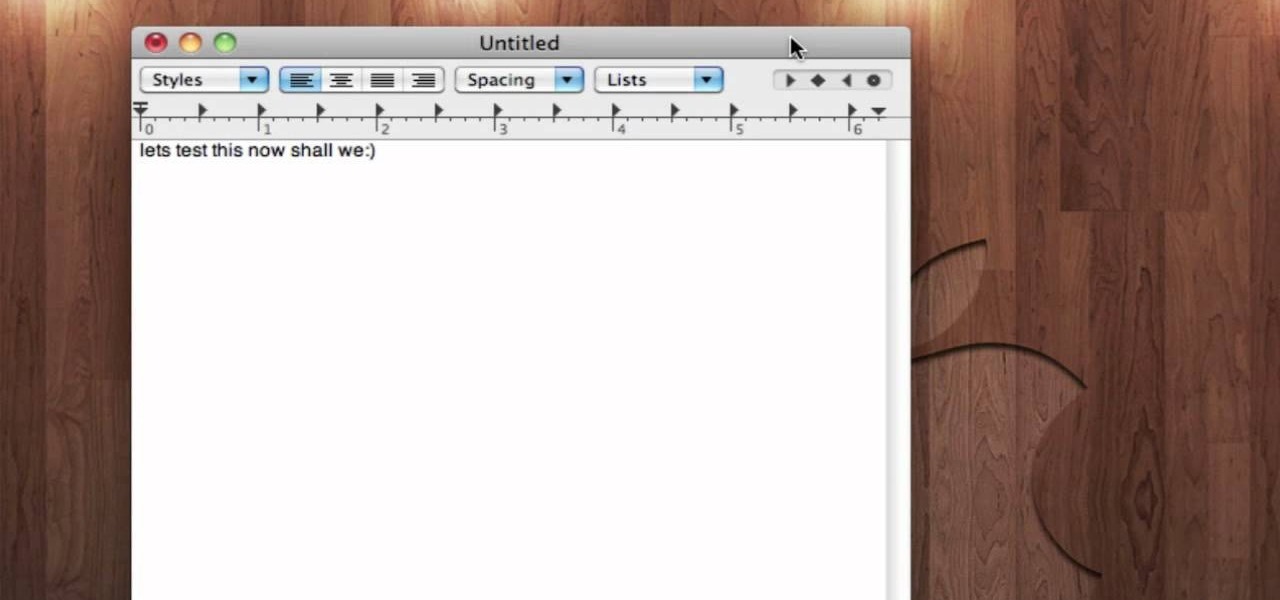Operating Systems Forum

Forum Thread: How to Choose a Theme for Windows 7
In this tutorial we are going to learn How to Choose a Theme for Windows 7. Please go through the step by step guide below and watch the video for clear understanding.
Forum Thread: How to Enable Thumbnail View for Pictures in Windows 7
In this tutorial we are going to learn How to Enable Thumbnail View for Pictures in Windows 7. Please go through the step by step guide below and watch the video for clear understanding.
Forum Thread: How to Find the Secret Windows 7 Themes
In this tutorial we are going to learn How to Find the Secret Windows 7 Themes. Please go through the step by step guide below and watch the video for clear understanding.
Forum Thread: How to Free Up Disk Space in Windows 7
If your hard disk is getting full, you need to free up disk space to install the service pack. In this tutorial we are going to learn How to Free Up Disk Space in Windows 7. Please go through the step by step guide below and watch the video for clear understanding.
Forum Thread: How to Hide the Taskbar in Windows 7
You can hide the taskbar to create more space. If you don't see the taskbar anywhere on the screen, it might be hidden.
Forum Thread: How to Install Fonts on Windows 7
If you want to install additional fonts, you must first download them. You can download fonts from a software program, the Internet, or your organization's network.
Forum Thread: How to Open Windows Explorer in Windows 7
Windows Explorer is the program that you use to browse through the files on your computer and connected devices.
Forum Thread: How to Pin Icons to Taskbar in Windows 7
You can pin a program directly to the taskbar so you can open it quickly and conveniently, rather than looking for the program in the Start menu.
Forum Thread: How to Remove Recycle Bin Icon from Desktop in Windows 7
In this tutorial we are going to learn How to Remove Recycle Bin Icon From Desktop in Windows 7. Please go through the step by step guide below and watch the video for clear understanding.
Forum Thread: How to Repair Bad Sectors in Windows 7
Bad sectors are sections of your computer's hard drive that have been damaged, and have lost the ability to save and store your data. In most cases, bad sectors are the result of internal physical damage in your computer, such as magnetic disk failure, and can sometimes corrupt your saved data.
Forum Thread: How to Turn Off UAC in Windows 7
In this tutorial we are going to learn How to Turn Off UAC in Windows 7. Please go through the step by step guide below and watch the video for clear understanding.
Forum Thread: How to Turn on Windows Firewall in Windows 7
In this tutorial we are going to learn How to Turn On Windows Firewall in Windows 7. Please go through the step by step guide below and watch the video for clear understanding.
Forum Thread: How to Unpin Icons from Taskbar in Windows 7
In this tutorial we are going to learn How to Unpin Icons from Taskbar in Windows 7. Please go through the step by step guide below and watch the video for clear understanding.
Forum Thread: How to Use the Snap Feature in Windows 7
In this tutorial we are going to learn How to Use the Snap Feature in Windows 7. Please go through the step by step guide below and watch the video for clear understanding.
Forum Thread: How to Add Gadgets to Your Desktop in Windows 7
In this tutorial we are going to learn How to Add Gadgets to Your Desktop in Windows 7. Please go through the step by step guide below and watch the video for clear understanding.
Forum Thread: How to Check BIOS Version in Windows 7
Please watch the Video below to Learn How to Check BIOS Version in Windows 7.
Forum Thread: How to Disable Automatic Updates in Windows 7
It is not recommended to Disable Automatic Updates in Windows 7. But if you really want to disable it for some reason. Please watch the Video below to Learn How to Disable Automatic Updates in Windows 7.
Forum Thread: How to Enable Automatic Updates in Windows 7
Updates to PC Windows operating systems can make your computer more secure and stable, enabling your computer to run more smoothly. In just a few minutes you can learn how to enable automatic updates with the Windows 7. Please watch the Video below to Learn How to Enable Automatic Updates in Windows 7.
Forum Thread: How to Autoplay in Windows 7
Please watch the Video below to Learn How to Enable Autoplay in Windows 7. Video: .
Forum Thread: How to Enable Ready Boost in Windows 7
ReadyBoost can speed up your system without having to purchase extra internal RAM. Please watch the Video below to Learn How to Enable Ready Boost in Windows 7.
Forum Thread: How to Install Viber on Windows 7
Please watch the Video below to Learn How to Install Viber on Windows 7. Video: .
Forum Thread: How to Rate System Performance in Windows 7
Please watch the Video below to Learn How to Rate System Performance in Windows 7.
Forum Thread: How to Re-Size an Image Using MS Paint in Windows 7
Please watch the Video below to Learn How to Re-Size an Image Using MS Paint in Windows 7.
Forum Thread: How to Set Up HomeGroup Network on Windows 7
HomeGroup is relatively easy to set up and can be useful when working with multiple computers.
Forum Thread: How to Completely Remove Webroot Secure Anywhere from Windows 7
This tutorial will show you how to remove Webroot Secure Anywhere from your windows 7 computer when the built-in uninstaller fails.
Forum Thread: How to Create Scheduled Backups of Your Data in Windows 7
This tutorial will show you how to backup your data in Microsoft Windows 7.
Forum Thread: Slow Laptop
Hi there I have a laptop that is running windows 7 and the startup is really slow and generally slow as well when I get on, how can I make but laptop faster without wiping it? (already tried msconfig but all startup are crucial like Microsoft and stuff like that)
Forum Thread: How to Find the Control Panel on Windows 8
Here is a great and quick video tutorial that will get you to the control panel on your Windows 8 computer in jut 10 seconds, watch the video below.
Forum Thread: How to Send Files to Multiple USB Devices at Once
In this tutorial, you will learn how to save your effort by copying a file (or multiple files) to multiple USB drives or any destination in computer in one step using a tiny software!!!
Forum Thread: How to Make Windows Vista Much Faster!
This tutorial will show you various configuration changes that you can make to Windows Vista that will dramatically increase it's performance and speed.
Forum Thread: How to Remove Dropbox from Windows 7 with or Without Erasing the Sync Folder
This tutorial will show you how to uninstall Dropbox without loosing the contents of your sync folder.
Forum Thread: How to Completely Remove McAfee Anti-Virus Plus from Windows 7
This tutorial will show you how to remove McAfee Antivirus plus from Windows 7 when the built-in uninstaller fails.
Forum Thread: How to Utilize the Windows 7 Desktop - A Beginners Guide
This tutorial is the first in our series of "Windows 7 For Beginners" tutorials. It covers various aspects of the Windows desktop and how to manipulate and customize those various features.
Forum Thread: How to Remove Astromenda from Windows 7
This tutorial will show you how to completely remove Astromenda from Windows 7.
Forum Thread: How to Uninstall Avast Anti-Virus from Windows 7
This tutorial will show you multiple techniques to remove Avast Anti-Virus from your Windows 7 system.
Forum Thread: How to Uninstall AVG Anti-Virus from Windows 7
This tutorial will show you how to remove AVG Anti-Virus from Windows 7, by utilizing multiple techniques.
Forum Thread: How to Uninstall Eset Smart Security from Windows 7
This tutorial will show you multiple approaches to removing Eset Smart Security from Windows 7.
Forum Thread: How to Uninstall Norton 360 from Windows 7
This tutorial will how you multiple techniques on how to remove Norton 360 from Windows 7.
Forum Thread: How to Uninstall Norton Internet Security from Windows 7
This tutorial will show you how to completely remove Norton Internet Security from Microsoft Windows 7, by utilizing multiple techniques.