In this tutorial we are going to learn How to Add Gadgets to Your Desktop in Windows 7. Please go through the step by step guide below and watch the video for clear understanding.
Desktop gadgets can keep information and tools readily available for you to use. For example, you can display news headlines right next to your open programs. This way, if you want to keep track of what's happening in the news while you work, you don't have to stop what you're doing to switch to a news website.
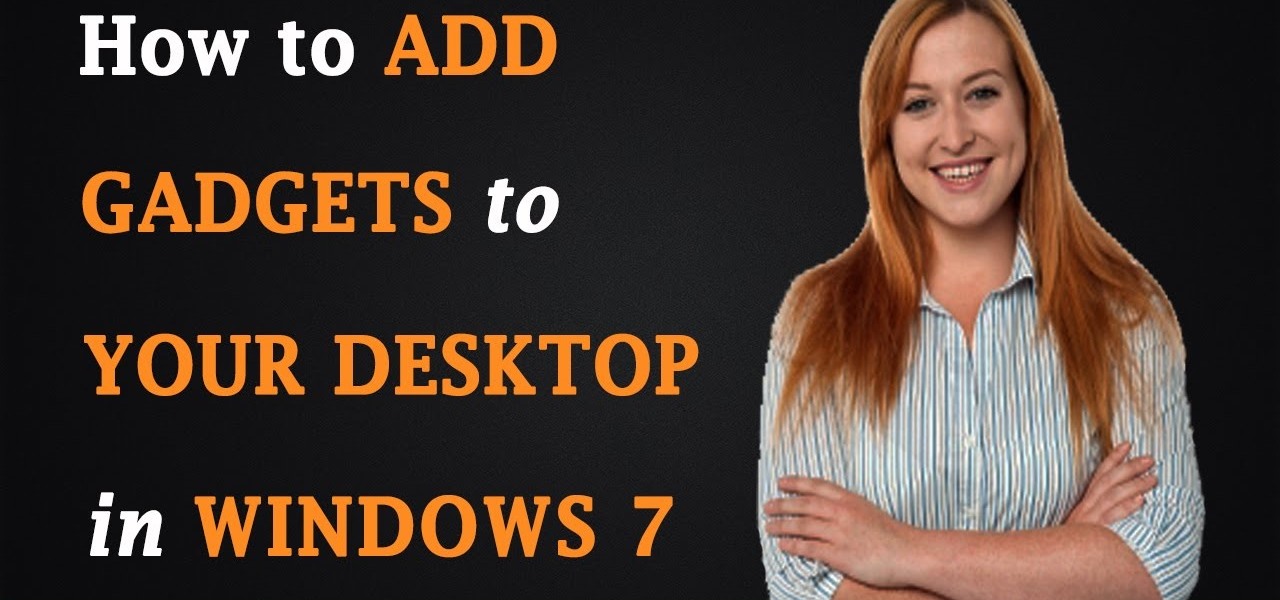
































Be the First to Respond
Share Your Thoughts