In this tutorial we are going to learn How to Enable Thumbnail View for Pictures in Windows 7. Please go through the step by step guide below and watch the video for clear understanding.
Step 1: Open Your Folder and Make Sure if the Large Icons or Extra Large Icons Is Selected Under the View Options.
Step 2: Click Organize > Folder and Search Options.
Click on the View tab. Uncheck 'Always show icons, and never thumbnails' and Apply.
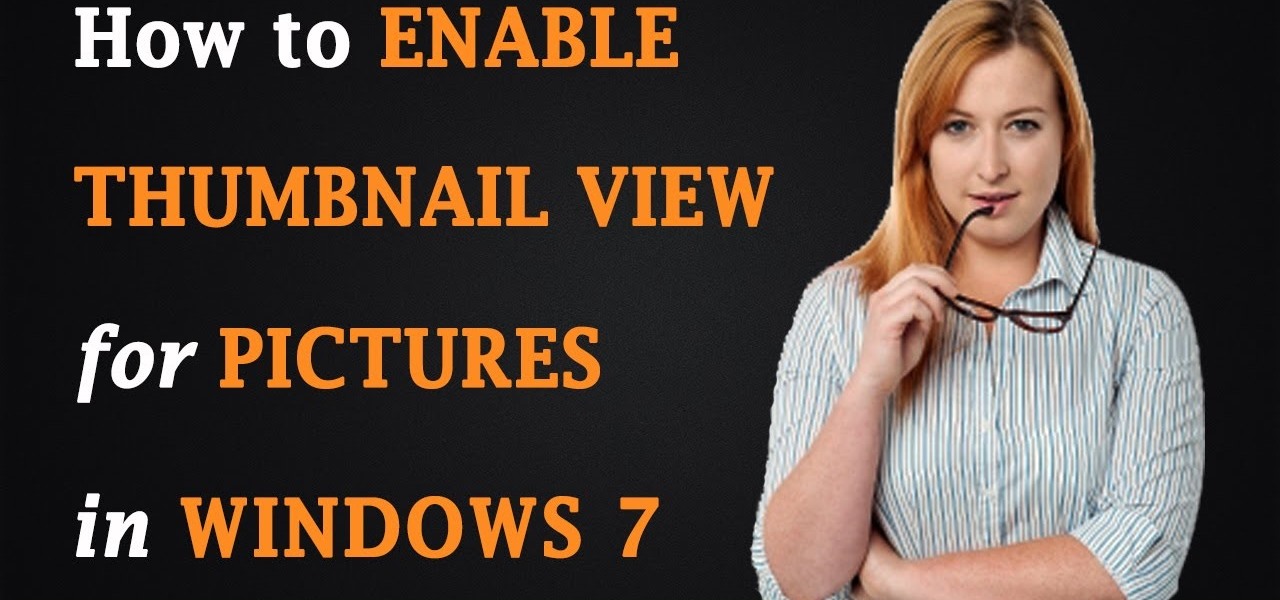
































Be the First to Respond
Share Your Thoughts