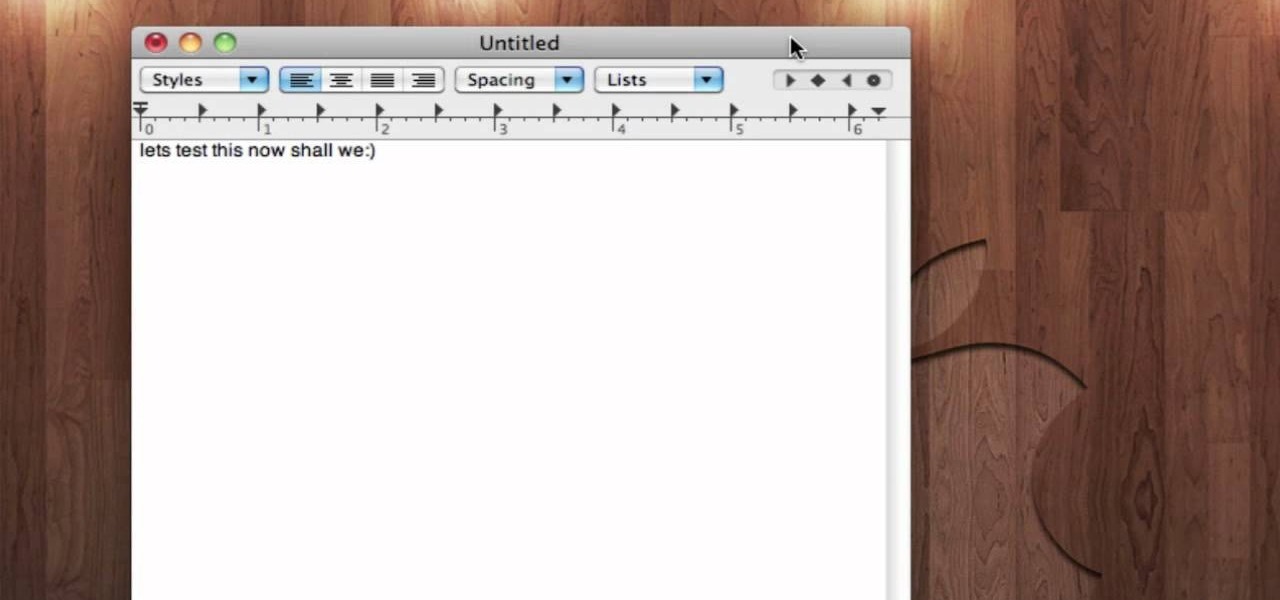Active Operating Systems Posts


How To: Create a Super User Account and a God Folder
This is a tutorial I made in order to help people have a little more control over their pc and a little more options to change settings.

Windows 7: Change Windows Update Settings
This video will show you how to change windows update settings in windows 7. All steps are here in this slide presentation. So please watch the video and follow all the steps to change windows update settings in your PC.

How To: Disable System Beep in Windows 7 or 8
This video will show you how to disable windows beep in your PC. If you are using windows 7 or 8 in your PC and don't want beep sound at the beginning. Watch the video and this video will help you to mute the default beep.

How To: Know Top 10 Windows 7 Shortcuts
This video will provide an idea how to know top 10 windows 7 shortcuts. This shortcut helps to make your PC experience smoother and faster. Watch the video and follow all the steps to do it yourself.

How To: Simulate Firefox OS for Smartphones on Your PC
This video will show you how to simulate Firefox OS for Smartphones in your PC. But you could feel the OS in Smartphone by simulating it in your PC. Watch the video and follow the steps carefully. Employ the technique in your PC.

How To: Speed Up Windows 8 System by Disabling Startup Program
This video will show you how to Speed up Windows 8 System by Disabling Startup Program. This is mostly done by disabling few programs to launch at startup time. Be careful before disabling programs otherwise you may disable few important programs which will affect normal functioning of PC. Watch the video and follow all the steps.

How To: Know Top 10 Windows 7 Tips
This video shows top 10 useful tricks in windows 7. This video includes window key application, inserting program or folders in start menu or task bar, enabling or disabling windows7 features, notification area customization, reliability history etc. These tips will help you to operate windows 7 more efficiently. So please watch the video.

News: 4 Useful Tips for Windows 7 Users
This video will show you 4 useful tricks related to you windows7 operating system. This video includes areas like speedier mouse, preventing display rotation, restore previous versions and monitoring of audio recording. Watch the video and follow these computer support tips.

How To: Disable Startup Program to Speed Up PC in Windows 7
This video will provide an idea how to disable startup program to speed up PC in windows 7. By disabling few programs will increase the speed of the PC. Watch the video and employ the technique in your PC.
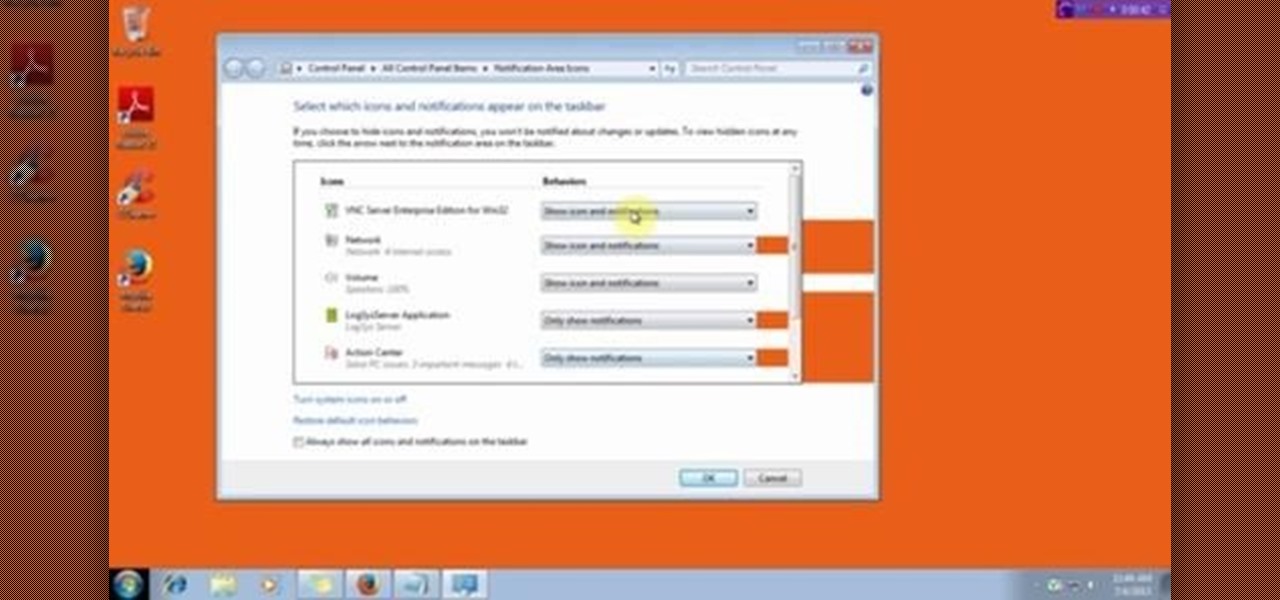
How To: Customize the Notification Area on Windows 7
This video will show you how to customize the notification area on windows 7. Notification area is a small portion at bottom right corner of the screen. You could customize the notification area by adding new icons, removing icons and changing their behavior. Watch the video and follow the steps.

How To: Speed Up Your Windows 7 PC
This video will provide an idea how to speed up your windows PC. Here windows 7 are taken for example. You could increase the overall computer speed by manipulation of Graphic Setting from Control panel. Watch the video and follow the steps to do it yourself.

How To: Hidden Files and Folders in Windows 7
This video will describe you how to hide your important files, system files and folders hidden from common users in windows 7

How To: Disable and Enable Windows Startup Sound
This video will provide an idea how to Disable and Enable Windows Startup Sound. Watch the video and employ the technique to disable and enable windows startup sound on your computer.

How To: Disable User Account in Windows 7
This video will help you how to disable user account in windows 7. This is very easy to employ. Watch the video and follow all the steps to disable user account in your PC.

How To: Change the File Extension in Windows 7
This video will show you how to change the default program for a Specific File Extension in Windows 7.

How To: Prevent cut, paste, copy, and delete on Windows files
New to Windows? No problem... here's a beginner's video tutorial that will teach you how to prevent cut, paste, copy, and delete on Windows files.
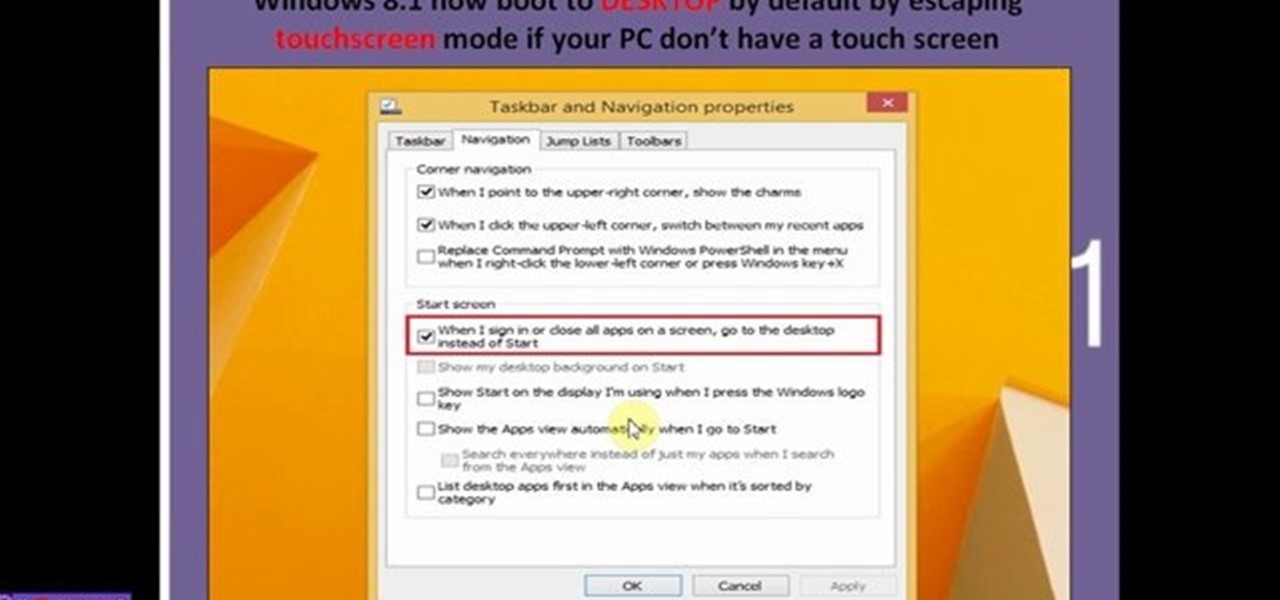
News: 10 New Features of Windows 8.1 Update
This video will describe 10 new features of windows 8.1 update. This video will highlight in those new features which are expected to be included in the coming update. Hope this version will be popular among professionals.

How To: Change and Customize Desktop Background
This video will provide an idea how to change and customize your desktop background. Watch the tutorial video and follow the steps to change desktop wallpaper in your PC.

How To: Create an invisible folder with no name
This video will show you how to change a folder icon so that it is completely invisible and only you will know where it is.

How To: Set and Customize Desktop Gadgets in Your PC
This video will help you how to set and customize desktop gadgets in your PC. Change the feel and look of the gadget according to your choice. Watch the video and follow all the steps to employ it yourself.
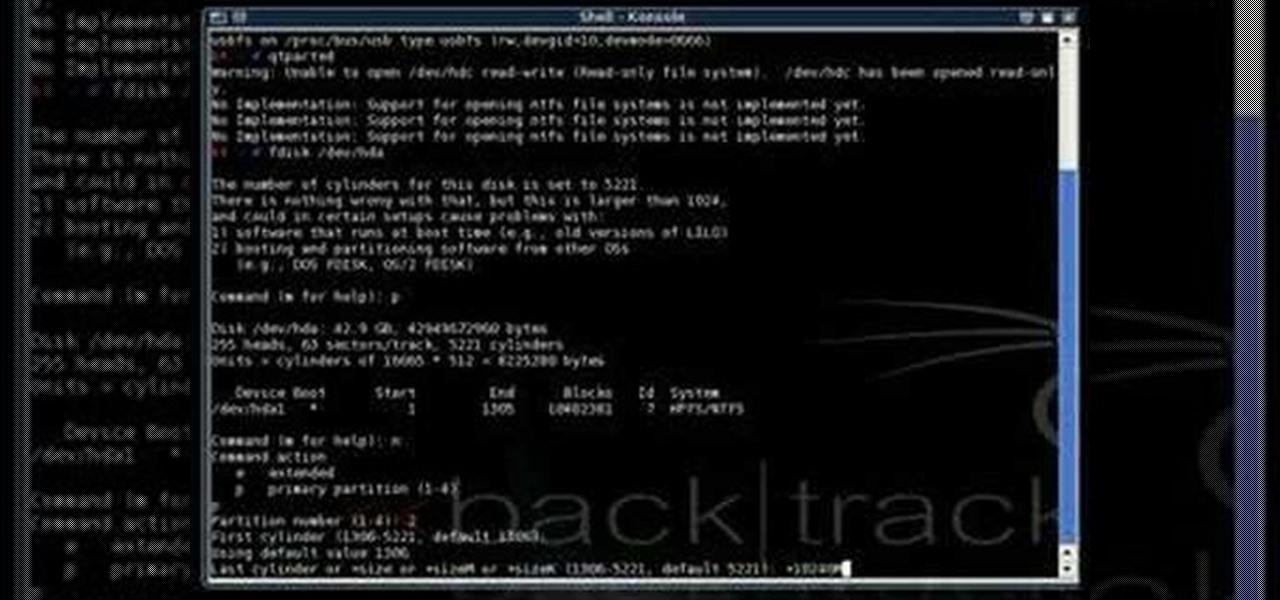
How To: Triple boot three operating systems on one computer
This video demonstrates how to triple boot a computer, which includes Windows XP, Ubuntu, and Backtrack 2 all on one machine.
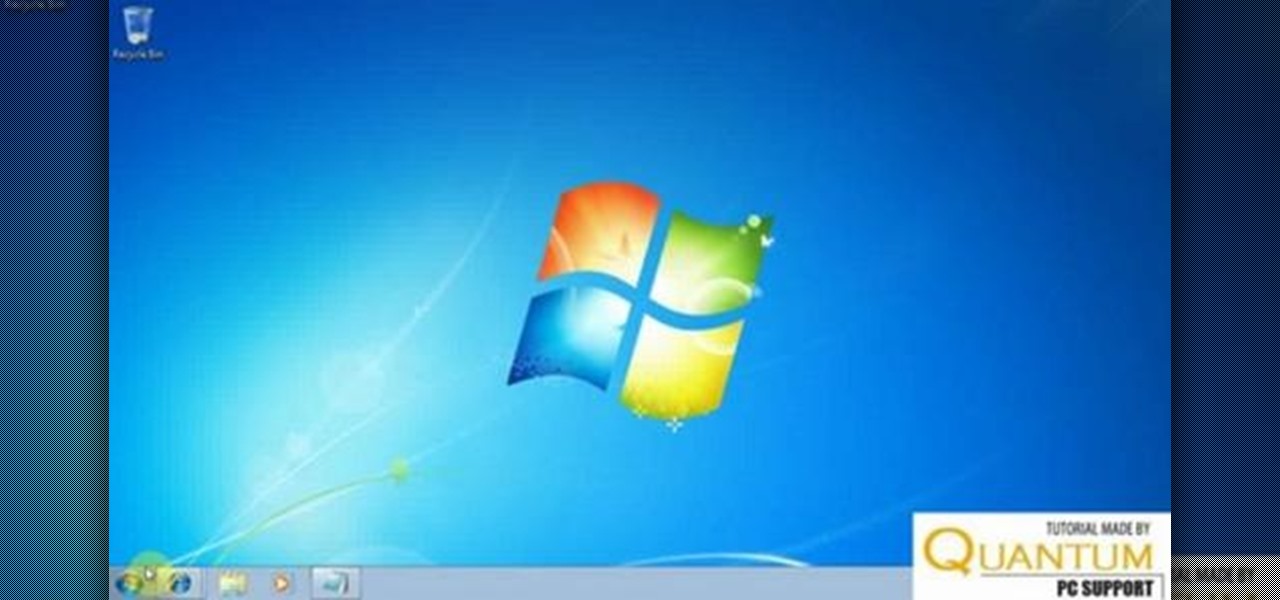
How To: Change Administrator Password in Windows
This video will provide an idea how to set, change and remove administrator password in your computer. Watch the video and follow the steps to change administrator password in windows.
How To: Personalize Your Desktop or Icon in Your PC
This video will guide you how to personalize your desktop or icon in your PC. You can employ it yourself. Watch the video and follow all the steps carefully.

How To: Reset an admin password with Windows Password Key
Have you lost of forgotten your administrator password in Windows? There's no way you can do anything without it, so how to do you get your password back? Well, you're not going to be able to get it back, but you can reset it, and Windows Password Key can help. This tutorial will show you the steps to removing your lost Windows password and resetting it altogether.

How To: Set, Change and Remove Admin Password
Hello friends today we will show you how you could set the administrator password of PC. This video also shows how to change or remove admin password from your PC. You must have access the administrator account. Now just follow the tips.

How To: Disable System Beep in Windows 7 and 8
This video will provide an idea how to stop default beep in your PC. The procedure is applicable in both windows 7 and windows 8. Watch the video and follow the steps carefully. Employ the technique to disable start up beep in your PC.
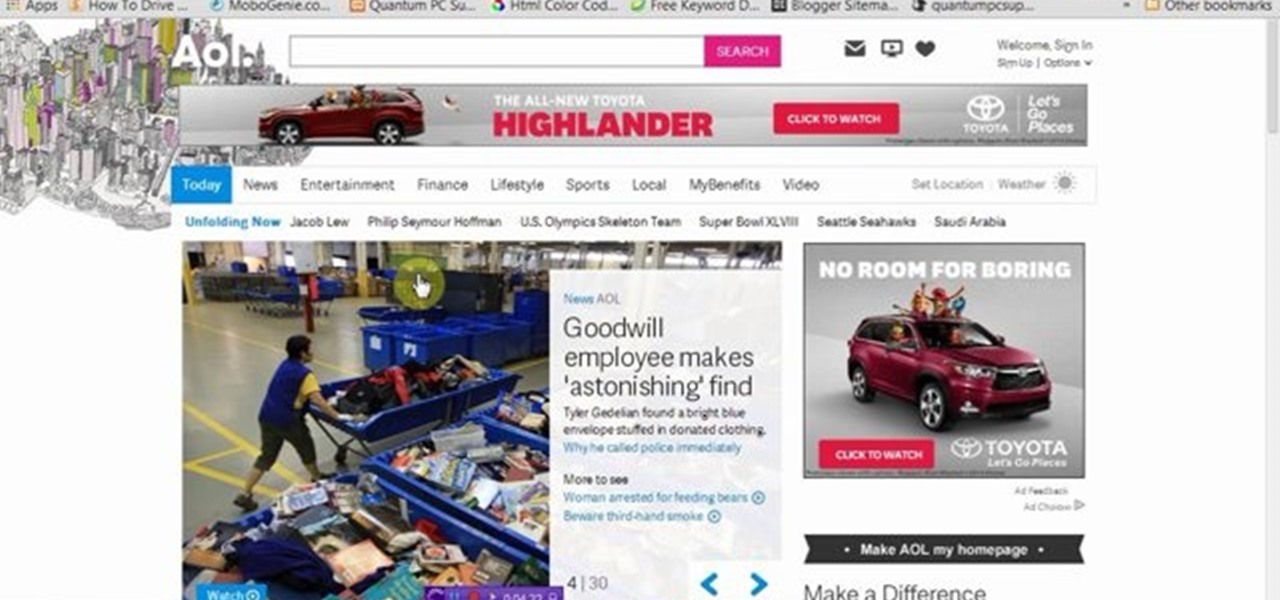
How To: Know Top 10 Windows Shortcuts
This video will guide you top 10 windows shortcut key which is very useful in everyday computing. Watch the video and follow the steps to know top 10 windows shortcut key.
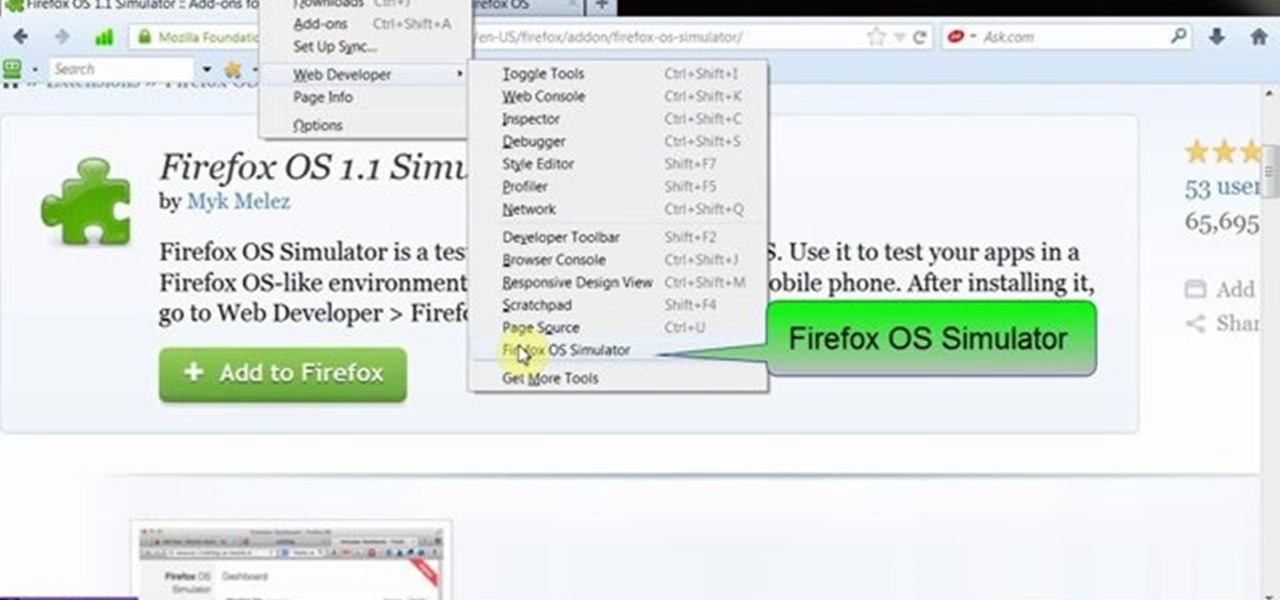
How To: Simulate Firefox OS for Smartphones in Your PC
This video Video: .

How To: Create a bootable Windows 7 repair disc on a USB drive
In this how to video, you will learn how to create a system repair disc on a bootable USB flash drive without having to burn a CD for your Windows 7 system. First, plug in your USB drive and create new folders in it. Name the first folder boot and the second sources. Next, open a command prompt and type in the cd c:\recovery, dir /a:sh, and so forth as shown. Once you have typed in the proper commands in the prompt, eject the flash drive. Restart the computer with the drive plugged in. Boot f...
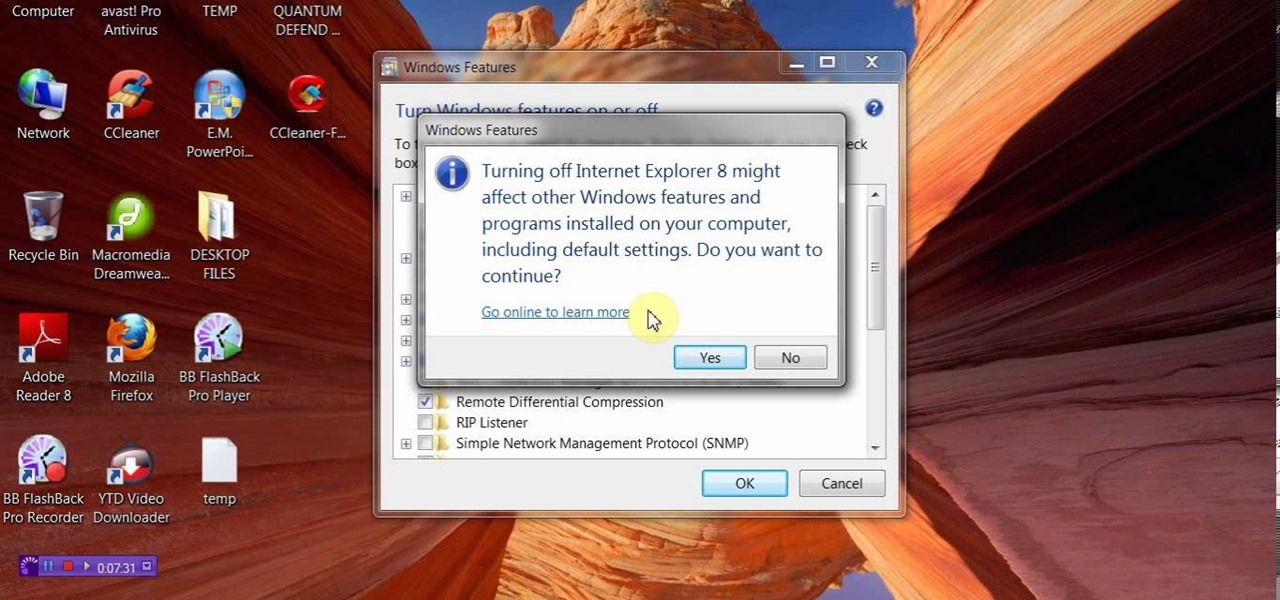
How To: Top 10 Tips & Tricks for Windows 7 Users
This video will show you how to use top 10 tips and tricks for windows7 users. This video includes 10 useful windows 7 tricks for windows 7. Just follow the easy steps to implement yourself.

How To: Burn .iso image files to a CD in Windows XP
In this tutorial, we learn how to burn .iso image files to a CD in Windows XP. To start, you will need to first burn the image with Image Burn 2.1. Decide if you are going to use a CD, DVD, or multiple CDS. If you don't already have Image Burn 2.1, you can download it from this site: download.imgburn.com/SetupImgBurn_2.4.1.Â0.exe. Once it's installed, you can make a copy of your image and then verify it when it's finished. It will go through the burning process, which will take from 2 minute...
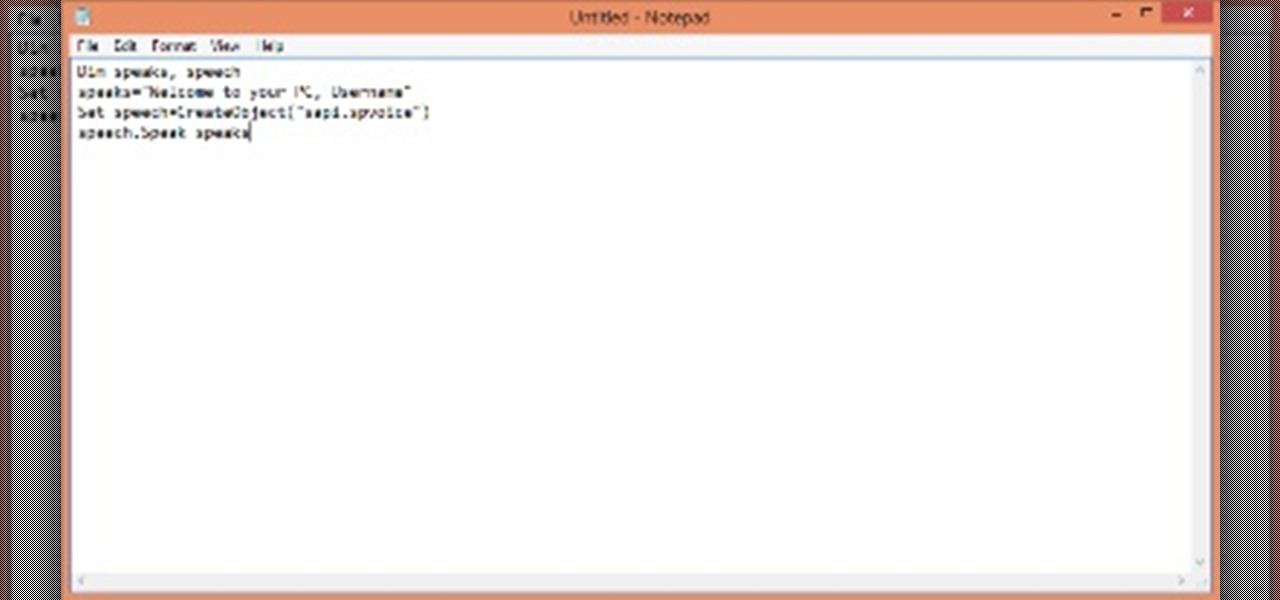
How To: Make Your PC Welcomes You
By using this trick, you can make your computer to welcomes you in computerized voice.You can make your computer to say: Welcome Username, Hello Dear, etc

How To: Open ISO files using WinRAR
In this video tutorial, viewers learn how to open ISO files, using Winrar. An ISO file is in an "image" of an entire CD or DVD. It contains all the contents of the disk. Begin by opening Winrar. Go to Options and select Settings. Go to the Integration tab and check ISO. Now Winrar will be able to associate with ISO file. Press OK. Users just need to right-click the file and select extract. It is the same as a ISO extractor program. This video will benefit those viewers who have Winrar and wou...

How To: Speed Up Your Internet in Windows 8
Internet slowing down, requiring you to Press F5 several times to refresh a web page is one of the irritating thing a computer user can come across. It needs to be fixed asap.

How To: Hack a TV into a computer monitor
Want to watch movies from your computer on a TV? What about just using your television as another monitor? Find out how to connect you TV to your computer and convert it into a monitor.

How To: Use command prompts in Windows
This video demonstrates how to open up the command line prompt and various commands which you can use to make your Windows experience easier. After clicking on the "Run" option from the start bar of Windows, you can then type "cmd" into the box, opening up the command prompt. The appearance of the command box can be changed by left clicking the small icon at the top left, going to properties, and changing the appearance. One useful command in the prompt is "ipconfig", which you type into the ...


How To: Unpin and Pin Start Menu Applications in Windows 8
Do you have too many applications on your start menu? Then this tutorial will help you better manage applications shown in the start menu.

How To: Uninstall Microsoft Windows 8 Applications
In this Windows 8 tutorial, I will show you how to uninstall applications that you no longer need or do not want on your computer.

How To: Change font resolution (DPI) on a Microsoft Windows Vista PC
In this clip, you'll learn how to adjust font DPI settings on a desktop or laptop computer running the MS Windows Vista operating system. For more information, including a complete demonstration of the process and detailed, step-by-step instructions, watch this home-computing how-to.