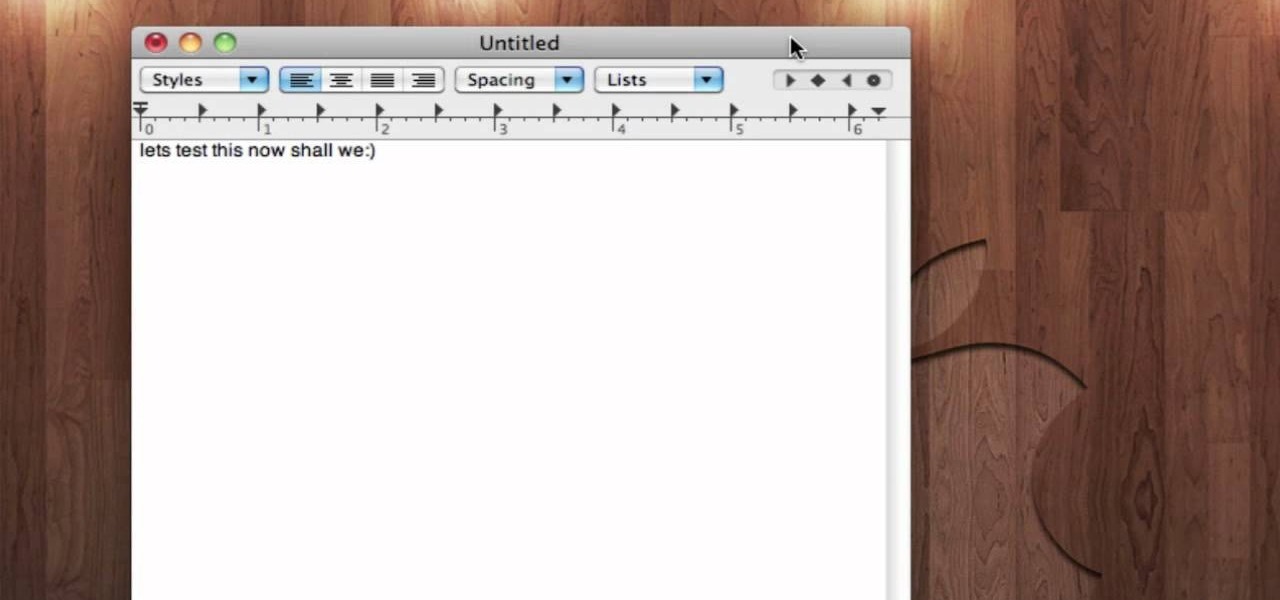Active Operating Systems Posts


How To: Activate Windows 7 in a few easy steps
Go to the website Mahmood and find the software called Windows 7 activator and download that software.

How To: Build a free SSL VPN on Linux or Windows
This time on the show, bypassing restrictive firewalls with a free and open source virtual private network server for Windows and Linux that will have you connecting back to the home or office with just a web browser! Best of all? It's free! Check out this video for detailed information on how to build an SSL VPN.

How To: Convert webpage HTML to PDF on Ubuntu Linux
There's plenty of reasons why one would want to convert a webpage to a PDF document. And there's numerous ways on how one can convert that web page (HTML) into a PDF file. Check out this video tutorial on how to convert webpage HTML to PDF on Ubuntu Linux.

How To: Extract zip archive files with Winrar
In this video tutorial, viewers learn how to extract zip archives files with the WinRaR program. Begin by double-clicking on the zipped file to open it. Users are able to explore the content in the archive, similar to navigating through a windows folder. To extract it, click on Extract To. Now select the save destination and click OK to start the extraction. When the file is finished extracting, find the extraction destination to access the content of the zipped file. This video will benefit ...

How To: Remove Photos and Files from a Broken Laptop Computer
If you have a broken laptop computer, but the hard drive still works, this video will show you how to access and remove your old photos, pictures and files.
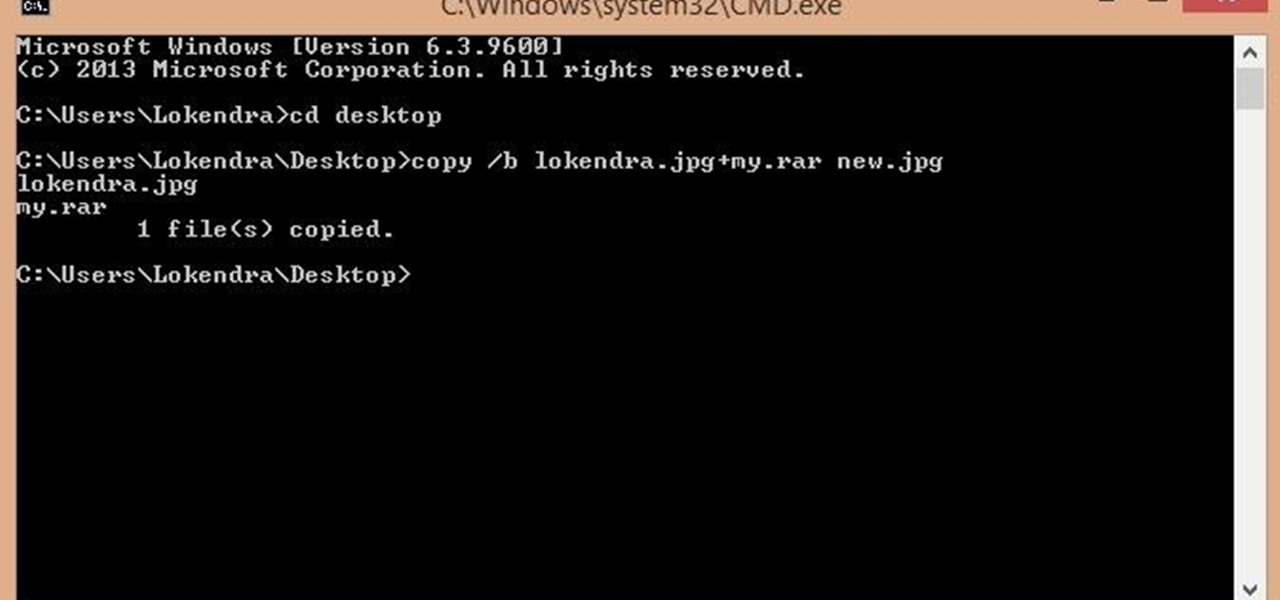
How To: Lock Your Files in an Image....... Amazing Trick Ever
First of all you should make a folder and rename it as 'my'. Move all your files on that folder and place it on desktop.

How To: Turn off your system firewall without admin privileges
In this video tutorial, viewers learn how to turn off the system firewall without admin privileges. Begin by clicking on the Start menu and open he Run program. Type in "system.msc" and click OK. Scroll down the Services list and look for Windows Firewall. Double-click on it and under the General tab, click on Stop. Then click Apply and OK. This video will benefit those viewers who use a Windows computer and would like to turn off the firewall, even if they are not running the administrator a...

How To: Hack into a compuuter, the easiest way
In this Computers & Programming video tutorial you will learn how to hack into a compuuter, the easiest way. Go to start > run, type in ‘cmd’ > OK. To find the IP address of a website, type in ‘tracert myspace.com’. This example is to find IP address of myspace.com. Then all the IP addresses of the website will be displayed. If you want to shut down a computer, now you type in ‘shutdown’. A remote shutdown dialog box will open up where you put in the IP address. That’s all. The ...

How To: Program PIC microcontrollers in OS X
This video tutorial demonstrates how you–yes, you–can use the C programming language and the HI-TECH IDE to program PICs on a Mac (with a little help from Microchip PICKit1). For more details about programming your own PIC microcontroller under Mac OS X, simply press play!

How To: Navigate and use the new features on the Windows 7 desktop
Windows 7 has a ton of new features available, and a lot of them are accessible right from the desktop! With features like Aero Shake, Peek and Snap, it's easy clear a cluttered desktop. There's cool wallpapers to add, a newer and more efficient taskbar, improved gadgets, and more. See for yourself.
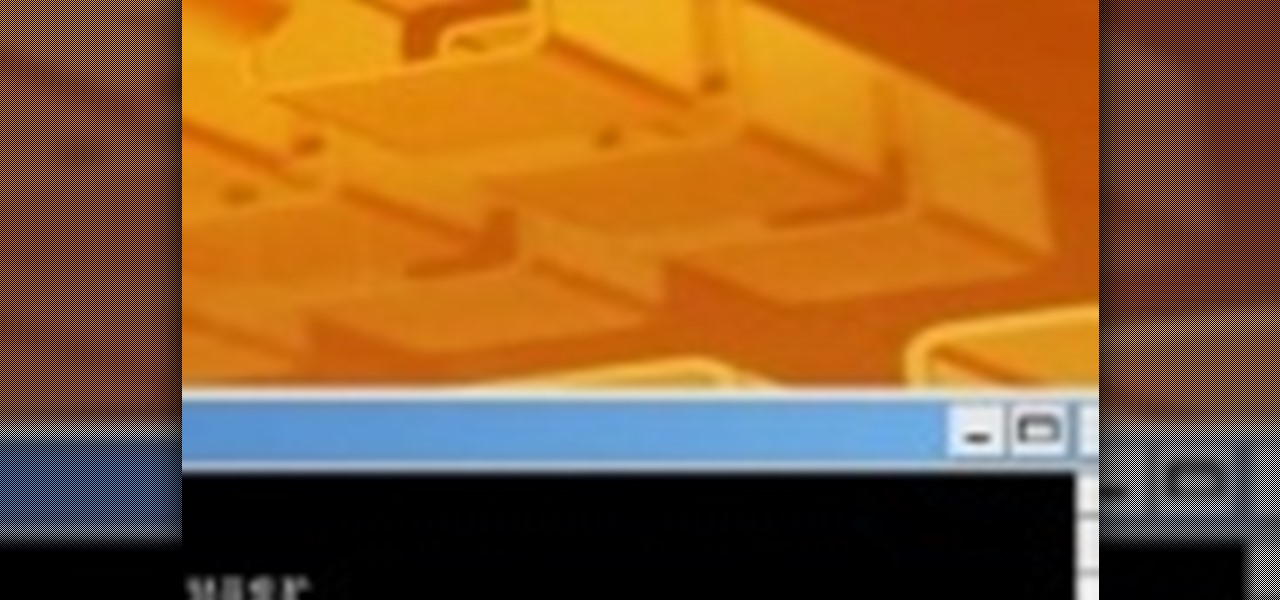
How To: Access web sites blocked by your administrator
Are there web sites at work or school in which you would like access but they are blocked by the administrator? Use the command prompt in Windows XP to access blocked web sites. Access web sites blocked by your administrator.
News: Ahsan Jamali
Hassan jamali

Fix a "Pri Master Hard Disk: SMART Status BAD" error on a Microsoft Windows PC
Problem with your primary hard drive? This clip provides some helpful advice on how to resolve this common and frustrating problem. It's simple! So simple, in fact, that this home-computing how-to from the folks at Britec can present a complete overview of the process in just under two minutes. For complete details, including step-by-step instructions, watch this video guide.

How To: Connect PCs over the internet or a network via Remote Desktop on Windows 7
If you need to use a file or two on your work computer from your home PC, Remote Desktop in Windows 7 makes it completely possible. You're no matter limited to laptops and flash drives. This video form Microsoft shows you the overall use of Remote Desktop.

How To: Install Windows 7 on a Mac using VMWare Fusion
Even Mac users want to use Windows sometimes! Using VMWare Fusion, you can run Windows 7 at the same time that you are running Mac OS X without the need for rebooting like in boot camp. This makes it easy to switch between your Mac files and Windows files at ease. Make sure your computer can handle running two operating systems simultaneously!

How To: Run the Android OS on a Mac or PC with virtual machine software
If you're interested in seeing what it would be like to run Android on a real computer rather than a tablet or smartphone, you don't have to wait. This Android project has now made it possible to run Android in a virtual machine on either a PC or a Mac computer. You'll need the following command to merge the ISOs:

How To: Rotate the Display on Linux, Mac, & Windows Computers
If you've got a desktop computer, I can almost guarantee that you've got a widescreen monitor set up in landscape mode. It's how just about everyone uses their monitor these days, including myself. Except that it's not always the best way of working.

How To: Get a Windows 98 theme on Windows 7
In this video tutorial, viewers learn how to get a Windows 98 theme on Microsoft Windows 7. The Windows 98 themes need to be downloaded from the link in the video description. The Windows 98 themes are: Baseball, Jungle, Mystery and Travel. When opened, the background changes to the theme. The cursor and the icons on the desktop also changes to the theme. There are sound effects when the user maximizes and minimizes a window. This video will benefit those viewers who use a Windows 7 computer ...

How To: Hack Windows shares
In this installment from the Unorthodox Hacking series of computer security tutorials, you'll learn a number of methods for hacking Windows shares as well as means of mitigating those hacks. For detailed instructions on Windows shares, and what you can do with them, watch this helpful video guide.

How To: Crack local passwords for access to a computer
This is a great tutorial on how to use Backtrack 2 to crack a local computer for access. You can either completely change the password or you can wipe it and restore the password so nobody knows you were there
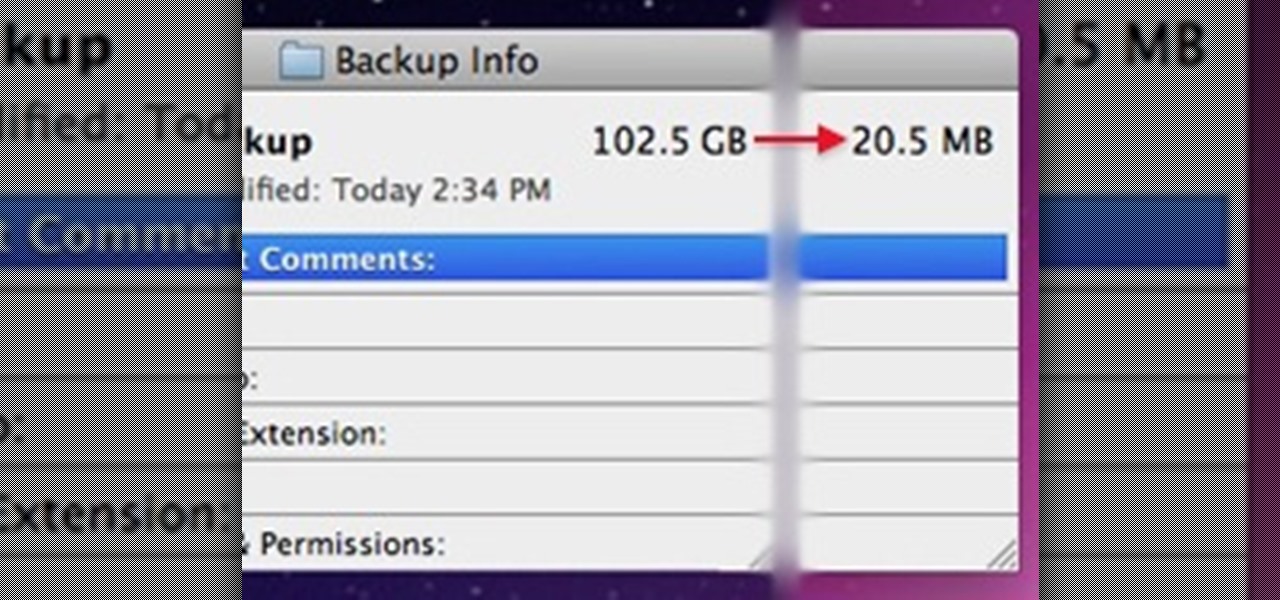
How To: Clean Up Hard Drive Space by Deleting iOS Device Backup Folders from iTunes
By now, you probably know that your iPhone secretly tracks and stores the locations you've visited in a backup folder on your computer's hard drive. The files are unencrypted, which means anyone with access to your computer or device can retrieve the information, which is downright scary. But Pete Warden and Alasdair Allan are making it fun with their iPhone Tracker application, which lets you map out everywhere you've been with your smartphone.

How To: Password-Protect Files & Folders in Mac OS X (Snow Leopard)
What's the easiest way to keep track of your website passwords? Maybe in a password-protected document on your computer? Makes sense.

How To: Remove the Shortcut Virus from Flash Drives
You encounter this problem many times, when you plug your flash drive, and suddenly you find that all your data has become shortcuts everywhere!!!

How To: Hack your MacBook into a region free DVD player
If you move around a lot, you may notice that you can't play the same DVDs from country to country. The world is separated into different regions, and not all movies will play in all places. There are ways around this security measure, however, if you follow this tutorial.

How To: Capture screenshots on a Windows PC with GIMP
This video tutorial belongs to the Computers & Programming category which is going to show you how to capture screenshots on a Windows PC with GIMP. Open up 'My Room' and make sure the box is taking up the whole screen. To take away the bubbles, press ctrl + B + B. That is you press B twice. Then you go to GIMP, click on file > create > screen shot. Then on the WinSnap window, click 'grab' and drag the box on to the My Room box. Now the picture comes in the back. Select the crop tool and crop...
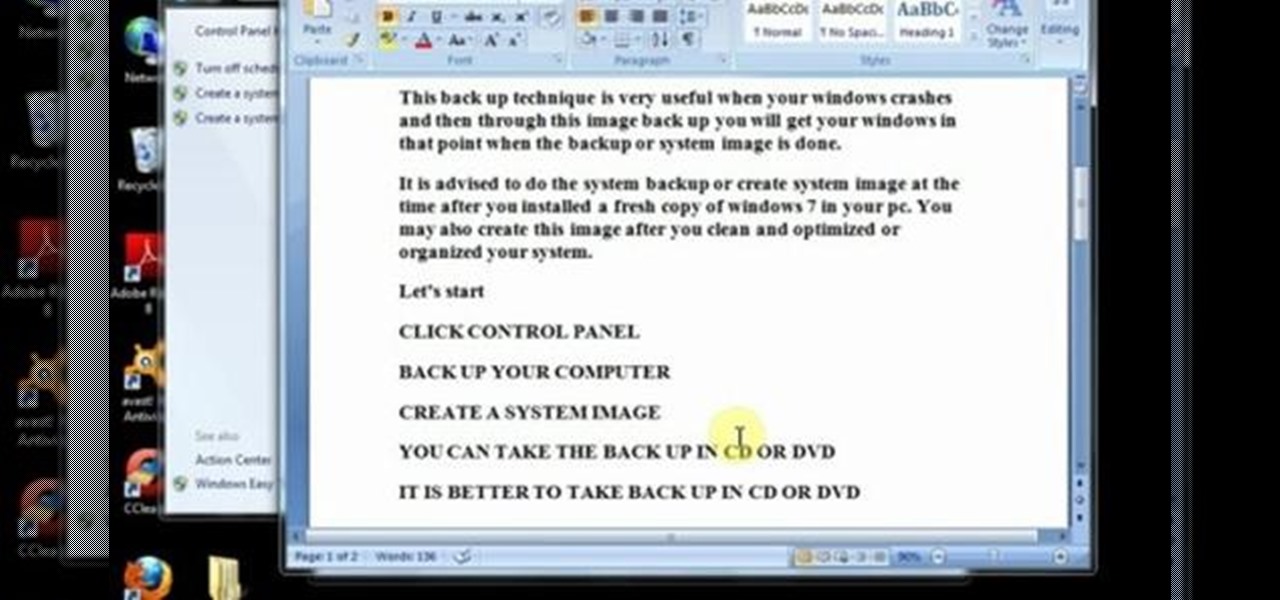
How To: Create System Image Backup in Windows 7
This video will help you how to create system image backup in windows 7. If you create an image of your system you could restore after crashes. Watch the video and follow the steps to create system image backup in your PC.

How To: Install a custom shutdown animation on your Android device
If you have a rooted Android phone, you can change the shutdown animation to anything you want. Watch this video to learn how to do it. This video explains how to use root explorer to change the shutdown animation on an Android device.

How To: Check If Windows XP Is Activated
Some people might check their activation status of Windows XP by simply right-clicking on the My Computer icon on their desktop, then clicking on Properties. It opens up a new window with General tab showing some basic information about your PC, like system info, registered to, and computer hardware. However, it does not actually tell us complete information about the system, like whether or not your current copy of Windows XP is activated or not. To check the complete details about your Wind...

How To: Bypass and change a Windows XP start-up password
If you've forgotten the password to one or more of the Windows XP accounts on your computer, take heart: This video tutorial will show you how to bypass, and then change, a Windows XP start-up password. For a detailed run through of this simple Windows log-in hack, watch this video how-to.
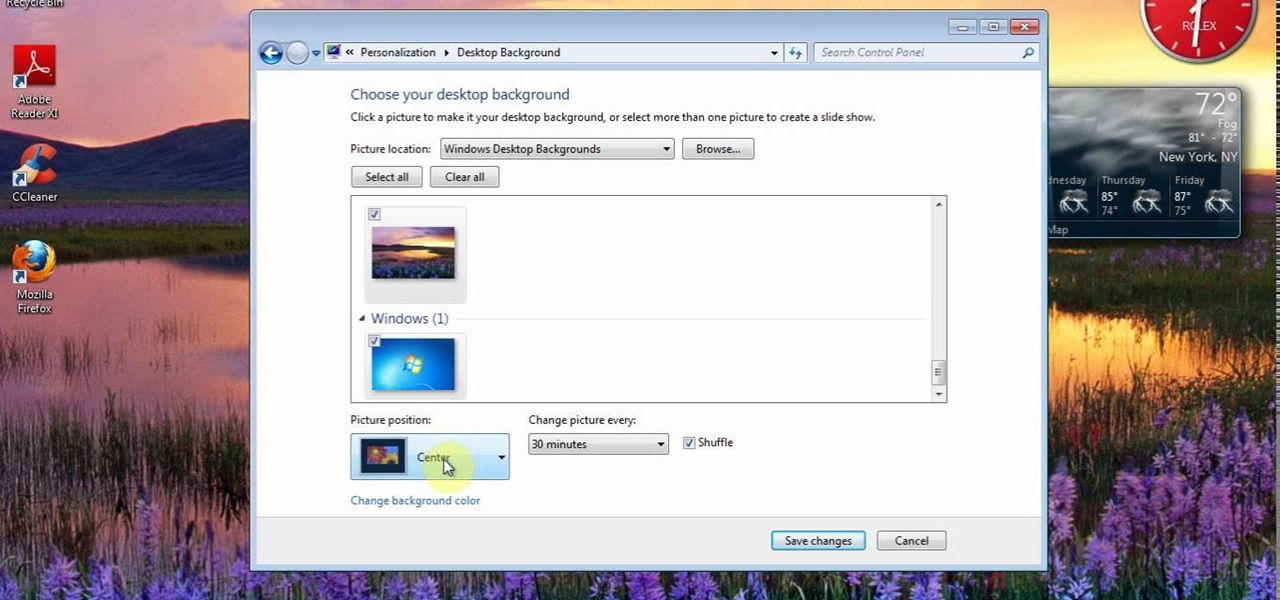
How To: Customize Desktop Background in Windows 7
This video will show you how to Change and customize Desktop Background in Window 7. The video will show you a little extra about desktop customization. Just follow these steps.

How To: Remove viruses and spyware manually
If a virus infects your computer you want to do everything in your power to avoid having to reformat your system. Instead of running an automated removal program, it is possible to manually remove the malicious software.

How To: Lock drive letters on your PC
Mike Agerbo, the host from GetConnected features a quick and helpful video on how to lock drive letters on a PC. On your PC, right click the my computer icon to bring up the management window. Click on storage, then disk management. Once it brings up your list of hard drives, right click the one that you would like to change. Click change drive letter and path. Once you have the window open you can change your drive letter. This will help you when organizing your drive to limit any complicati...

How To: Install and enable Flash for Chromium on Ubuntu Linux
New to Ubuntu Linux? This computer operating system could be a bit tricky for beginners, but fret not, help is here. Check out this video tutorial on how to install and enable Flash for Chromium on Ubuntu Linux.

How To: Tell what camera settings were used to take a digital picture on a Mac or PC
In this video tutorial, we learn a technique for figuring out the camera settings used to take a digital picture. It's easy! So easy, in fact, that this home-computing how-to from Tekzilla can present a complete overview of the process in just under two minutes. For all of the details, and to get started using this technique yourself, take a look.

How To: Install Windows XP from a usb flash disk drive
This video tutorial is in the Computers & Programming category which will show you how to install Windows XP from a USB flash disk drive. First download USB multiboot from 911cd. Insert the XP disk and plug in the USB flash disk into your PC. Format the USB flash disk. For this click on "RMPrepUSB" and the HP format tool should pop up. Do a quick format to USB drive with ntfs file system. Close HP format tool and click go. Now you have a Windows XP bootable USB flash disk drive.

How To: Create a bootable USB pen drive in Microsoft Windows 7
Interested in creating a bootable USB flash drive using a Win 7 PC? This clip will show you how it's done. It's simple! So simple, in fact, that this home-computing how-to can present a complete, step-by-step overview of the process in just over five minutes. For more information, including complete, step-by-step instructions, take a look.

How To: Use FileASSASSIN to delete locked files on a Windows PC
Want to know how to delete locked, undeletable files on a Microsoft Windows PC? With FileASSASSIN, it's easy! So easy, in fact, that this home-computing how-to from the folks at Britec can present a complete overview of the process in just over five minutes. For more information, including step-by-step instructions, take a look.
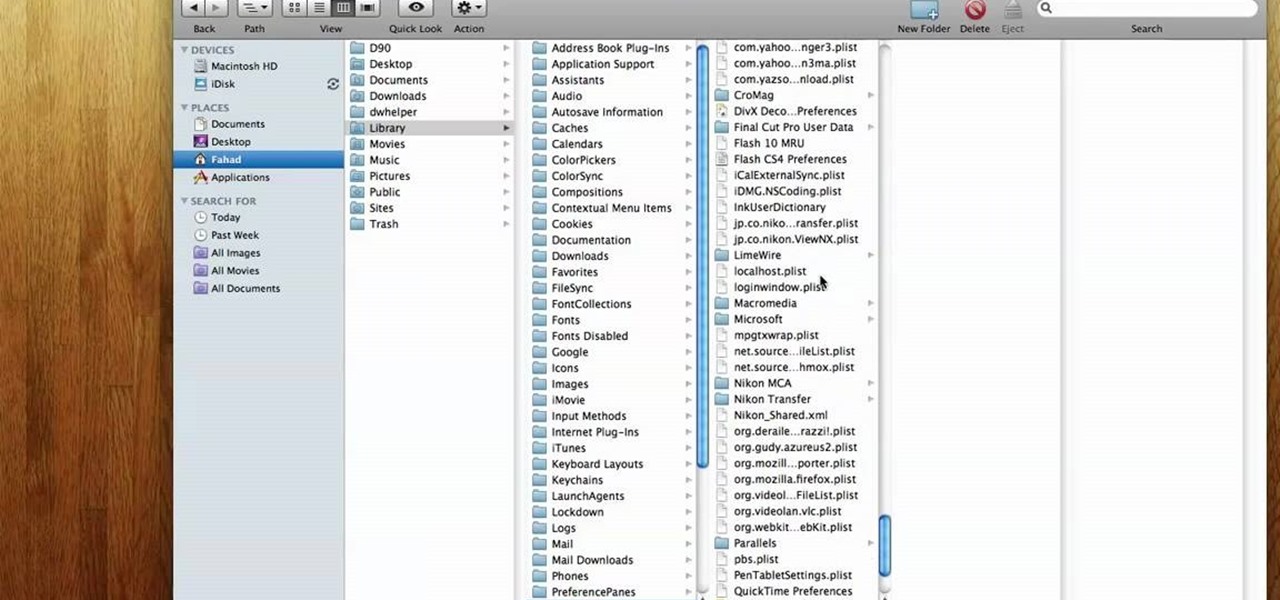
How To: Clear the Flash player cache in Mac OS X
In this video you will learn how to clear the Flash player cache in Mac OS X. First open up a new Finder window.

How To: Reset or remove a forgotten Windows 7 admin password
In this video, we learn how to reset or remove a forgotten Windows 8 admin password. First, log onto your Windows 7 account, then reboot your computer insert a disc that has the PassCape disc in it. After this, you can go through all the steps to change your password and choose which accounts you need to gather the information from. After you do this, click through the different steps and when you finish, you will be able to log onto your user account and change the password on it. After this...

How To: Password protect and hide files and folders in Windows
How to password protect a folder and make files invisible in Windows XP.