Matthew demonstrates how to improve the performance of your computer without using new software. To improve your system performance by 15% to 20%, first open up your start menu. Right click on the computer option. Choose the properties option from the right click menu. In the properties menu, click on advanced systems settings on the left hand side of the window. In the system window, choose the advanced tab. Next, under performance click on the settings button. Next, toggle the adjust for best performance option and click the apply button at the bottom of the screen. Your computer may take a minute to adjust your settings. It will turn off all the visual styles for windows. Close out of the windows. You can also go to the start menu and type in power. Choose power options from the listings. In the performance window, toggle the high performance option. Your system performance will now be improved.
Just updated your iPhone? You'll find new emoji, enhanced security, podcast transcripts, Apple Cash virtual numbers, and other useful features. There are even new additions hidden within Safari. Find out what's new and changed on your iPhone with the iOS 17.4 update.






















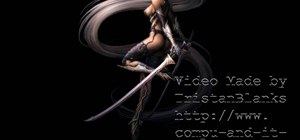


Be the First to Comment
Share Your Thoughts