Your administrator has blocked access of this function...turn off block?
- Hot
- Active
-
 Forum Thread:
How to Speed Up Windows User Login Speed
0
Replies
Forum Thread:
How to Speed Up Windows User Login Speed
0
Replies
5 yrs ago -
 Forum Thread:
How to Disable Automatic Windows Updates
0
Replies
Forum Thread:
How to Disable Automatic Windows Updates
0
Replies
5 yrs ago -
 Forum Thread:
How to Add Folders to Start Menu in Windows 7
1
Replies
Forum Thread:
How to Add Folders to Start Menu in Windows 7
1
Replies
5 yrs ago -
 Forum Thread:
How to Stock Your Kali Machine with Everything Needed to Use It as Your Regular OS
0
Replies
Forum Thread:
How to Stock Your Kali Machine with Everything Needed to Use It as Your Regular OS
0
Replies
7 yrs ago -
 Forum Thread:
How to Speed Up Your Window Pc
0
Replies
Forum Thread:
How to Speed Up Your Window Pc
0
Replies
8 yrs ago -
 Forum Thread:
If Your Computer Is Slow?
Then Clean Up the Ram..
0
Replies
Forum Thread:
If Your Computer Is Slow?
Then Clean Up the Ram..
0
Replies
8 yrs ago -
 Forum Thread:
How to Uninstall Windows 10 and Go Back to Windows 7 or 8.1
0
Replies
Forum Thread:
How to Uninstall Windows 10 and Go Back to Windows 7 or 8.1
0
Replies
8 yrs ago -
 Forum Thread:
How to Ok I Was Wiping Out All of the Stuff on My Brand New Laptop,(Acer Mod#N15C4) And I Accidentally Shut My Lap Top D
1
Replies
Forum Thread:
How to Ok I Was Wiping Out All of the Stuff on My Brand New Laptop,(Acer Mod#N15C4) And I Accidentally Shut My Lap Top D
1
Replies
8 yrs ago -
 Forum Thread:
How to Stop Windows 10 from Automatically Downloading and Installing Updates
1
Replies
Forum Thread:
How to Stop Windows 10 from Automatically Downloading and Installing Updates
1
Replies
8 yrs ago -
 Forum Thread:
How to Make My File, View, Tools, Help, Bottons Appear?
1
Replies
Forum Thread:
How to Make My File, View, Tools, Help, Bottons Appear?
1
Replies
8 yrs ago -
 Forum Thread:
How to Reset Windows 10 Default Settings to Resolve Problems
2
Replies
Forum Thread:
How to Reset Windows 10 Default Settings to Resolve Problems
2
Replies
8 yrs ago -
 Forum Thread:
How to Make Windows 7 Search File Contents
0
Replies
Forum Thread:
How to Make Windows 7 Search File Contents
0
Replies
8 yrs ago -
 Forum Thread:
How to Delete Files and Folders That Won't Delete in Windows 7 and 8
1
Replies
Forum Thread:
How to Delete Files and Folders That Won't Delete in Windows 7 and 8
1
Replies
8 yrs ago -
 Forum Thread:
How to Install Windows 7 with Out DVD Drive
0
Replies
Forum Thread:
How to Install Windows 7 with Out DVD Drive
0
Replies
8 yrs ago -
 Forum Thread:
Can a Ruby Script Be Used to Bring Down a Mac?
1
Replies
Forum Thread:
Can a Ruby Script Be Used to Bring Down a Mac?
1
Replies
9 yrs ago -
 Forum Thread:
How to Increase Video Streaming Speed in Windows Media Player
0
Replies
Forum Thread:
How to Increase Video Streaming Speed in Windows Media Player
0
Replies
9 yrs ago -
 Forum Thread:
How to Increase the Speed and Performance of Google Chrome by 200%
0
Replies
Forum Thread:
How to Increase the Speed and Performance of Google Chrome by 200%
0
Replies
9 yrs ago -
 Forum Thread:
How to Completely Uninstall 360 Total Security From Windows 7 and 8
0
Replies
Forum Thread:
How to Completely Uninstall 360 Total Security From Windows 7 and 8
0
Replies
9 yrs ago -
 Forum Thread:
How to Screenshot a Full Scrolling Webpage
0
Replies
Forum Thread:
How to Screenshot a Full Scrolling Webpage
0
Replies
9 yrs ago -
 Forum Thread:
How to Start Windows 10 in Safe-Mode and Access Advanced Options
0
Replies
Forum Thread:
How to Start Windows 10 in Safe-Mode and Access Advanced Options
0
Replies
9 yrs ago
-
 How To:
Create an Admin User Account Using CMD Prompt (Windows)
How To:
Create an Admin User Account Using CMD Prompt (Windows)
-
 How To:
Lock Folder Without Any Software with Password
How To:
Lock Folder Without Any Software with Password
-
 How To:
Uninstall video card drivers on Windows XP
How To:
Uninstall video card drivers on Windows XP
-
 How To:
Remove Empty Folders, Duplicate Files, Broken Shortcuts, and Old Bookmarks from Your Computer
How To:
Remove Empty Folders, Duplicate Files, Broken Shortcuts, and Old Bookmarks from Your Computer
-
 How To:
Create a .LOG file in Notepad on Windows PCs
How To:
Create a .LOG file in Notepad on Windows PCs
-
 How To:
Open .iso files on your PC using Daemon tools program
How To:
Open .iso files on your PC using Daemon tools program
-
 How To:
Use a usb flash drive as ram in Windows XP
How To:
Use a usb flash drive as ram in Windows XP
-
 How To:
Delete old device drivers from a Microsoft Windows XP or Vista PC
How To:
Delete old device drivers from a Microsoft Windows XP or Vista PC
-
 How To:
Make an annoying batch file to prank friends
How To:
Make an annoying batch file to prank friends
-
 How To:
Delete a virus from your computer manually
How To:
Delete a virus from your computer manually
-
 How To:
Make an animation with a batch file
How To:
Make an animation with a batch file
-
 How To:
Fix broken AVI files with DivFix++ on Ubuntu Linux
How To:
Fix broken AVI files with DivFix++ on Ubuntu Linux
-
 How To:
Download & install HP printer drivers in Windows XP
How To:
Download & install HP printer drivers in Windows XP
-
 How To:
Check If Windows XP Is Activated
How To:
Check If Windows XP Is Activated
-
 How To:
Create a sound profile in Windows
How To:
Create a sound profile in Windows
-
 How To:
Prevent cut, paste, copy, and delete on Windows files
How To:
Prevent cut, paste, copy, and delete on Windows files
-
 How To:
Use the Memory in the Windows Calculator
How To:
Use the Memory in the Windows Calculator
-
 How To:
Share Local Drives and Folders using Oracle VM VirtualBox with a Guest Windows OS
How To:
Share Local Drives and Folders using Oracle VM VirtualBox with a Guest Windows OS
-
 How To:
Find details about your RAM & processor type in XP
How To:
Find details about your RAM & processor type in XP
-
 How To:
Identify your system specifications in Windows XP
How To:
Identify your system specifications in Windows XP



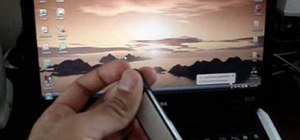













7 Responses
Rick McComb:
Is this a question or a challenge?
Also, you missed a vital piece of information. What kind of function is being blocked?
ghost_
Hello I'm very new to this site and I started following you because you seem to know about computers I have a dell xp desktop And it has power but the log in or windows won't come on I had norton antivirus but don't know if that's the case I've also tried to start up in safety mode but no luck do you think you might know how I can get my computer. To start up again I've also tried to reinstall my drivers from my disk but still nothing dying w/o my computer...
Desiree Gonzalez:
Try booting into and resetting the BIOS menu.
Turn the computer off completely. As soon as you power it back on, hold down the F2 key (which I'm fairly certain is the BIOS access key for Dell).
You will come to a blue screen with white lettering, this is the BIOS menu. After that press the F9 key and select yes, and then press the F10 key and select yes. You are only selecting yes if those options are presented to you.
After you press F10 the computer will reboot and this should fix the issue.
ghost_
Thank you I haven't tried that but it's not an xp I made a mistake it's a dell dimension 3000 I think I might need to reformat the hard drive any clues about that my mistake kiddos to you for all the help
Desiree Gonzalez:
XP is the operating system. But to be quite honest, you should probably just buy a new computer, XP will be officially retired in April. No support, no updates, nothing.
ghost_
I got scammed. Caller told me he was from Microsoft repair and that he received a message the I was getting error messages. I thought it was legit. ( dumb) he seemed to have fixed the problem, I paid him and now I can't get into me computer. I keep getting a need Windows co startup password...I don't know what to do. HELP
Suzie Schwartz Homer:
Microsoft will never cold call you. Whenever possible, deal with someone face to face like a local repair agent.
FIrst of all, what kind of operating system is your computer running?
ghost_
Share Your Thoughts