Hi there I am wanting to boost my computer's speed but like its fresh out of the box I also do not want to re-install windows 7 in order to do so... are there any LEGIT programs that will help me boost my overall speed?
Forum Thread: Slow Laptop Problem
- Hot
- Active
-
 Forum Thread:
How to Speed Up Windows User Login Speed
0
Replies
Forum Thread:
How to Speed Up Windows User Login Speed
0
Replies
4 yrs ago -
 Forum Thread:
How to Disable Automatic Windows Updates
0
Replies
Forum Thread:
How to Disable Automatic Windows Updates
0
Replies
4 yrs ago -
 Forum Thread:
How to Add Folders to Start Menu in Windows 7
1
Replies
Forum Thread:
How to Add Folders to Start Menu in Windows 7
1
Replies
5 yrs ago -
 Forum Thread:
How to Stock Your Kali Machine with Everything Needed to Use It as Your Regular OS
0
Replies
Forum Thread:
How to Stock Your Kali Machine with Everything Needed to Use It as Your Regular OS
0
Replies
7 yrs ago -
 Forum Thread:
How to Speed Up Your Window Pc
0
Replies
Forum Thread:
How to Speed Up Your Window Pc
0
Replies
8 yrs ago -
 Forum Thread:
If Your Computer Is Slow?
Then Clean Up the Ram..
0
Replies
Forum Thread:
If Your Computer Is Slow?
Then Clean Up the Ram..
0
Replies
8 yrs ago -
 Forum Thread:
How to Uninstall Windows 10 and Go Back to Windows 7 or 8.1
0
Replies
Forum Thread:
How to Uninstall Windows 10 and Go Back to Windows 7 or 8.1
0
Replies
8 yrs ago -
 Forum Thread:
How to Ok I Was Wiping Out All of the Stuff on My Brand New Laptop,(Acer Mod#N15C4) And I Accidentally Shut My Lap Top D
1
Replies
Forum Thread:
How to Ok I Was Wiping Out All of the Stuff on My Brand New Laptop,(Acer Mod#N15C4) And I Accidentally Shut My Lap Top D
1
Replies
8 yrs ago -
 Forum Thread:
How to Stop Windows 10 from Automatically Downloading and Installing Updates
1
Replies
Forum Thread:
How to Stop Windows 10 from Automatically Downloading and Installing Updates
1
Replies
8 yrs ago -
 Forum Thread:
How to Make My File, View, Tools, Help, Bottons Appear?
1
Replies
Forum Thread:
How to Make My File, View, Tools, Help, Bottons Appear?
1
Replies
8 yrs ago -
 Forum Thread:
How to Reset Windows 10 Default Settings to Resolve Problems
2
Replies
Forum Thread:
How to Reset Windows 10 Default Settings to Resolve Problems
2
Replies
8 yrs ago -
 Forum Thread:
How to Make Windows 7 Search File Contents
0
Replies
Forum Thread:
How to Make Windows 7 Search File Contents
0
Replies
8 yrs ago -
 Forum Thread:
How to Delete Files and Folders That Won't Delete in Windows 7 and 8
1
Replies
Forum Thread:
How to Delete Files and Folders That Won't Delete in Windows 7 and 8
1
Replies
8 yrs ago -
 Forum Thread:
How to Install Windows 7 with Out DVD Drive
0
Replies
Forum Thread:
How to Install Windows 7 with Out DVD Drive
0
Replies
8 yrs ago -
 Forum Thread:
Can a Ruby Script Be Used to Bring Down a Mac?
1
Replies
Forum Thread:
Can a Ruby Script Be Used to Bring Down a Mac?
1
Replies
9 yrs ago -
 Forum Thread:
How to Increase Video Streaming Speed in Windows Media Player
0
Replies
Forum Thread:
How to Increase Video Streaming Speed in Windows Media Player
0
Replies
9 yrs ago -
 Forum Thread:
How to Increase the Speed and Performance of Google Chrome by 200%
0
Replies
Forum Thread:
How to Increase the Speed and Performance of Google Chrome by 200%
0
Replies
9 yrs ago -
 Forum Thread:
How to Completely Uninstall 360 Total Security From Windows 7 and 8
0
Replies
Forum Thread:
How to Completely Uninstall 360 Total Security From Windows 7 and 8
0
Replies
9 yrs ago -
 Forum Thread:
How to Screenshot a Full Scrolling Webpage
0
Replies
Forum Thread:
How to Screenshot a Full Scrolling Webpage
0
Replies
9 yrs ago -
 Forum Thread:
How to Start Windows 10 in Safe-Mode and Access Advanced Options
0
Replies
Forum Thread:
How to Start Windows 10 in Safe-Mode and Access Advanced Options
0
Replies
9 yrs ago
-
 How To:
Create an Admin User Account Using CMD Prompt (Windows)
How To:
Create an Admin User Account Using CMD Prompt (Windows)
-
 How To:
Remove Empty Folders, Duplicate Files, Broken Shortcuts, and Old Bookmarks from Your Computer
How To:
Remove Empty Folders, Duplicate Files, Broken Shortcuts, and Old Bookmarks from Your Computer
-
 How To:
Create a sound profile in Windows
How To:
Create a sound profile in Windows
-
 How To:
Create a new Windows partition with GParted software
How To:
Create a new Windows partition with GParted software
-
 How To:
Fix a missing or corrupt ntoskrnl.exe on an XP PC
How To:
Fix a missing or corrupt ntoskrnl.exe on an XP PC
-
 How To:
Install Ubuntu Linux on a Mac using Parallels
How To:
Install Ubuntu Linux on a Mac using Parallels
-
 How To:
Lock Folder Without Any Software with Password
How To:
Lock Folder Without Any Software with Password
-
 How To:
Download & install HP printer drivers in Windows XP
How To:
Download & install HP printer drivers in Windows XP
-
 How To:
Boot Windows XP from a CD
How To:
Boot Windows XP from a CD
-
 How To:
Restore rundll32.exe on a Windows XP PC
How To:
Restore rundll32.exe on a Windows XP PC
-
 How To:
Use a usb flash drive as ram in Windows XP
How To:
Use a usb flash drive as ram in Windows XP
-
 How To:
Delete temporary files in Windows XP
How To:
Delete temporary files in Windows XP
-
 How To:
Take a picture off your PCs screen
How To:
Take a picture off your PCs screen
-
 How To:
Get the task manager in Windows Vista
How To:
Get the task manager in Windows Vista
-
 How To:
Convert videos to DVD on Windows using DVDStyler
How To:
Convert videos to DVD on Windows using DVDStyler
-
 How To:
Check If Windows XP Is Activated
How To:
Check If Windows XP Is Activated
-
 How To:
Find details about your RAM & processor type in XP
How To:
Find details about your RAM & processor type in XP
-
 How To:
Prevent cut, paste, copy, and delete on Windows files
How To:
Prevent cut, paste, copy, and delete on Windows files
-
 How To:
Use the Memory in the Windows Calculator
How To:
Use the Memory in the Windows Calculator
-
 How To:
Share Local Drives and Folders using Oracle VM VirtualBox with a Guest Windows OS
How To:
Share Local Drives and Folders using Oracle VM VirtualBox with a Guest Windows OS





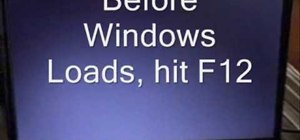

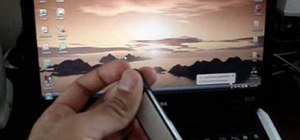









4 Responses
Hello, so what I told you 2 months ago didn't work?
You mean AVG PC TUNEUP, then no... sadly
Then you may have hardware issues like a failing HDD or bad memory or possibly some type of Malware. That software plus ccleaner should speed up ANY PC.
hmmmm should I clean my prefetch as well?
Share Your Thoughts