Hi there I have a laptop that is running windows 7 and the startup is really slow and generally slow as well when I get on, how can I make but laptop faster without wiping it? (already tried msconfig but all startup are crucial like Microsoft and stuff like that)
Forum Thread: Slow Laptop
- Hot
- Active
-
 Forum Thread:
How to Speed Up Windows User Login Speed
0
Replies
Forum Thread:
How to Speed Up Windows User Login Speed
0
Replies
4 yrs ago -
 Forum Thread:
How to Disable Automatic Windows Updates
0
Replies
Forum Thread:
How to Disable Automatic Windows Updates
0
Replies
4 yrs ago -
 Forum Thread:
How to Add Folders to Start Menu in Windows 7
1
Replies
Forum Thread:
How to Add Folders to Start Menu in Windows 7
1
Replies
5 yrs ago -
 Forum Thread:
How to Stock Your Kali Machine with Everything Needed to Use It as Your Regular OS
0
Replies
Forum Thread:
How to Stock Your Kali Machine with Everything Needed to Use It as Your Regular OS
0
Replies
7 yrs ago -
 Forum Thread:
How to Speed Up Your Window Pc
0
Replies
Forum Thread:
How to Speed Up Your Window Pc
0
Replies
8 yrs ago -
 Forum Thread:
If Your Computer Is Slow?
Then Clean Up the Ram..
0
Replies
Forum Thread:
If Your Computer Is Slow?
Then Clean Up the Ram..
0
Replies
8 yrs ago -
 Forum Thread:
How to Uninstall Windows 10 and Go Back to Windows 7 or 8.1
0
Replies
Forum Thread:
How to Uninstall Windows 10 and Go Back to Windows 7 or 8.1
0
Replies
8 yrs ago -
 Forum Thread:
How to Ok I Was Wiping Out All of the Stuff on My Brand New Laptop,(Acer Mod#N15C4) And I Accidentally Shut My Lap Top D
1
Replies
Forum Thread:
How to Ok I Was Wiping Out All of the Stuff on My Brand New Laptop,(Acer Mod#N15C4) And I Accidentally Shut My Lap Top D
1
Replies
8 yrs ago -
 Forum Thread:
How to Stop Windows 10 from Automatically Downloading and Installing Updates
1
Replies
Forum Thread:
How to Stop Windows 10 from Automatically Downloading and Installing Updates
1
Replies
8 yrs ago -
 Forum Thread:
How to Make My File, View, Tools, Help, Bottons Appear?
1
Replies
Forum Thread:
How to Make My File, View, Tools, Help, Bottons Appear?
1
Replies
8 yrs ago -
 Forum Thread:
How to Reset Windows 10 Default Settings to Resolve Problems
2
Replies
Forum Thread:
How to Reset Windows 10 Default Settings to Resolve Problems
2
Replies
8 yrs ago -
 Forum Thread:
How to Make Windows 7 Search File Contents
0
Replies
Forum Thread:
How to Make Windows 7 Search File Contents
0
Replies
8 yrs ago -
 Forum Thread:
How to Delete Files and Folders That Won't Delete in Windows 7 and 8
1
Replies
Forum Thread:
How to Delete Files and Folders That Won't Delete in Windows 7 and 8
1
Replies
8 yrs ago -
 Forum Thread:
How to Install Windows 7 with Out DVD Drive
0
Replies
Forum Thread:
How to Install Windows 7 with Out DVD Drive
0
Replies
8 yrs ago -
 Forum Thread:
Can a Ruby Script Be Used to Bring Down a Mac?
1
Replies
Forum Thread:
Can a Ruby Script Be Used to Bring Down a Mac?
1
Replies
9 yrs ago -
 Forum Thread:
How to Increase Video Streaming Speed in Windows Media Player
0
Replies
Forum Thread:
How to Increase Video Streaming Speed in Windows Media Player
0
Replies
9 yrs ago -
 Forum Thread:
How to Increase the Speed and Performance of Google Chrome by 200%
0
Replies
Forum Thread:
How to Increase the Speed and Performance of Google Chrome by 200%
0
Replies
9 yrs ago -
 Forum Thread:
How to Completely Uninstall 360 Total Security From Windows 7 and 8
0
Replies
Forum Thread:
How to Completely Uninstall 360 Total Security From Windows 7 and 8
0
Replies
9 yrs ago -
 Forum Thread:
How to Screenshot a Full Scrolling Webpage
0
Replies
Forum Thread:
How to Screenshot a Full Scrolling Webpage
0
Replies
9 yrs ago -
 Forum Thread:
How to Start Windows 10 in Safe-Mode and Access Advanced Options
0
Replies
Forum Thread:
How to Start Windows 10 in Safe-Mode and Access Advanced Options
0
Replies
9 yrs ago
-
 How To:
Create an Admin User Account Using CMD Prompt (Windows)
How To:
Create an Admin User Account Using CMD Prompt (Windows)
-
 How To:
Remove Empty Folders, Duplicate Files, Broken Shortcuts, and Old Bookmarks from Your Computer
How To:
Remove Empty Folders, Duplicate Files, Broken Shortcuts, and Old Bookmarks from Your Computer
-
 How To:
Create a new Windows partition with GParted software
How To:
Create a new Windows partition with GParted software
-
 How To:
Fix a missing or corrupt ntoskrnl.exe on an XP PC
How To:
Fix a missing or corrupt ntoskrnl.exe on an XP PC
-
 How To:
Install Ubuntu Linux on a Mac using Parallels
How To:
Install Ubuntu Linux on a Mac using Parallels
-
 How To:
Lock Folder Without Any Software with Password
How To:
Lock Folder Without Any Software with Password
-
 How To:
Download & install HP printer drivers in Windows XP
How To:
Download & install HP printer drivers in Windows XP
-
 How To:
Create a sound profile in Windows
How To:
Create a sound profile in Windows
-
 How To:
Turn off your system firewall without admin privileges
How To:
Turn off your system firewall without admin privileges
-
 How To:
Boot Windows XP from a CD
How To:
Boot Windows XP from a CD
-
 How To:
Open .iso files on your PC using Daemon tools program
How To:
Open .iso files on your PC using Daemon tools program
-
 How To:
Restore rundll32.exe on a Windows XP PC
How To:
Restore rundll32.exe on a Windows XP PC
-
 How To:
Use a usb flash drive as ram in Windows XP
How To:
Use a usb flash drive as ram in Windows XP
-
 How To:
Delete temporary files in Windows XP
How To:
Delete temporary files in Windows XP
-
 How To:
Take a picture off your PCs screen
How To:
Take a picture off your PCs screen
-
 How To:
Get the task manager in Windows Vista
How To:
Get the task manager in Windows Vista
-
 How To:
Stream music wirelessly with Airport Express and a Mac
How To:
Stream music wirelessly with Airport Express and a Mac
-
 How To:
Check If Windows XP Is Activated
How To:
Check If Windows XP Is Activated
-
 How To:
Find details about your RAM & processor type in XP
How To:
Find details about your RAM & processor type in XP
-
 How To:
Prevent cut, paste, copy, and delete on Windows files
How To:
Prevent cut, paste, copy, and delete on Windows files






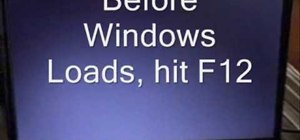


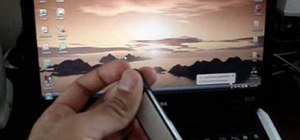







6 Responses
You can do a few things Jhon. Since you are already limiting the programs you use on start-up you can obviously delete the programs you never use. Also run fewer programs at the same time. You can also turn off the visual effects by going to the control panel, then click Performance Information and Tools, and click adjust visual effects.
Here is a really simple tip: be sure to restart your computer regularly. This clears the RAM/memory and is very healthy for the computer. You could also add more memory to your laptop, but this can be quite expensive. I hope this helps, ApexTV.
Thank you very much for the information its really going to help me :D
Delete the files in your %temp% folder can help also. I also personally installed CCleaner and included to delete the contents from my %prefetch% folder when I scan it to clean. Pretty sure you can set a scheduled scan so it can scan every week or so. Also maybe try to run disk defragment.
hmm yes I have ccleaner as well and I hardly notice the performance change and I have also perfect disk installed as well and not much difference either..
Try tweaking the size of your paging file could help if you haven't already. Again, as ApexTV mentioned above try uninstalling any unused programs that you might have and make sure you don't have any spyware on your laptop.
yep made sure there is no malware from malwarebytes
Share Your Thoughts