You can make a screensaver with a MPG you get from the web and use "CamStudio" as one idea. You can use Infanview40, and install it the way you want it to open mpegs and add plug-ins that you get from the homepage.Open Infanview40, right click your .exe file to install in the program. Click "open" and Slide Show on INF.,scroll down to MPG that you want to add for your screensaver. Now the MPG is in the INFanview program,add to the screensaver.Click on "Play in full screen mode. Current Monitor" click to "Stretch all images/movies to screen"...click OK.Save slide show as EXE/SCR.Click Create a SCR file. Save file"screensaver" save as whatever you want.Come out of Infanview and find the newly created file on your desktop, right click on it and test it, if you like it, install it and you now have your own customized screensaver.
Just updated your iPhone? You'll find new emoji, enhanced security, podcast transcripts, Apple Cash virtual numbers, and other useful features. There are even new additions hidden within Safari. Find out what's new and changed on your iPhone with the iOS 17.4 update.






















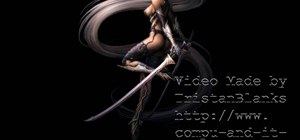


Be the First to Comment
Share Your Thoughts