Steve Lee Ignacio explains the procedure to be followed to build a Bart PE Professional Rescue CD. He says that the basic requirements for completing this process is a Windows XP Pro or Home CD, a Bart PE builder, a Windows Computer, a program to burn .ISO files and a CD burner. He then explains the various steps involved in building the Bart PE CD, the first of which is to download latest version of Bart PE Builder using a search engine like Google. Then he explains the second step which is to us to start the Bart PE Builder and install it in you computer in a desired location. You can then insert the Windows XP 0r 2003 CD to build the .ISO file. Launch the PE builder and when it asks for the location of the windows files, select the CD drive and make sure to create an .ISO image as your media output before clicking on the build button. The next thing to do he explains is to download imageburn's free software from their website to burn .ISO files. Once the download is complete, the program will ask if it can start burning any file but Steve cancels the option to show us how to burn an .ISO file from its location. You can right click on the .ISO file and then select the 'Burn using IMGBurn' option which will take you through the process of burning the CD. This concludes the procedure and you have a Bart PE Professional Rescue CD. And you can use the Bart PE CD to boot up a frozen or dead PC to recover data from the hard disk, to create clone/image computers in a network and also to get rid of spyware/malware from the additional plug-ins that can be installed.
Just updated your iPhone? You'll find new emoji, enhanced security, podcast transcripts, Apple Cash virtual numbers, and other useful features. There are even new additions hidden within Safari. Find out what's new and changed on your iPhone with the iOS 17.4 update.



















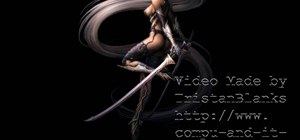







Be the First to Comment
Share Your Thoughts